What Makes Social Media App Testing a Must in 2025?
“If you’re not testing, you’re guessing.”
And in 2025, guessing is a risk most app founders can’t afford. With billions of users swiping, liking, and sharing content daily, social media apps operate in real time, meaning bugs, crashes, or poor UI/UX can instantly cost you users, reviews, and revenue.
That’s where a well-structured social media app testing guide steps in. It doesn’t just help fix glitches; it sets the foundation for growth, user satisfaction, and long-term app stability. Whether you're launching a new app or updating an existing one, having a solid testing plan is non-negotiable in today’s hyper-competitive app market.
So, how do you approach this testing journey the smart way? This blog breaks it all down.
Key Takeaways
A solid social media app testing strategy prevents crashes, improves UX, and drives higher retention in a highly competitive 2025 market.
Performance, security, and scalability testing across devices helps apps stay robust despite fast feature releases and diverse user behaviors.
Integrating manual and automated testing early in the SDLC minimizes post-launch costs while boosting reliability, a must for modern social platforms.
Apps with consistent social media app testing practices witness up to a 23% jump in user retention within just 90 days.
Partnering with JPLoft for professional QA support ensures scalable testing workflows, rapid iterations, and smoother go-to-market execution.
Is Social Media App Testing Backed by Numbers? Let’s See
In a world where social media apps drive conversations, influence trends, and build entire communities, performance can’t be left to chance. Testing isn’t just a technical step; it’s a survival tactic.
Here’s what the numbers say:
-
88% of users abandon an app for good after just one crash or bug. That’s not a bug; it's a business risk.
-
The world now has 5.24 billion social media users (2025), each spending nearly 2 hours and 21 minutes daily; testing ensures your app holds up to that nonstop usage.
-
53% of app uninstalls are triggered by poor performance issues like crashes, lag, and UI inconsistency.
-
Demand for automated mobile app testing surged 35% YoY, especially for feature-rich platforms like social media apps.
-
Apps that implement consistent QA practices see a 23% boost in user retention within the first 90 days.
These numbers highlight why having a solid online social media app testing guide is essential for success.
With new platforms constantly entering the scene, founders need every edge they can get. And if you're wondering what people are using besides Facebook or Instagram, exploring the best social media apps today reveals a wide range of competitors, many that succeed because their testing is rock-solid.
Why Testing Your Social Media App Could Be the Game-Changer?
You’ve got a brilliant app idea. The design’s slick, and your dev team is solid. But if you’re skipping testing, you’re betting against your own success.
Here’s why testing a social media app is non-negotiable:
A] Users Expect a Flawless Experience
Today’s users are impatient; one crash, one lag, and they're gone. Testing helps you detect bugs early and prevent that first negative impression from turning into an uninstall. This answers a common question: Why test an online social media app?
B] Feature-Rich Apps Are Harder to Maintain
With feeds, stories, DMs, notifications, video content, and third-party integrations, social media apps are complex ecosystems. Social media app testing ensures all these features work seamlessly, no matter the device or network condition.
C] Security Risks Are Higher Than Ever
Social platforms store sensitive user data and are frequent targets for breaches. Through proper social media app testing, you can identify vulnerabilities early and implement stronger defences, which is critical in an era where social media app security is under constant scrutiny.
D] Device & OS Fragmentation Is Real
From Android 14 to the latest iOS release, every update risks breaking core functionality. Testing ensures consistent performance and behavior across different OS versions. That’s one of the reasons to test a social media app across devices as a standard practice.
E] Poor Performance Hurts Growth & Retention
Users drop off quickly when an app freezes, loads slowly, or drains their battery. And considering the cost to develop an app like Instagram, losing users to preventable bugs is a huge setback.
F] Testing Supports Agile Releases
Whether you’re pushing weekly feature drops or major redesigns, testing ensures every release is stable. This is especially crucial amid rapid-fire social media app development trends where speed and precision are both expected.
Bonus Insight: Skipping QA is often listed among the reasons why social media apps fail, especially when teams underestimate the complexity of social features or delay testing until the end.
What Features Deserve the Most Testing in a Social Media App?
A social media app is more than just posts and likes. It’s a living, breathing ecosystem, and every part needs to work flawlessly. So, where should your QA team focus first?
Here’s a breakdown of the key areas to test a social media app:
► User Registration & Login Flows
Whether it's email, phone OTP, or third-party logins (like Google or Facebook), this is the user's first touchpoint. Bugs here can kill onboarding, which is why testing a social media mobile app must always start with authentication testing.
► Feeds, Timelines & Content Loading
Testing how your app loads content, handles infinite scrolling, and manages dynamic updates is crucial. Especially as part of your testing guide for social media apps, this area directly impacts time-on-app metrics.
► Messaging & Notifications
Whether it’s real-time chats, DMs, or push notifications, these systems must be tested for delays, failures, and delivery accuracy. For instance, if you're building something similar to Reddit, analyzing how to handle community-based chat will help, just like the cost to develop an app like MeWe.
► Media Uploads (Photos, Videos, Reels)
Uploading, compressing, and rendering media across networks needs deep validation. These are critical social media app features that users expect to work instantly and without friction.
► Search, Filters & Recommendations
Your search logic, hashtag indexing, and suggested content algorithm must be tested not just for functionality but for fairness and performance. These tools drive engagement, so don’t skip A/B testing or AI-powered enhancements.
► Settings, Privacy, and Permissions
Testing privacy toggles, data-sharing preferences, and app permissions is more than just a checklist. It’s a core compliance area tied to user trust and legal accountability. Use this phase to evaluate your mobile app tech stack and see if it supports smooth transitions, fast rendering, and multi-format compatibility.
Pro Tip: Solid QA across these features is what separates polished apps from crash-prone ones. That's why companies struggling with social media app development challenges often trace the root cause back to insufficient testing coverage across these modules.
Steps to Test a Social Media App Like a Pro
Wondering how to test a social media app without missing any critical checkpoints? Let’s walk through a step-by-step approach that blends strategy, tech, and real-user expectations.
Step 1: Define Your Testing Scope & Objectives
Start by identifying your app’s core functionalities and user journeys, like posting content, messaging, notifications, and login.
Whether you’re testing MVPs or enterprise-grade platforms, defining your scope gives structure to the entire social media app testing process.
Step 2: Choose the Right Testing Types
Functional testing, usability testing, security, performance, and compatibility testing each play a role.
For example, if you’re designing something similar to Skype, you’ll want to explore Skype alternatives to understand where they succeeded (or failed) and build your test plan accordingly.
Step 3: Build Realistic Test Cases
Write test cases based on real-world scenarios.
Think: What happens when a user uploads a video on a poor internet connection? Or when DMs fail to load? This is where the guide to test a social media app really becomes your foundation.
Step 4: Set Up Test Environments & Devices
A huge part of the process to test an online social media app is managing device fragmentation.
Testing must cover phones, tablets, and OS versions using both emulators and real devices. These scenarios often originate during the early stages of how to design a social media app, especially when planning layout responsiveness and platform consistency.
Step 5: Run Manual and Automated Tests
Use a combination of automated testing tools and manual scripts to test workflows, stress points, and UI responsiveness.
If your platform includes AI-powered content feeds or video editing features, then your team’s mobile app design and test coverage must adapt accordingly.
Step 6: Track Bugs, Fix Issues & Retest
Testing isn't complete until feedback loops are in place.
Log every bug, fix it, and retest the feature. This step impacts your release quality, and it’s something developers also monitor when determining the social media app development cost to ensure budget and QA goals stay aligned.
Pro Insight: Following these steps to test a social media app doesn’t just help launch-ready products; it sets the tone for smoother updates, better user retention, and faster iteration cycles.
That’s why the journey of successfully creating an app includes a robust testing workflow built into the dev lifecycle.
How Can AI Improve Social Media App Testing and Optimization?
If you want to build a high-performing platform, it’s essential to hire app developers who understand both the development and testing aspects of the lifecycle.
Artificial Intelligence isn’t just changing how apps work; it’s changing how we test them. Weaving AI into your online social media app testing guide can save time, money, and a lot of headaches. Here’s how:
► Predict Bugs Before Users Find Them
AI algorithms can analyze past crashes, usage heatmaps, and session data to identify patterns.
This makes it easier to detect issues before release, which is especially useful when figuring out how to test an online social media app?
Perfect for fast-moving platforms and those exploring Snapchat alternatives where user expectations are sky-high.
► Smarter Test Automation
Instead of writing hundreds of manual test cases, AI can auto-generate scripts and simulate real-life usage scenarios, accelerating the core process to test an online social media app. This creates room for faster deployments and shorter QA cycles.
Teams often work with an AI app development company to integrate such automation into their workflow more efficiently.
► Better Performance & Load Simulation
AI-powered tools can mimic thousands of users performing actions simultaneously to uncover lag, slowdowns, or failure points. These insights are crucial while assessing mobile app maintenance requirements post-launch.
► UX and Personalization Testing
AI can evaluate how accurately recommendation engines, feeds, and search algorithms behave under changing test datasets, giving deeper insights into user journeys. If you plan to scale like Reddit someday, it’s smart to start testing like pros who already know how to develop an app like Reddit.
► Adaptive Optimization Over Time
With continuous learning models, AI can keep improving your test suite with each release. So every time you build an AI app feature or update, your QA process grows smarter too. Over time, this leads to fewer regressions, faster deployments, and a more stable app experience for end users.
What Are the Best Tools for Social Media App Testing?
Choosing the right tools can make or break your social media app testing guide. From automation to bug tracking, here are the must-haves your QA stack shouldn’t skip:
► Selenium & Appium (Automation Testing)
Powerful for cross-platform automation. Selenium handles web flows, while Appium covers mobile must-have tools when figuring out how to test a social media app across devices.
► BrowserStack (Device Compatibility)
Helps you test an online social media app on thousands of device OS combinations without needing a physical lab. Perfect when validating real-world UX. A leading mobile app development company knows well the right implementation of tools for testing your app.
► TestRail (Test Case Management)
Keep all your scripts, cases, and test cycles in order. Using it makes your testing guide for social media apps more structured and scalable.
► JMeter (Load & Performance Testing)
Simulates thousands of users to check how your app behaves under pressure. Great for anticipating traffic spikes and dodging issues that are later covered in any good social media app maintenance guide.
► Firebase Crashlytics (Real-Time Crash Monitoring)
Tracks, groups, and alerts you of crashes instantly. A lifesaver post-deployment if you're aiming to test a social media mobile app even after it's live in stores.
Smart founders also use such tools when planning how social media apps make money, because user experience directly impacts monetization.
What Are the Best Practices for Social Media App Testing?
Following a process is great, but following the right practices is what truly strengthens your guide to test a social media app. Here are the golden rules you should stick to if you want your release to feel world-class instead of “beta.”
A] Start Testing Early and Test Often
Don’t wait till the end of development. Integrate testing from the prototyping phase itself; this proactive approach is foundational when figuring out how to create a social media app that’s robust from day one.
B] Cover Real Devices, Not Just Emulators
Emulators are great for speed, but nothing beats real-device testing. It helps catch UI quirks, battery drain, and connectivity issues, especially critical when building apps with dynamic features like Discord alternatives that rely on real-time interactions.
C] Mix Manual and Automation Strategically
Automation is brilliant for regression, but manual testing still rules for usability and personalization flows. This hybrid approach ensures both speed and human accuracy.
D] Plan Testing Into Your Budget Early On
QA isn’t an afterthought; it’s part of smart development. If you're building something niche or community-driven, plan wisely from day one. Whether you're aiming to create an app for local networking or global reach, smart budgeting ensures your app meets real-world expectations, especially for content moderation, messaging, and scale.
E] Test for Scale If You're Launching Big
If your app is part of a bigger startup vision, your QA should support user growth, updates, and monetization. This is especially important when you’re exploring how to start a social media business and need your app to be investor- and user-ready from day one.
F] Consider Working with Testing-Focused Experts
QA can get complex quickly. If you’re not in-house heavy, partnering with one of the top mobile app development companies in the USA ensures you get robust, professional-grade testing and release cycles.
Partner with JPLoft: Test, Launch & Scale with Confidence
Building a successful social media app goes beyond coding; it’s about testing smart, scaling right, and optimizing for growth. At JPLoft, we bring deep domain expertise to help you launch a polished, bug-free product that users love.
From early QA planning to post-launch updates, we’ve got you covered at every stage.
Ready to turn your vision into reality?
Partner with a trusted social media app development company like JPLoft and bring your app idea to life, with zero guesswork.
Conclusion
Testing isn’t just a box to tick; it’s the backbone of any successful social media app. From catching bugs early to ensuring smooth user experiences, a thorough social media app testing guide can save you time, money, and reputation.
Whether you’re building your first app or scaling an existing platform, following best practices and leveraging the right tools is key.
Remember, the goal is to launch with confidence and keep improving post-launch. Keep testing smart, stay user-focused, and watch your social media app thrive.
FAQs
Social media app testing is the process of checking your app’s functionality, performance, security, and user experience before launch. It ensures a smooth, bug-free experience for users and protects your brand from costly issues.
Begin by identifying your app’s key features, like user login, messaging, and content feeds. Then, build test cases and start testing across multiple devices and platforms using both manual and automated methods.
Popular tools include Selenium, Appium, BrowserStack, TestRail, and Firebase Crashlytics. The right combination depends on your testing goals, platform type, and scale.
Yes, AI can predict bugs, automate repetitive tests, optimize performance, and even evaluate user experience. It’s especially useful for apps that require real-time interactions and content personalization
Regular testing should continue post-launch to catch new bugs, improve performance, and ensure compatibility with new OS versions or devices. It’s an ongoing process tied closely to app maintenance and user retention.





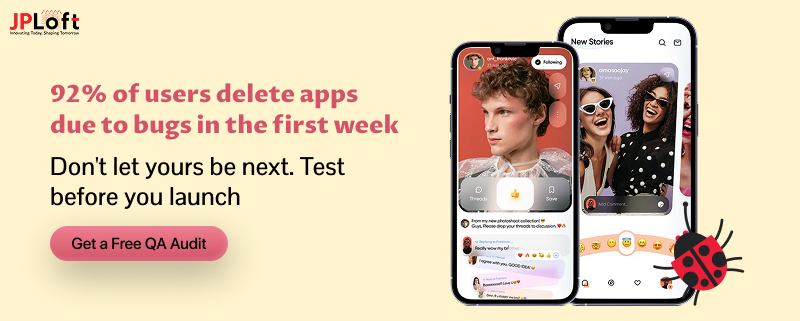
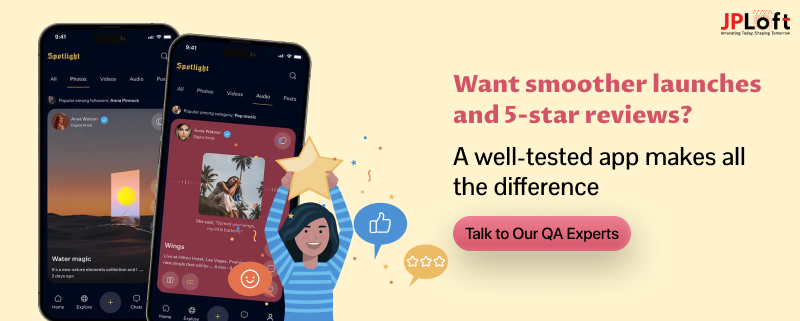

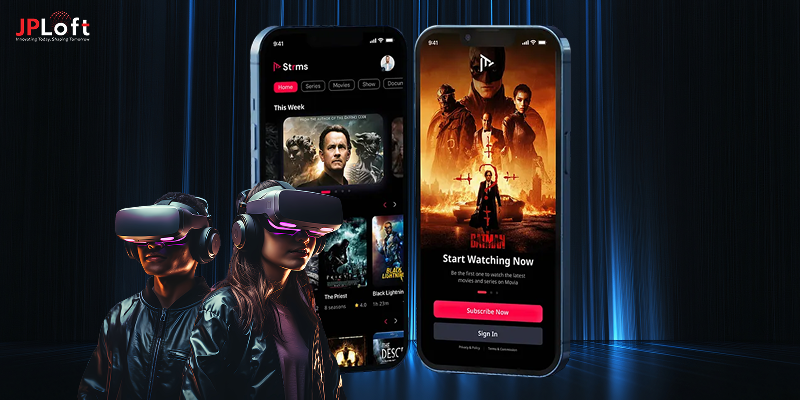
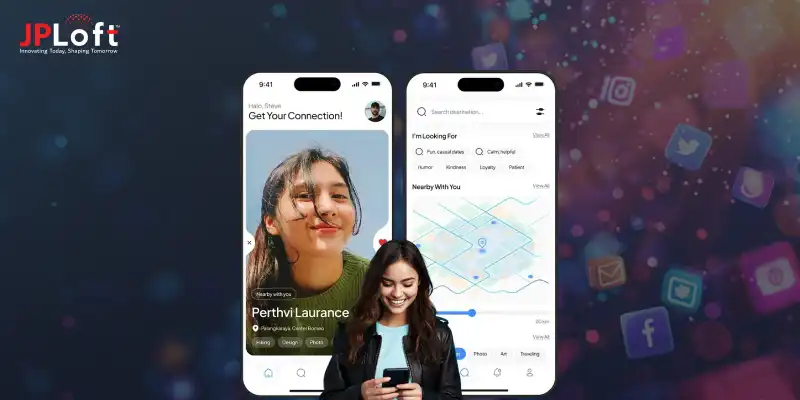
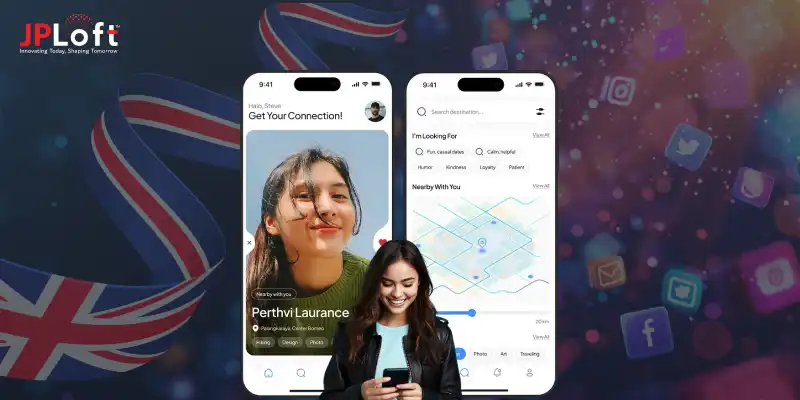


Share this blog