Social media isn’t just about scrolling through memes or catching up with friends anymore—it’s become the heartbeat of online communication, content creation, and brand building.
Whether you’re a startup founder, product manager, or investor exploring the digital space, launching a social media app in today’s landscape isn’t just a good idea—it’s a competitive move.
But here’s the twist: the success of your app doesn’t depend on the number of features—it depends on having the right ones.
From private messaging and news feeds to live streaming, voice rooms, and even AI-based recommendations, social media app features have evolved far beyond the basics.
And users today expect more than just a login screen and profile setup. They crave interactivity, personalization, and seamless usability from the very first tap.
In this blog, we’ll explore the basic, advanced, and must-have features for a social media app that can help you stand out in a crowded market.
You’ll also discover how top platforms like Instagram, Discord, and Snapchat use their features to stay relevant—and how you can do the same.
Let’s unpack what makes a social media app go from just “functional” to absolutely irresistible.
Social Media App Growth: Stats That Matter in 2025
In 2025, the world is more connected than ever, especially on social media.
-
- According to DataReportal, there are now over 5.31 billion active social media users, which accounts for 64.7% of the global population. That’s a surge of over 241 million new users in just one year, as noted by Smart Insights.
- More impressively, people now spend an average of 2 hours and 23 minutes per day on social platforms (Exploding Topics). That’s nearly 18+ hours weekly, spread across apps like Instagram, Snapchat, and TikTok.
These numbers highlight a powerful trend: users crave fresh, personalized, and engaging digital experiences. And that’s exactly where your app can stand out—if it delivers the right social media app features from day one.
The market is hot. The users are active. The only question is—are you feature-ready?
Why Does Choosing the Right Social Media App Features Matter?
A social media app isn’t just a platform—it’s an experience, a community, and a brand. And what defines that experience? The features.
Think of features as the foundation. Without them, even the best-looking app feels empty. The right social media app features directly impact how users engage, how long they stay, how often they return, and whether they ever pay.
Take these essentials, for example:
-
- Private messaging – Keeps users connected
- Content feeds – Power discovery and daily usage.
- Real-time notifications – Brings users back.
- Moderation tools – Keep the community safe.
These aren’t optional—they’re non-negotiables.
As users get pickier and competition heats up, missing even one expected feature—like seamless onboarding or smart personalization—can lead to instant churn. Today’s users won’t wait. They’ll swipe left on your app and never look back.
And it’s not just users watching. Investors, marketers, and partners all evaluate your app based on feature depth and innovation:
-
- Using AI to recommend content?
- Offering tight privacy controls?
- Supporting live video, reactions, or co-creation?
These things elevate your app from average to standout.
And when you’re ready to monetize?
Features like subscriptions, ads, and creator tools only work if they’re built into the core product from day one.
Bottom line? Don’t treat features like a checklist when you are developing a social media app. Treat them like your app’s growth engine.
Because in social media, features don’t support the experience—they are the experience.
Key Social Media App Features for Admins, Users & Providers
Building a successful social media platform means thinking beyond just the user interface. Every social app involves multiple roles—users, admins, and, in some cases, service providers or moderators. Each group needs its own set of tools to create a seamless experience.
Here’s a breakdown of essential social media app features by panel:
► Admin Panel Features
The admin panel is the control room of your app. It manages operations, content, users, and system performance. A well-equipped admin panel ensures that your platform remains secure, scalable, and well-moderated as it grows.
Must-have features for a social media app’s admin panel include:
-
Dashboard Analytics: Track user growth, engagement, retention, churn rate, and revenue in real time.
-
User Management: Approve, suspend, ban, or monitor users and their behaviour.
-
Content Moderation Tools: Flag, review, and remove inappropriate content, spam, or abuse.
-
Ad & Monetization Controls: Approve sponsored content, manage ad slots, and set revenue-sharing policies.
-
Security Settings: Define user roles, set access permissions, and manage data encryption protocols.
-
Reports & Feedback Centre: View user complaints, bug reports, and feature suggestions.
-
Automated Moderation Rules: Set auto-filters for hate speech, explicit content, or spam detection.
-
App Performance Monitoring: Track latency, crash reports, and server uptime metrics.
-
Role-Based Access Controls: Assign different permissions to sub-admins or moderators.
-
Backup & Restore Options: Ensure data recovery and continuity in case of system failure.
These features help maintain app health, improve user safety, and offer transparency in app governance.
► User Panel Features
This is where engagement happens. The features for social media app users need to feel intuitive, fun, and interactive. A well-designed user panel not only enhances retention but also drives content creation and sharing.
Key features include:
-
User Profiles: Customizable bios, profile pictures, verified badges, and follower/following stats.
-
Newsfeeds or Timelines: Personalized, algorithm-based, or chronological content delivery options.
-
Like, Comment, Share Options: Social actions that boost interaction and content reach.
-
Direct Messaging or Group Chats: One-on-one chats, group conversations, and media sharing.
-
Push Notifications: Custom alerts for messages, reactions, follows, and mentions.
-
Privacy Settings & Block Feature: Visibility settings, account privacy options, and the ability to block unwanted interactions.
-
Saved Content or Bookmarks: Let users save posts for later viewing or reference.
-
Activity History: A log of posts, likes, comments, or shares for user awareness.
-
Story & Status Updates: Temporary content formats that expire within 24 hours.
-
Theme & Display Customization: Light/dark modes and layout preferences enhance usability.
The more intuitive and responsive these tools are, the longer users stay and interact.
► Service Provider / Moderator Panel (Optional)
If your platform includes creators, moderators, or influencers, they need tailored tools. This panel plays a crucial role in content quality, monetization, and community engagement.
Top social media app features for this panel may include:
-
Content Scheduling: Plan and schedule posts, stories, or live streams in advance.
-
Monetization Dashboards: View earnings from ads, subscriptions, tipping, or merchandise.
-
Community Management Tools: Moderate followers, handle flagged comments, and manage community rules.
-
Analytics & Insights: Detailed reports on impressions, reach, engagement, and follower growth.
-
Content Performance Ratings: AI-powered insights into post success and engagement predictions.
-
Audience Segmentation: Tools to view user demographics, behavior trends, and interests are becoming standard as social media app development trends increasingly prioritize personalized user experiences and data-driven growth strategies.
-
Creator Collaboration Tools: Options for co-posting, branded content, or team management.
-
Campaign Management: Track influencer campaigns, affiliate links, or sponsored content.
-
Message Filters & Inbox Tools: Organize DMs, fan messages, or brand inquiries efficiently.
-
Premium Access Controls: Gate exclusive content or features behind subscriptions or purchases.
This panel empowers content creators and moderators to drive engagement, maintain standards, and generate revenue, making them critical stakeholders in your app’s success.
Each panel supports a different audience but shares one goal: making your app more functional, safe, and sticky. The ideal social media app features list should be flexible enough to scale with your platform’s growth while staying user-first at its core.
Whether you're mapping out features for the user panel or developing powerful tools for admins, it's crucial to design for real-world use cases, not just technical specs.
Many businesses consult the mobile app development company in Denver to get this right from the start, ensuring their feature stack is scalable, secure, and optimized for the app’s long-term success.
Advanced Social Media App Features That Set You Apart
Once your app covers the essentials, the next step is to delight and retain users with experiences that go beyond the ordinary. This is where advanced social networking app features come into play—and often become the main reason users stay, share, and spend.
These aren’t just nice-to-haves anymore—they’re the differentiators that separate trendsetters from copycats.
1. AI-Driven Personalization
Users expect content tailored to them. By analyzing behavior, preferences, and interaction history, AI-powered recommendation engines can deliver hyper-personalized feeds, like TikTok’s “For You” page. This significantly increases session time, engagement, and user satisfaction.
You can also personalize notifications, suggested friends, and even ads, boosting both relevance and monetization potential.
To implement such advanced recommendation systems, partnering with an AI development services can be a game-changer.
2. Live Streaming, Audio & Video Rooms
The real-time connection factor is massive. Features like live video broadcasts, voice chats, and drop-in audio rooms (a la Clubhouse or Twitter Spaces) bring a sense of immediacy and authenticity that keeps users coming back. These features fuel community growth and user-generated content at scale.
Bonus: Add monetization layers such as paid access to exclusive live rooms or tipping during streams.
3. Advanced Content Creation & Scheduling Tools
Modern creators want control. Empower them with in-app editors, template libraries, reel/stories schedulers, drag-and-drop design features, and preview modes. These are especially vital for platforms targeting influencers, businesses, or content-first brands.
Social media scheduling tools also help boost engagement, consistency, and keep feeds active without manual effort.
4. In-App Revenue Generation Tools
Advanced monetization options keep creators invested. Enable features like:
-
- Coin-based tipping or gifting
- Gated premium content
- Ad revenue sharing
- Creator subscription tiers
- Marketplace integrations for selling digital goods
Explore proven social media app monetization strategies used by top platforms to build sustainable revenue streams.
5. AI-Based Moderation & Community Safety
Security and inclusivity are key to platform longevity. Use AI to detect and flag hate speech, graphic content, deep fakes, impersonation, or spam. Combine this with human review workflows to maintain brand integrity and user trust.
Bonus: Let users participate with easy reporting tools and moderation badges for community leaders.
6. Gamification & Social Badges
Want to increase stickiness? Add gamified experiences:
-
- Activity streaks
- Leaderboards
- Achievements (like verified creator, top contributor)
- Custom badges and rewards
These motivate users to stay active and compete positively, similar to Snapchat’s streaks or Reddit’s karma system.
7. Third-Party Ecosystem Integrations
Turn your platform into a full ecosystem by supporting integrations with:
-
- Shopify (for e-commerce)
- Spotify or Apple Music (for soundtracks in posts)
- Canva (for easy content design)
- Google Maps (for check-ins or events)
These expand app utility and keep users inside your app longer.
8. Multi-Format Content Support
A social media app that limits expression won’t scale. Support all modern content types:
-
- Short-form videos
- Long-form posts
- Carousels
- Audio-only content
- Polls and quizzes
- GIFs and memes
Bonus: Allow mixed-format posts (e.g., text + video + poll) to enhance engagement diversity.
9. AR Filters, Lenses & Effects
AR-powered features are now an expectation. Platforms like Snapchat and Instagram set the tone, and now smaller apps are following suit. Include:
-
- Face filters and stickers
- AR product previews (great for retail tie-ins)
- Interactive lenses
- Virtual try-ons for fashion/beauty brands
These not only boost engagement but also open the door for branded AR sponsorships.
10. Advanced Analytics for Creators
Creators want to grow, and that requires insights. Offer built-in dashboards with:
-
- Follower trends
- Engagement rates per post type
- Best time to post
- Audience demographics
- Monetization tracking
This feature alone can help position your app as a creator-first platform, encouraging long-term use and loyalty.
All these advanced features of a social media app not only enhance user experience but also shape how your platform evolves, scales, and monetizes.
Of course, building these requires thoughtful integration, scalable backend design, and upfront planning.
And yes, adding them impacts your social media app development cost, so it’s essential to prioritize based on audience, growth stage, and monetization goals.
At the same time, be mindful of social media app development challenges from performance bottlenecks and data privacy to compliance and cross-platform consistency. Solving these early on ensures a smoother journey from MVP to market leader.
Above all, remember: these must-have social media app features go beyond function—they create the emotional connection that turns users into advocates.
Case Study: Top Social Media Apps & Their Features
To build a successful social media app, you don’t have to reinvent the wheel—you just need to understand what the best apps are doing right.
Let’s break down the top features of a social media app of platforms dominating the market, and how you can learn from (or improve upon) them.
1] Instagram
Instagram thrives on visual storytelling. Features like Stories, Reels, live streams, filters, and shopping integration help users not only share but also create and monetize content. Its “Save” feature, personalized feeds, and algorithmic suggestions are great examples of essential features of a social media app that boost retention.
If you're building something similar, consider exploring the cost to develop an app like Instagram to gauge your budget and roadmap.
2] Discord
Initially built for gamers, Discord has grown into a full-fledged community platform. Its voice channels, roles/permissions, real-time chat, and integrations with tools like Twitch make it a go-to for tight-knit groups.
If you're planning a modern community app, explore Discord alternatives to identify what features to enhance or simplify.
3] Snapchat
Snapchat nailed the concept of ephemeral content—messages, stories, and snaps that disappear. It combines filters, Bitmojis, Snap Map, and AR-powered lenses into a fun and highly engaging experience.
Creators looking to offer unique features of a social media app often turn to Snapchat alternatives for inspiration that balance privacy and playfulness.
4] Skype
Though not a social platform in the traditional sense, Skype paved the way for video calling and screen sharing, which are now standard in social apps offering group interaction.
If your app includes video features, reviewing top Skype alternatives can offer insight into what users expect today.
5] TikTok
TikTok’s success lies in short-form content, powerful AI recommendations, and built-in creator tools.
Features like duet, stitch, and in-app editing set it apart. It’s proof that the best social media app features often revolve around giving users creative freedom and viral reach.
Remember that every platform you analyze started somewhere—if you're asking yourself how to start a social media business, feature strategy should be your very first step.
How to Choose the Right Features for Your Social Media App?
When building a social media app, choosing features isn’t just a checklist activity—it’s a strategic decision that can make or break your product.
Too many features? Users feel overwhelmed.
Too few? Your app may feel basic and uncompetitive.
The key lies in striking the right balance between value, usability, and innovation.
Step 1: Understand Your Audience
Start by identifying your app’s core users. Are you targeting content creators, communities, casual users, or professionals? Their needs will dictate your priorities.
For example:
-
Creators want editing tools, analytics, and monetization features.
-
Communities prefer groups, channels, and moderation tools.
-
Casual users value ease of use, messaging, and discovery.
Still figuring out how to create a social media app that truly stands out? Start with what matters most—your users’ goals and behaviors. The features you choose should reflect their expectations, habits, and desires. Knowing this upfront streamlines the development roadmap and reduces costly pivots later.
Step 2: Define Core & Differentiator Features
Separate your features into two categories:
-
Core Features: Login, profile creation, feed, notifications, messaging.
-
Differentiator Features: Live streaming, AR filters, tipping, content scheduling, and niche tools.
The must-have features for a social media app should always be smooth and bug-free before investing in advanced layers.
Step 3: Keep User Flow in Mind
Every feature must feel intuitive and connected to the app’s purpose. For example, adding a video editor is great, but if it’s buried deep in the settings, users won’t use it. Good social media app design ensures every feature flows naturally from the user journey.
Step 4: Test & Iterate
You don’t have to launch everything at once. Start lean—release your MVP (Minimum Viable Product) with the essential features of a social media app, gather feedback, and iterate. Even major apps like Instagram started simple and evolved gradually based on user behavior.
If your timeline is tight or your feature list is ambitious, it’s smart to hire dedicated developers who can focus solely on delivering your app’s critical components quickly and with precision.
Step 5: Pro Tip: Prioritize Scalability
Choose features that can scale. For example, it’s better to integrate a flexible content feed now than rebuild it later when your user base grows. Also, ensure any monetization or third-party integrations are designed with future updates in mind.
Ultimately, choosing the right features for a social media app is about understanding what makes your users tick—and building exactly that, no more, no less.
Need Custom Social Media App Features? JPLoft Can Help
Every social app has its own vision, and that vision deserves more than a cookie-cutter template. Whether you’re targeting creators, communities, or brands, your app needs custom social media app features that serve your users and support long-term growth.
At JPLoft, the best social media app development company, we specialize in building tailor-made social apps from the ground up. From MVPs with core functionalities to fully scalable ecosystems loaded with personalization and monetization tools—we've done it all.
Want to integrate AI-powered content suggestions?
Need a feature-rich admin dashboard or advanced moderation system?
Looking to build seamless video experiences or creator revenue tools?
We’ve helped startups and enterprises transform bold ideas into high-performing platforms, always with user experience and business value at the forefront.
Contact JPLoft now and let’s make your idea a reality.
Conclusion
Choosing the right features of a social media app isn’t just a technical decision—it’s a strategic one. Every successful platform today is powered by a thoughtful mix of essential, advanced, and even unique features for a social media app that match its audience, goals, and market trends.
By focusing on clearly defined panels for users, admins, and content creators, you create a balanced ecosystem where engagement, moderation, and growth can thrive. The difference between a forgettable app and a standout product often comes down to execution, which features you prioritize, how well they work, and how they evolve.
As you move forward, remember that the best results come from aligning your features with user needs, not trends alone. Whether you're starting with the basic features for a social media app or preparing for scalable growth, clarity in your feature set will drive both user retention and long-term success.
Bottom line? Great features don’t just make your app usable—they make it unmissable.
FAQs
The most important features include user profiles, newsfeeds, like/comment/share functions, direct messaging, push notifications, and privacy controls. These form the foundation of user interaction and engagement. Admin dashboards and moderation tools are equally essential for platform control and security.
Start by defining your audience and core app purpose. Choose basic social media app features to begin with, and expand based on feedback, analytics, and growth goals. Prioritize usability, scalability, and long-term value over trend-based gimmicks.
Yes, and users expect it. The block feature is crucial for ensuring safety and control. It allows users to manage their experience, avoid harassment, and feel secure while using your platform.
Basic features focus on core functionality, like posts, profiles, and messaging. Advanced features include AI-driven content curation, creator monetization tools, real-time analytics, AR filters, and third-party integrations. These elevate user experience and differentiate your app from the competition.
Absolutely. Most platforms begin with a minimum viable feature set and add new features based on user feedback. Working with a flexible development team allows you to roll out updates, enhancements, and innovations over time without rebuilding from scratch.








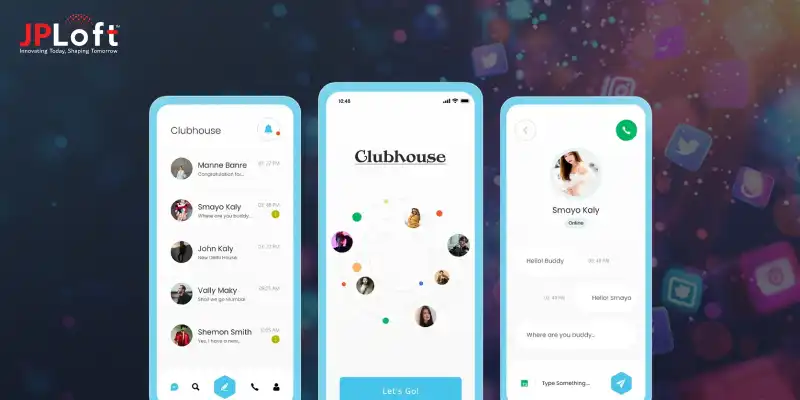
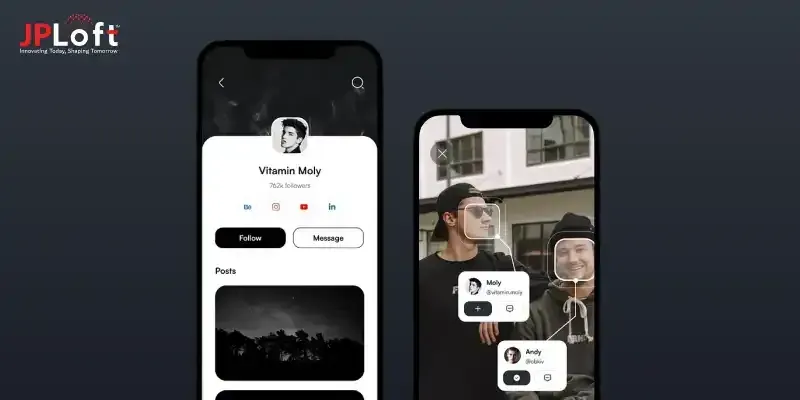
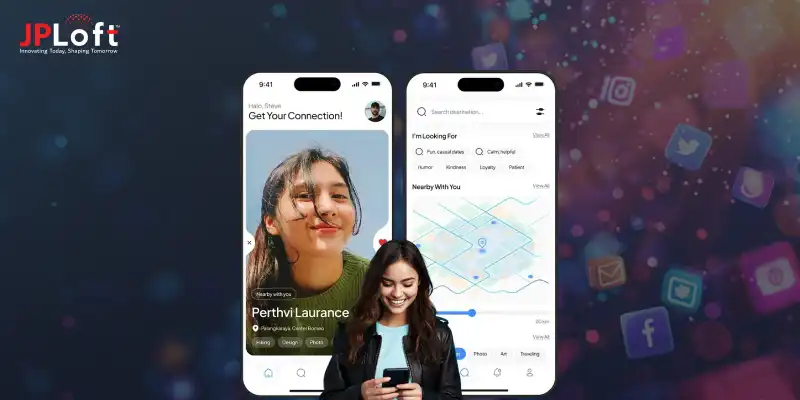


Share this blog