Key Takeaways
To Get Your Music App Approved on the App Store, you should focus on quality, privacy, and user experience.
Check every detail before submission, from licensing and privacy policies to performance and design, to prevent rejection and ensure compliance with Apple’s guidelines for music apps.
Most music apps get rejected due to poor UI, security flaws, licensing issues, or missing information. Fixing these early increases approval chances on the first attempt.
If rejected, review Apple’s feedback carefully, fix technical or design issues, enhance privacy compliance, and resubmit strategically for faster approval.
JPLoft’s experienced iOS developers specialize in building secure, high-performance music apps that meet Apple’s standards, ensuring quick approval and long-term success on the App Store.
“Success is not the key to happiness. Happiness is the key to success: Albert Schweitzer.”
You’ve poured your creativity, time, and energy into building an incredible app but getting your music app approved on the App Store can feel like the final, most nerve-wracking step.
With Apple hosting over 1.8 million apps, only those that meet its strict standards make the cut. That’s why understanding App Store guidelines for music apps is vital.
Apple’s review process ensures every app delivers quality, privacy, and security. Yet, many developers face common reasons for App Store rejection, from technical errors to missing details.
If you want to make your app shine among Apple’s elite, then you are in the right place. Let’s explore how to prepare it for a smooth and successful approval journey.
A Quick Overview of Apple’s App Review System
Before you build a music streaming app and launch it on the iOS platform, it’s essential to understand how Apple’s App Store approval process works. Getting your app approved isn’t just about writing flawless code, it’s about ensuring quality, compliance, and user safety at every stage.
Here’s what the process typically looks like:
-
Initial App Review: Apple’s system checks your app for stability, crashes, and technical errors.
-
Metadata Validation: Ensures your app name, description, and screenshots accurately represent your product.
-
Human Evaluation: Apple’s review team tests functionality, user experience, and design consistency.
-
Content & Licensing Check: Especially vital for music streaming apps, all media must have valid licenses.
-
Privacy & Permissions: Apple strictly evaluates how user data, permissions, and subscriptions are handled.
-
App Performance: Playback quality, loading time, and responsiveness play a key role in approval speed.
Getting your music app approved on the iOS Store is not just about coding brilliance, it’s about meeting Apple’s high standards for quality, security, and user experience. Every app goes through automated and manual review stages to ensure it’s stable, transparent, and safe for users.
Once your app clears all evaluations, it gets the green light for release. If not, Apple provides a detailed rejection report, helping you fix issues and resubmit quickly.
Apple’s App Store Market Statistics
When planning to get your music app approved on the App Store, understanding the market size and growth potential is essential. Apple’s App Store is not just a platform, it’s an entire digital economy that drives billions in revenue for developers worldwide.
If you’re planning to start a music streaming business, these numbers will give you the motivation and direction you need.
Here are some key statistics that show why the App Store remains the most powerful platform for app creators:
-
As per Sensor Tower, by 2026, global consumer spending on app stores is expected to soar to $233 billion, fueled by the unstoppable growth of in-app purchases and subscription services.
-
Data Intelo shows that The global mobile app store market, valued at $71.7 billion in 2023, is on track to almost double to $140.3 billion by 2032, growing steadily at a CAGR of 8.1%.
-
In the United States alone, Apple’s App Store facilitated $406 billion in developer billings and sales in 2024, more than double from five years earlier. The economy continues to boom, making it the perfect time to tap the ever-expanding digital market.
-
Statista reported that in April 2025, about a thousand new apps were launched on the Apple App Store, while the lowest release count was in July 2019 with roughly the same number.
-
According to Grand View Research, the global Apple App Store market was valued at $158.67 billion in 2024 and is expected to grow at a 14.7% annual rate between 2024 and 2030.
These insights prove that the App Store isn’t just a marketplace, it’s a thriving ecosystem where innovation, creativity, and quality come together.
So, before submitting your app, make sure to follow the iOS app submission checklist closely to boost your chances of success and turn your app idea into a global success story.
Pre-Submission Practices to Launch Music Streaming App
Launching a new music streaming app is exciting, but getting your music app approved on the App Store requires more than just great features. Apple has one of the most detailed and selective review systems in the world, ensuring every app provides exceptional quality, safety, and user experience.
To make your app approved smoothly and avoid unnecessary rejections, you need a solid pre-submission plan. Here’s the details to help you get started:
1. Follow the iOS App Submission Checklist
Before submitting your app, go through Apple’s iOS app submission checklist carefully. This step ensures your app meets Apple’s design, security, and content standards.
Check for bugs, crashes, or broken links. Ensure your app icon, screenshots, and metadata are complete and optimized. Submitting a fully functional build shows Apple’s review team that your app is polished and professional.
2. Align with App Store Guidelines for Music Apps
Apple’s App Store guidelines for music apps are built to maintain platform integrity. These include clear rules about copyrighted content, playback rights, and subscription transparency.
If you’re streaming licensed songs, ensure all legal permissions are secured. Also, make sure your app clearly explains how user data is collected and used, privacy compliance is a top priority for Apple.
3. Focus on Top App Features
Every successful app offers something unique. Include top music app features like personalized playlists, AI-driven song suggestions, multi-device syncing, and offline listening.
These not only attract users but also help in the App Store approval process, Apple values apps that provide innovation and real value. Make sure these features work smoothly and enhance the overall user experience.
4. Test AR/VR in Music Apps for Innovation
Incorporating AR VR in music apps can set your app apart. Think virtual concerts, 3D sound environments, or immersive artist interactions. However, ensure these advanced features are optimized and thoroughly tested.
Performance glitches or device compatibility issues can easily cause rejection during review. A seamless AR/VR experience can turn your music app into a next-gen entertainment hub.
5. Analyze Why Music Apps Fail
Understanding why music apps fail can help you stay ahead. Many apps don’t make it past the first few months because of poor user retention, unclear navigation, or licensing problems.
Conduct competitor analysis, improve your UI/UX design, and focus on smooth playback, this preparation reduces post-launch issues and boosts your app’s approval chances.
6. Validate Your App Ideas
Before submission, test your app with real users or through closed beta programs. Collect feedback on usability, design, and performance. Early validation allows you to fix bugs and enhance user experience before Apple’s review team finds them.
This proactive approach increases your chances of getting your music app approved on the App Store faster.
By following these pre-submission practices, you’ll not only improve your chances of getting your music app approved on the App Store, but you’ll also ensure that your app stands strong among top performers.
Remember, great apps aren’t just built, they’re refined, tested, and perfected before launch.
Technical Requirements to Meet While Approving Music Streaming App
Apple’s review team focuses on app stability, performance, and adherence to App Store guidelines for music apps. Here’s a breakdown of the key technical aspects to meet before submission:
A] Ensure App Stability & Performance
Apple prioritizes smooth user experience. Your app must load quickly, perform without crashes, and use resources efficiently. Test thoroughly across iOS devices and versions before submission.
B] Data Privacy & Security Compliance
Follow Apple’s privacy rules strictly. Use secure login methods, encrypted data transfers, and transparent consent forms. If you integrate third-party APIs, ensure they meet Apple’s data protection standards.
C] AI in Music App Integration
Apple welcomes intelligent innovation. Using AI in music apps for recommendations, smart playlists, or mood-based song detection can elevate user experience. However, ensure these AI models work offline too, as connectivity issues shouldn’t affect usability.
D] Blockchain in Music App
If you’re adding blockchain in music app for royalty tracking or secure artist payments, make sure it aligns with Apple’s payment and digital goods policies. Transparent and decentralized systems can enhance credibility, but improper token usage can delay approval.
E] Optimize Media Streaming Quality
Ensure adaptive bitrate streaming to maintain high-quality audio under varying network conditions. Efficient compression and caching mechanisms help deliver seamless playback, essential for music apps approved on the App Store.
F] Gamification in Music App
Add interactive elements like challenges, badges, or listening streaks through gamification in music apps to boost engagement. But keep them relevant to music content and compliant with Apple’s in-app purchase guidelines.
Meeting these technical standards not only helps you pass the App Store approval process but also ensures your app delivers an exceptional user experience.
When innovation, compliance, and performance go hand in hand, getting your music app approved on the iOS Store becomes much smoother.
How to Get Your Music Streaming App Approved on the App Store?
If you’ve built an amazing music streaming app and are now gearing up to publish it, congratulations, you’ve already crossed half the battle. But here comes the crucial part: getting your music app approved on the App Store.
Apple’s App Store is famously strict. Every app, no matter how brilliant, has to pass through Apple’s meticulous review process before going live. But don’t worry, if you follow the right approach, you can get your music app approved on the iOS Store smoothly and confidently.
Let’s walk through the step-by-step guide to make your submission successful.
Step 1: Set Up Your Apple Developer Account
Before you even start uploading, you need to have an Apple Developer Account setup. This account gives you access to Apple’s tools, resources, and App Store Connect, the dashboard where your app’s submission journey begins.
You’ll need to:
-
Register on Apple’s Developer Program (it costs $99/year).
-
Complete your personal or organization profile accurately.
-
Accept Apple’s terms, agreements, and payment setup if your app involves subscriptions or in-app purchases.
If you’re new to the Apple ecosystem, you can also hire iOS developers who are familiar with Apple’s technical setup and submission process, it saves time and ensures accuracy. Think of this step as getting your backstage pass to the Apple ecosystem.
Step 2: Prepare Your App for Submission
Once your account is ready, it’s time to polish your app. Apple is known for rejecting apps with technical glitches, incomplete content, or poor design. That’s why you must follow the iOS app submission checklist carefully before you submit your iOS app to App Store.
Here’s what you should double-check:
-
App Functionality: Make sure every button, feature, and link works perfectly.
-
App Performance: Test your app across multiple iOS devices and screen sizes.
-
App Design: Align with Apple’s Human Interface Guidelines, neat UI, smooth navigation, and consistency matter!
Before submission, review the music streaming app design, focus on smooth playback, personalized playlists, and easy user onboarding, these are small but powerful details Apple appreciates.
Step 3: Follow the App Store Guidelines for Music Apps
Apple’s review team pays extra attention to content-based apps, including music streaming platforms. To get your music app approved on the iOS Store, ensure it follows the App Store guidelines related to:
-
Content Licensing: All music in your app must have proper rights or licensing proof.
-
Privacy & Security: Clearly mention your data collection practices.
-
Subscription & Payments: Handle in-app purchases only through Apple’s payment system.
Ignoring these rules is one of the common reasons for App Store rejection, especially for entertainment and streaming apps.
Step 4: Prioritize App Privacy and Data Protection
Apple’s focus on privacy is stronger than ever. The App privacy and data protection rules are strict and for good reason. Strong app security not only protects user data but also builds trust, which Apple highly values during its review.
Your app must:
-
Ask for permission before accessing the user’s camera, microphone, or location.
-
Include a detailed privacy policy link in App Store Connect.
-
Collect data transparently and give users control over what they share.
When Apple sees your app taking privacy seriously, it automatically increases your chances of approval.
Step 5: Upload Using App Store Connect
Now comes the exciting part, uploading your app. This is where all your hard work finally takes shape and moves closer to going live on the App Store. Here’s a steps to App Store submission for music apps using App Store Connect:
-
Log in to App Store Connect with your Apple Developer Account.
-
Create a new app record and fill in basic details like name, category, and pricing.
-
Upload your app build using Xcode (Apple’s official tool for app development).
Each step plays a crucial role in the App Store approval process. If you find this phase too technical, you can always hire dedicated developers to handle the submission and testing for you, ensuring everything runs smoothly before launch.
Step 6: Conduct a Final Quality & Security Check
Before you hit submit, go through one last quality check. Remember, Apple doesn’t approve apps that are buggy or unsafe.
Your checklist should include:
-
Security Tests: Protect user data, especially for payments and logins.
-
Music App Security: Encrypt user information and avoid storing passwords in plain text.
-
Performance Review: Ensure smooth streaming and fast load times.
If you’ve added AI features for music streaming apps for mood-based recommendations or personalized playlists, make sure they work consistently across all iOS devices, Apple reviewers love intelligent, high-performing apps.
Step 7: Prepare for the Review & Feedback
Once your app is submitted, it enters Apple’s review process, usually completed within 1–3 business days. During this stage, Apple’s team carefully checks your app’s functionality, design, and compliance with App Store guidelines.
Your checklist should include:
-
Provide Testing Credentials: If your app requires login access, share demo credentials with the reviewers.
-
Stay Responsive: Apple may ask for clarifications or extra information, respond promptly to avoid delays.
-
Handle Rejection Gracefully: If your app gets rejected, Apple gives detailed feedback outlining the issues, fix bugs, and resubmit it.
Remember, most developers get approval in their second attempt once they address Apple’s feedback carefully and align with its quality standards.
Step 8: Post-Approval Maintenance & Optimization
Congratulations. Your music app approved on the iOS Store is now live. But the journey doesn’t end here, it’s just the beginning.
To keep your app successful and compliant:
-
Regularly update it with bug fixes and new features.
-
A reliable app maintenance services ensures smooth performance, timely updates, and long-term stability.
-
Track analytics to understand user behavior and improve engagement.
If you’re planning long-term growth, start exploring music app ideas like integrating AR/VR for immersive experiences or using Blockchain for transparent royalty distribution.
Getting your music app approved on the App Store isn’t just about ticking boxes, it’s about creating a product that aligns with Apple’s values: performance, privacy, and innovation.
So, if you’re ready to bring your next big idea to life, start planning, refining, and polishing, because your dream of seeing your app approved on the App Store is closer than you think.
Why Does Your Music Streaming App Get Rejected on the iOS Store?
Have you ever spent weeks perfecting your music app, designing the perfect UI, adding smooth streaming features, and ensuring it sounds incredible, only to see Apple’s response: “Your app has been rejected”?
Painful, right? But you’re not alone. Many businesses face the same situation because Apple’s review process is known for being one of the most rigorous in the app world.
So, let’s uncover why music apps get rejected by Apple and how you can avoid these pitfalls before hitting the submit button.
► Poor User Experience (UX)
Apple loves clean, intuitive, and consistent designs. If your app feels cluttered, lags between screens, or confuses users with complex navigation, it’s a red flag. Try to test your UI on multiple devices before submission.
Focus on clear icons, responsive controls, and seamless transitions that enhance usability. If you’re struggling to make your app visually appealing and interactive, consider investing in a UX/UI design services with iOS standards.
► Weak Security or Privacy Practices
Music streaming apps handle sensitive user data, from login credentials to payment details. If Apple finds any vulnerability here, rejection is immediate. Use end-to-end encryption for user data, especially passwords and payment info.
Try to avoid storing user credentials in plain text (a common beginner’s mistake). Consider hiring the best mobile app development company to run regular security checks and keep your app compliant.
► Copyright & Licensing Issues
Here’s a common trap many new music app creators fall into: using unlicensed songs or violating music rights. Apple strictly enforces digital content ownership laws. Only stream music you have the legal rights to distribute.
Add proper licensing agreements or API integrations from verified music sources. Even using a short clip without permission can lead to rejection, or worse, removal after launch.
► Technical Bugs & Performance Issues
Imagine your app crashing during Apple’s review, instant rejection! Apple reviewers test apps on real devices, not emulators. App testing helps to build stability, responsiveness, and compatibility with the latest iOS version.
Check for broken links, frozen screens, and unresponsive buttons. Use performance testing tools before submission to catch hidden bugs.
► Incomplete App Information
Apple expects transparency. If your App Store Connect profile lacks key details like screenshots, app descriptions, or login credentials for testing, your app will be held up. Always fill in every field in App Store Connect, from app name to pricing.
Include accurate contact info and a privacy policy link. Double-check your promotional text and visuals, they play a huge role in approval.
► Ignoring Apple’s Review Guidelines
Apple’s Human Interface and App Store Review Guidelines aren’t just suggestions, they’re rules. Ignoring them can lead to instant rejection. Review the latest App Store review guidelines before uploading.
Stay updated with new policies, especially regarding user data and subscription models. Even small policy errors can delay approval, so review everything carefully before submission.
Before hitting that “Submit for Review” button, always validate your app ideas with a small beta group. Collect honest feedback on performance, design, and usability. Fixing issues early will save you from rejection later.
Remember, Apple’s strict process isn’t to discourage you, it’s to ensure your users get the best experience possible.
Practices to Adopt if Your Music Streaming App Gets Rejected
Rejections are not the end of the road, they’re a chance to refine and relaunch stronger. If your music app gets rejected by Apple, don’t panic. Instead, follow these smart practices to turn your setback into a comeback.
A] Review Apple’s Feedback Thoroughly
The first step is understanding why your app was rejected. Apple’s review team provides detailed feedback through App Store Connect. Read every point carefully, as it often highlights specific issues like privacy policy gaps, crashes, or UI inconsistencies.
Treat this as a roadmap for your next submission rather than a failure notice.
B] Fix the Technical & Design Issues
If your rejection was due to bugs or UI flaws, address them immediately. Recheck your iOS app submission checklist, run multiple tests on different iPhones and iPads, and make sure your app’s interface aligns with Apple’s Human Interface Guidelines.
If design was the weak spot, consider consulting a UX/UI design to polish the visuals and user flow before resubmission.
C] Strengthen Privacy, Data & App Security
Apple places huge importance on user trust. Make sure your app complies with App privacy and data protection rules. Encrypt all user data, ask for clear permissions, and provide transparent privacy documentation.
If needed, hire professionals for app maintenance to audit your app’s security and ensure ongoing compliance.
D] Optimize Performance & Speed
Lagging playback or slow load times can easily trigger a rejection. Run thorough performance tests and use analytics tools to detect bottlenecks.
Apple prefers apps that are fast, smooth, and consistent across all iOS devices.
E] Rebuild and Resubmit Strategically
Once the issues are fixed, it’s time to submit your iOS app again. Double-check everything using the iOS app submission checklist, from accurate metadata to proper screenshots. Don’t rush the process, a carefully reviewed app stands a higher chance of getting approved the second time.
Ensure you document the fixes in your submission notes, this helps reviewers verify changes quickly and boosts the chance of your music app approved on the App Store.
F] Learn from Top Apps in the Industry
Explore how successful apps like Spotify or Apple Music handle design, security, and innovation. If you’re planning to develop an app like Spotify, analyze its smooth streaming performance, personalized recommendations, and clean UX.
Incorporate smart app ideas such as AI or gamification in apps to make your product stand out while staying fully compliant with Apple’s standards.
Every rejection is simply feedback in disguise. With patience, fine-tuning, and strategic updates, your music app approved on the App Store is only a few steps away.
Tips to Get Faster Approval of the Music Streaming App on the App Store
Getting your music app approved on the App Store doesn’t have to take forever. Apple’s review process is detailed, but with the right strategy, you can speed it up significantly.
Here are some practical tips to help you get there faster:
1] Stick to the iOS App Submission Checklist
Double-check everything before submission, app functionality, metadata, privacy policy, and screenshots. Incomplete submissions are one of the common reasons, which can delay the process.
2] Ensure Transparent App Privacy and Data Protection
Apple reviewers prioritize security. Follow app privacy and data protection rules, encrypt all user data, and include a visible privacy policy link. Mention permissions clearly when accessing a microphone or location to avoid unnecessary back-and-forths.
3] Optimize App Size and Performance
A lightweight, fast, and stable app always wins. Test your app across multiple iOS devices to ensure seamless playback, instant loading, and zero crashes. Apple rewards apps that deliver a native-like user experience.
4] Avoid Common Metadata Mistakes
Many developers lose time fixing small details like mismatched app names, incorrect version numbers, or missing screenshots. Follow iOS app publishing best practices to ensure your submission is consistent and complete.
5] Respond Quickly to Review Feedback
If Apple’s review team requests clarifications or asks for test credentials, reply immediately. Quick responses can speed up re-reviews and show professionalism.
6] Test Beta with TestFlight Before Submission
Use TestFlight to collect user feedback before you officially submit your app. It helps identify bugs, performance gaps, and privacy concerns early, improving your chances of quick approval.
7] Follow Apple’s Latest Guidelines
Apple frequently updates its policies. Stay updated with the App Store guidelines for music apps to make sure you’re compliant with new standards on privacy, UI, or monetization.
By following these tips, you can reduce delays and boost your chances of getting your music app approved on the App Store in the very first attempt. Remember, Apple rewards apps that combine innovation, security, and smooth performance, so stay consistent, keep testing, and aim for perfection before hitting “Submit.”
Why Choose JPLoft for Your Music App Development?
Getting your music app approved on the iOS Store requires more than just coding, it demands a deep understanding of Apple’s ecosystem, user expectations, and design excellence. That’s where JPLoft, a leading music app development company, steps in to make your journey seamless.
At JPLoft, our expert iOS developers combine innovation with compliance to craft high-performing, secure, and feature-rich music streaming apps. We focus on every detail, from UX/UI design that enhances user engagement to AI integration that personalizes music experiences.
Our team also ensures your app aligns with Apple’s App Store guidelines, helping you avoid common pitfalls during review. Beyond launch, we offer continuous app maintenance to keep your app optimized and future-ready.
Whether you’re creating a new music app concept or enhancing an existing one, JPLoft ensures your app gets approved faster and shines bright in the competitive digital music market.
Final Wrap-Up
Getting your music app approved on the App Store may seem challenging, but with the right preparation and strategy, it’s completely achievable. Understanding the approval process, meeting technical requirements, and following Apple’s privacy and design guidelines are the keys to success.
Remember, Apple values innovation, user trust, and a flawless experience, so make sure your app reflects all three. Whether you’re refining your idea, improving app security, or optimizing your user interface, staying consistent pays off.
With expert guidance from professionals, your dream of seeing your app approved on the iOS Store can soon become reality.
FAQs
Follow Apple’s guidelines, test your app for bugs, ensure privacy compliance, and submit it via App Store Connect. Consistency and transparency are key.
Frequent causes include technical bugs, unclear privacy policies, UI inconsistencies, and non-compliance with Apple’s Human Interface Guidelines.
Typically, Apple’s review process takes 1–3 business days, though it may take longer if the app needs further clarification or security checks.
Yes, by testing your app with TestFlight, submitting accurate metadata, and responding quickly to Apple’s feedback.
Regularly update your app to meet Apple’s evolving standards, fix bugs, and improve user experience through app maintenance.








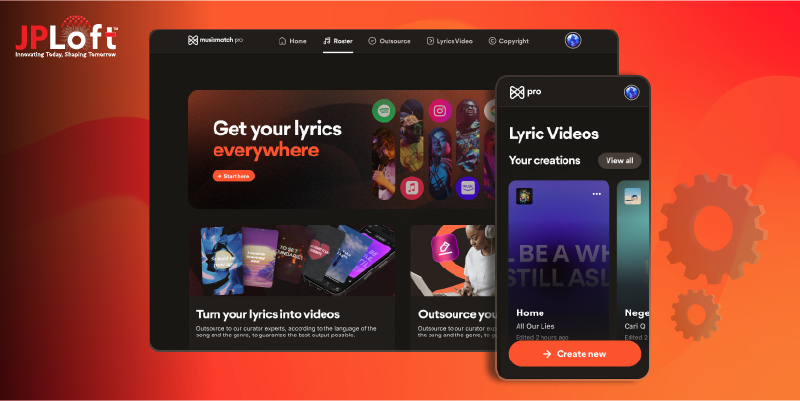




Share this blog