Building a music app that stands out isn't just about adding more features; it’s about crafting an experience that users love.
Ever felt lost in an app with endless menus and frustratingly slow load times? That’s a missed opportunity.
So, how to design your music app for success? Focus on simplicity, speed, and personalization.
A sleek, intuitive interface, fast search functions, and tailored playlists can turn an app from “nah” to “must-have.”
The key? Making sure every touch, swipe, and song feels effortless, like the app was designed just for them.
With the right design, your app will keep users coming back for more. So, let’s get to know about it all through this comprehensive guide to music streaming app design.
A Quick Overview of Music App Design
Music app design is all about creating an intuitive and visually appealing interface for music streaming apps.
It blends aesthetics with functionality to provide an engaging user experience.
The goal is to make browsing, playing, and discovering music simple and enjoyable. From colour schemes to layout, every detail contributes to a seamless navigation experience.
A great music app design enhances the listening experience, making it fast and easy to interact with.
Ready to make your mark? Start an online music business and create an app that users love!
Why is Designing Your Music App Important?
When it comes to building a successful music app, the design of your music app plays a major role in how users engage with it.
A well-thought-out music app design can make or break the user experience.
It’s not just about looking good, it's about functionality, speed, and ease of use. So, why does it matter? Let’s break it down:
1. First Impressions Matter
The design of your music app sets the tone from the moment users open it.
A sleek, clean, and user-friendly interface will impress users and keep them hooked.
When you design a music streaming app, think about how simple yet striking it should feel.
Remember, your app is competing with a sea of options; if your design isn’t top-notch, they’ll look elsewhere.
2. User Retention is Key
A confusing or slow interface is a quick turn-off for users.
If you want to create a music app that people love and keep coming back to, the design is crucial.
Smart features like personalized playlists and fast search options keep users engaged, ensuring they don’t get frustrated.
The more intuitive your music streaming app design, the longer they’ll stay.
3. Visual Appeal Boosts Engagement
We’re visual creatures; people are drawn to what looks good.
When you design a music streaming app, focus on visuals that complement the audio experience.
Beautiful album art, bold yet simple navigation, and aesthetically pleasing themes can turn your app from functional to delightful.
A well-designed app can create a lasting connection with your audience.
4. Simplicity Drives Success
In a world where convenience is king, you need an app that works flawlessly without extra effort.
Whether it’s a one-tap play button or quick playlist creation, the goal is simple: effortless enjoyment.
A clean, efficient music app design ensures users can access their favourite tracks with minimal effort.
It’s about making their experience as smooth and enjoyable as possible.
By focusing on these aspects, you’ll ensure that your music app design doesn’t just stand out, but it becomes a go-to destination for users seeking a seamless, enjoyable music experience.
Music App Design Components
When you're designing a music streaming app platform, every detail counts.
It’s not just about aesthetics, it’s about creating a smooth, enjoyable user experience that keeps people engaged.
From navigation to features, each component has its role in building a music app that users will love.
Let's dive into some of the core components that make your app stand out and function flawlessly.
|
Component |
Description |
|
User Interface (UI) |
The UI is the first thing users interact with. A clean and intuitive interface is essential for designing a music streaming app platform that’s easy to navigate. It should be visually appealing and offer smooth transitions between screens. |
|
Music Player |
The heart of any music app. A well-designed player ensures users can play, pause, skip, and repeat their favourite songs without any hassle. Think sleek controls and a high-quality audio experience. |
|
Search Functionality |
A powerful search engine helps users find songs, albums, or artists quickly. When designing a music streaming app platform, ensure that users can search by different parameters like genre, mood, or even lyrics. |
|
Personalized Playlists |
Customizing playlists based on user behaviour is crucial for engagement. A personalized experience keeps users returning, and the playlist feature should reflect the uniqueness of each listener’s preferences. |
|
Subscription Options |
Offering tiered subscriptions is important for revenue generation. Clearly defined premium features, such as offline listening or ad-free experience, should be easy to find and use within the app. |
|
Social Integration |
Allow users to share their music preferences with friends, create collaborative playlists, and interact through comments or song reactions. Social features can drive user engagement and foster community-building. |
|
Offline Mode |
Let users enjoy their music without an internet connection. This feature is a must-have for users who want to listen to their favourite tunes on the go, without draining their data. |
|
Notification System |
Alerts for new music releases, playlist updates, or personalized recommendations can help keep users engaged. Make sure these notifications are non-intrusive but timely. |
|
User Profile & Settings |
Personalizing the user profile with preferences, playlists, and music history creates a more customized experience. The settings should be easy to adjust for privacy, notification preferences, and app functionality. |
Each of these components plays a pivotal role in ensuring your app delivers an excellent user experience.
When you’re designing a music streaming app platform, remember: it’s about blending form and function seamlessly!
How to Design Your Music App?
So, you're wondering how to design a music streaming app that truly stands out.
It's not just about throwing in features, it’s about creating an experience that people love. The design needs to be smooth, functional, and just plain fun to use.
Whether you’re working on the Music Streaming App UI design or thinking about the UI/UX of the Music Streaming App, the focus should always be on keeping it intuitive and enjoyable for your users. Let's break it down!
-
Start with Understanding Your Users
Before you even think about buttons and colours, you need to understand who your users are and what they need.
Ask yourself: What do they want from a music app? A sleek design? Easy navigation? Personalized playlists?
Do a bit of research, check out your competition, and gather some feedback from potential users.
This is the foundation for how to design a music streaming app that people actually want to use.
-
Wireframing and Prototyping
Now that you know what your users need, it’s time to sketch it all out.
Start by creating an app wireframe, which is like the skeleton of your app. It’s where you map out the layout, placement of buttons, and overall flow.
Afterwards, jump into app prototyping.
This is your chance to make the app interactive so you can see how it feels to use it in real time.
Building a Music Streaming App UI/UX design isn’t just about making it look good; it’s about making sure it works perfectly from start to finish.
-
Focus on Simplicity in Design
Here's the thing: The simpler, the better.
When it comes to music streaming app UI design, don’t overcomplicate things. Users want to find their favourite music quickly and easily. Avoid clutter.
Make sure the navigation is intuitive, buttons should be obvious, not hidden.
With the UI/UX of a Music Streaming App, smooth transitions between screens and easy access to features are key.
You want users to feel like the app was designed just for them, effortless and fun.
-
Make It Personal
One of the best ways to keep users engaged is by offering a personalized experience.
Think about it: No one wants to listen to generic playlists all the time.
Whether it’s personalized song recommendations or the ability to create your own playlists, customization is everything.
The Music Streaming App UI/UX design should reflect this; users should be able to save their favorite songs, explore tailored suggestions, and have their preferences front and centre.
This is a huge win for how to design a music streaming app that keeps users coming back.
-
Test, Tweak, and Test Again
You’re almost there, but don’t skip the testing phase!
After putting everything together, get feedback from real users. See how they interact with the Music Streaming App UI design and what features they love (or don’t love).
Based on their feedback, make adjustments.
Fine-tune the UI/UX of the Music Streaming App until everything is smooth and enjoyable. The more you test, the better your app will be.
By following these steps, you’re on the right path to designing a music app that’s not only functional but also fun to use.
From simplicity to personalization, it all adds up to an app your users will love.
Tools to Help You Design the Perfect Music App
Designing a music app requires the right tools to create a smooth, engaging user experience.
Whether you're focusing on layout, usability, or prototyping, these tools will help you shape the perfect music streaming app.
Let’s explore some of the top tools you can use for the job.
1. Sketch
Sketch is a popular vector-based design tool, perfect for designing interfaces and visual elements.
It allows you to create detailed wireframes and layouts for your app, making it a great choice for building the foundation of your Music Streaming App Design Clone.
Key Features:
-
Vector-based editing for precise designs
-
Multiple artboards for easy organization
-
Plugins for enhanced functionality
-
Collaboration features for team projects
2. Figma
Figma is a cloud-based design tool that allows multiple team members to collaborate in real-time.
It’s ideal for creating and sharing interactive designs, and it’s excellent for Music Streaming App UI design as you can refine the interface together seamlessly.
Key Features:
-
Real-time collaboration
-
Interactive prototyping capabilities
-
Cloud storage for easy access
-
Easy handoff to developers
3. Adobe XD
Adobe XD is an all-in-one design and prototyping tool that makes creating interactive apps easy.
You can design wireframes, create prototypes, and test interactions. It’s great for designing and testing the UI/UX of a Music Streaming App.
Key Features:
-
Design and prototype in one tool
-
Voice integration for designing voice interactions
-
Supports plugins for enhanced workflow
-
Easy sharing and collaboration
4. InVision
InVision specializes in prototyping and testing.
It allows you to upload your designs and create interactive prototypes to simulate how your app will function.
This tool is essential for testing the Music Streaming App UI/UX design before full development.
Key Features:
-
Interactive prototyping for testing flows
-
Seamless design collaboration
-
User feedback tools for improved testing
-
Integrates well with Sketch and Photoshop
5. Marvel
Marvel is a simple, intuitive tool for creating quick prototypes and mockups.
It’s perfect for building early-stage wireframes and testing user interactions for your Music Streaming App UI design.
Marvel helps turn concepts into interactive designs rapidly.
Key Features:
-
No-code prototyping tool
-
Quick and easy interface creation
-
Simple user testing and feedback collection
-
Integrates with Sketch and Photoshop
6. Zeplin
Zeplin helps bridge the gap between designers and developers.
It’s a tool that generates design specs, assets, and code snippets, making it easier for developers to implement the Music Streaming App UI/UX design.
Key Features:
-
Automates design handoff
-
Supports multiple platforms (Web, iOS, Android)
-
Generates code snippets and assets
-
Easy version control for design updates
7. Balsamiq
Balsamiq is a rapid wireframing tool that helps you quickly sketch out low-fidelity designs.
It's perfect for early-stage planning of your Music Streaming App Design Clone before refining it with more advanced tools.
Key Features:
-
Fast wireframing with a simple drag-and-drop interface
-
Pre-built UI elements for quick layout creation
-
Focus on low-fidelity design concepts.
-
Collaborative features for team feedback
With these tools, you’re equipped to tackle everything from initial wireframing to prototyping and final handoff.
But if you want to take your app to the next level, it's a great idea to hire the best mobile app development company to ensure your design is executed flawlessly.
Be it designing your Music Streaming App UI design or crafting the perfect UI/UX of a Music Streaming App, these tools make the design process efficient, fun, and collaborative!
Cost of Designing A Music App
When considering the cost to design a music app, several factors come into play.
From wireframing and prototyping to UI/UX design and app testing, each step adds to the final price.
Whether you're building a music streaming app design with advanced features or a simple prototype, it’s important to factor in design tools, development time, and the team involved.
The cost to design a music streaming app can vary based on complexity, but in the end, investing in a sleek, user-friendly app pays off with higher user engagement and retention.
Now, let's break down the costs!
|
Component |
Estimated Cost |
Description |
|
App Wireframing & Prototyping |
$1,000 - $5,000 |
Basic sketches to interactive prototypes, depending on complexity. |
|
UI/UX Design |
$5,000 - $15,000 |
The design of user interfaces and experiences ensures smooth navigation. |
|
Development Time |
$10,000 - $50,000 |
The cost to develop a music app varies based on features like streaming, social integration, etc. |
|
Testing & Feedback |
$2,000 - $8,000 |
User testing to ensure functionality and ease of use before launch. |
|
Ongoing Maintenance |
$1,000 - $5,000 per month |
Regular updates, bug fixes, and ensuring the app runs smoothly post-launch. |
The cost depends on the app’s features and the region you hire dedicated developers from, so make sure to plan accordingly!
Leading Music Apps and Their Innovative Designs
When it comes to the music app design, there are some stellar examples out there that not only offer beautiful designs but also provide an engaging and intuitive experience.
These apps excel at creating smooth, easy-to-navigate interfaces while delivering personalized features that keep users coming back for more.
Let’s take a look at some of the top music apps and what makes their designs stand out.
1. Spotify
Spotify’s sleek, minimalist design focuses on ease of navigation with a dark theme that lets album artwork pop.
Their home page is tailored to each user, featuring curated playlists, recommended songs, and personalized suggestions.
The app is responsive, and the music streaming app design is built for quick interaction, making it easy to find and play music without unnecessary clicks.
Looking to create an app like Spotify? Take a note from their responsive, user-friendly design that allows for quick interactions, making it easy for users to find and play music seamlessly.
What It Offers:
-
Personalized playlists based on listening habits
-
Easy access to music genres, new releases, and podcasts
-
Cross-device sync for seamless listening
2. Apple Music
Apple Music features a polished, sophisticated design, with a clean white background and colourful album art.
The UI/UX of the Music Streaming App is focused on creating an immersive experience, with smooth transitions between screens and easy access to curated playlists.
The app’s integration with Apple’s ecosystem makes it simple for users to access music across devices.
What It Offers:
-
High-quality audio and exclusive content
-
Personalized recommendations and radio stations
-
Seamless integration with other Apple devices
3. TIDAL
Tidal’s music app design emphasizes high-quality visuals, using vibrant, high-definition album covers and artist images.
To create an app like TIDAL Music, you should mainly focus on high-fidelity sound with a premium look and feel.
The sleek interface and easy-to-use layout make it stand out for users who prioritize both sound and design.
What It Offers:
-
Lossless audio and exclusive releases
-
Curated playlists and artist radio stations
-
High-definition video content and music documentaries
4. YouTube Music
YouTube Music combines the traditional music streaming experience with the power of YouTube’s video content.
The UI/UX of the Music Streaming App is visually rich, offering a dynamic mix of music videos, playlists, and recommendations.
Its intuitive interface makes it easy to switch between audio and video content, providing an engaging, multi-layered experience.
What It Offers:
-
Integration with YouTube videos and music tracks
-
Smart playlists and personalized recommendations
-
Seamless transition between audio and video playback
5. Pandora
The design of a music streaming app like Pandora is simple.
The app’s minimalist layout makes it easy to navigate, with a focus on creating stations based on user preferences.
It has a straightforward interface that appeals to users who just want to hit play and enjoy music without complicated settings or navigation.
What It Offers:
-
Personalized radio stations based on genres or artists
-
Predictive music recommendations that get better over time
-
Simple, ad-supported or premium subscription options
6. Deezer
Ever thought of creating an app like Deezer?
Designing a Music Streaming App like Deezer should have a modern, clean design that prioritizes user-friendliness.
The app features vibrant colours and large album art, creating an aesthetically pleasing layout. It also offers a unique "Flow" feature that delivers personalized music based on listening habits.
What It Offers:
-
Personalized music recommendations with “Flow”
-
High-quality audio and podcasts
-
Integration with various smart devices for easy listening
Each of these top music apps offers a unique approach to the design of music streaming apps, from minimalist layouts to immersive, high-definition visuals.
Challenges in Implementing Music Streaming App Design
Designing a successful music app requires overcoming several challenges to ensure both a seamless and enjoyable user experience.
Let’s explore some of the key hurdles that need to be addressed in the UI/UX design to create an app that users will love.
1. Balancing Simplicity and Functionality
One of the most common challenges when designing a successful music app is finding the balance between simplicity and functionality.
You want your app to look sleek and easy to use, but it also needs to have enough features to keep users engaged.
The key is to streamline complex features, like playlists or recommendations, without making the interface overwhelming.
2. Ensuring Cross-Platform Consistency
With so many devices out there, another major hurdle is ensuring that your app’s UI/UX design is consistent across all platforms, whether it's iOS, Android, or desktop.
Users expect the same experience no matter how they access the app.
This requires careful planning and testing to ensure your Best Music Streaming App Design adapts flawlessly to each screen size and device.
3. User Personalization Without Overcomplicating
Personalization is a huge draw for music apps, but overcomplicating this feature can lead to frustration.
Creating a successful music app means offering smart, intuitive recommendations that feel personalized without making the user feel overwhelmed by choices.
The challenge is to make the app’s recommendations intelligent and seamless without bombarding the user with too many options.
4. Maintaining High Performance and Speed
No one wants to wait for their favourite song to load.
Speed is crucial for music streaming apps, and this is one of the biggest challenges in designing a successful music app.
Your Best Music Streaming App Design should focus on minimizing buffering times and ensuring smooth playback, even in areas with lower internet speeds.
5. Testing for Usability and Accessibility
Ensuring that your music app is user-friendly and accessible to everyone is essential.
Testing for different user demographics, including those with disabilities, is crucial in designing a successful music app.
It’s important that users can navigate the app with ease, whether through voice controls, simple gestures, or other accessibility features.
Overcoming these challenges in music app development is key to creating an app that not only looks great but also works flawlessly.
When you address these obstacles head-on, you’ll be well on your way to achieving the Best Music Streaming App Design that keeps users coming back.
How JPLoft Can Help You Develop & Design a Music App?
JPLoft is the ideal partner for developing and designing your music app, bringing expertise, creativity, and innovation to every project.
As a leading music app development company, we specialize in crafting seamless, user-friendly UI/UX designs that elevate the user experience.
From conceptualizing personalized features to ensuring high-performance streaming, we handle all aspects of the app development process.
Whether you need a Music Streaming App Design Clone or a unique custom-built app, our skilled team ensures your app stands out with an intuitive interface, smooth navigation, and top-tier functionality.
Let JPLoft turn your music app vision into reality!
Conclusion
Designing a music streaming app isn’t just about coding; it’s about creating an experience users love.
From sleek UI/UX to personalized playlists, every detail matters. Whether you’re wireframing, prototyping, or testing, the right tools and strategy make all the difference.
Want an app that stands out? Focus on simplicity, speed, and style, just like Spotify or Apple Music.
Ready to turn your idea into a chart-topping app? Start designing today or let our experts help you build it! The stage is set, time to make your music app the next big hit!
FAQs
The cost varies based on complexity, but a basic design (wireframing + UI/UX) can start at $5,000–$20,000, while a full-featured app with advanced functionality can go $50,000+. Factors like animations, custom features, and testing influence the final price.
User experience (UX) is king! A seamless, intuitive interface with fast search, smooth playback, and personalized recommendations keeps users engaged. Bonus points for offline mode and social sharing.
Focus on unique personalization, niche markets (like indie artists or high-fidelity audio), or innovative features (AI-generated playlists, live concert integrations). A fresh, visually striking design also helps!
Top tools include:
Figma/Sketch (UI/UX design)
Adobe XD (prototyping)
InVision/Marvel (interactive mockups)
Zeplin (developer handoff)
A basic prototype can take 4–8 weeks, while a fully polished app (design + development) may take 6–12 months, depending on features and testing.





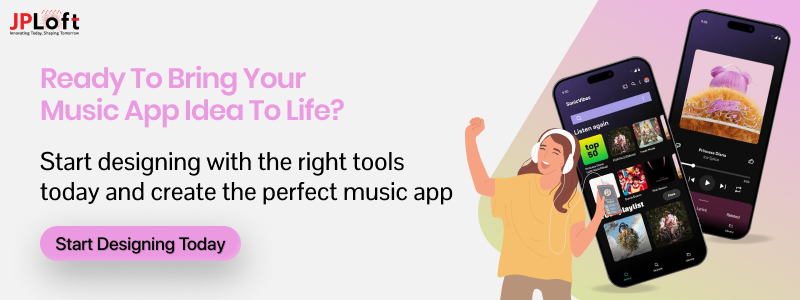

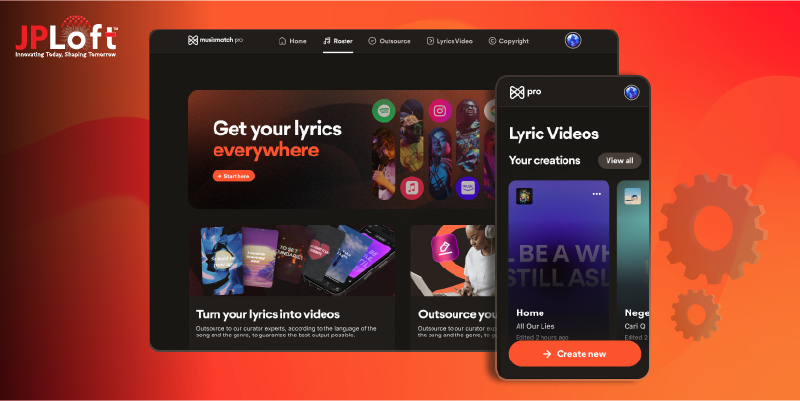




Share this blog