“Quality is never an accident; it is always the result of intelligent effort.”
— John Ruskin
Let’s be honest, today’s diners don’t just browse menus; they expect seamless bookings, one-tap payments, real-time tracking, loyalty points, and even AI-driven recommendations.
Whether you're serving street-style bites or five-star cuisine, your restaurant app is essentially your front-of-house manager in digital form. But what happens when it lags, crashes, or worse, fails mid-reservation?
That’s exactly why testing a restaurant app is not optional in 2025; it’s mission-critical. This restaurant app testing guide will walk you through why it matters, what to test, how to test a restaurant booking app, and the smartest tools (including AI!) that can save time, money, and your app’s reputation.
If you're building or already managing a restaurant app, this guide is your behind-the-scenes playbook to make sure everything runs smoother than your espresso machine.
Key Takeaways
The Restaurant App Testing Guide outlines how to deliver a secure, user-friendly, and high-performing app for food ordering or reservations.
As the restaurant app market surges in 2025, thorough testing is critical for success, covering usability, payments, performance, and compatibility.
Effective testing includes full user journey validation, edge-case handling, and device/network-specific QA.
Smart automation using tools like Appium, JMeter, and TestRail, along with AI support, streamlines and enhances the testing workflow.
Partnering with JPLoft will ensure expert development and seamless end-to-end testing for long-term success.
What Do the Stats Say?
A] The Growing Demand for Restaurant & Food Delivery Apps
Restaurant apps are now a must-have not just for ordering food but also for reservations, loyalty rewards, AI suggestions, and more. If you’re thinking of jumping into this booming market, here’s why it’s worth testing your app thoroughly.
B] Market Stats of Food Delivery & Restaurant Apps
A food delivery or reservation app gives users the convenience of booking tables or ordering delicious meals to their doorstep with just a few taps. As this wave of digital dining gains momentum, there’s never been a better time to validate your idea.
Check out these numbers to see the opportunity:
-
The revenue in the grocery delivery market is projected to reach US $938.98 billion in 2025. This revenue is projected to grow at a volume of US $1.49 trillion by 2030.
-
Within the grocery delivery market, the number of users is expected to amount to 2.3 billion users by 2030.
-
The hyperlocal grocery delivery market is expected to develop USD 48.3 billion in 2025, and is expected to reach USD 111.3 billion by 2035 with a CAGR of 8.8% during the forecast period.
-
Total global food delivery revenue (including direct restaurant-to-consumer sales) is projected to reach US$1.40 Tn in 2025, with steady annual growth of ~7.8% through 2029.
-
Major platform dominance in the U.S.: DoorDash holds 67% share, Uber Eats 23%, and Grubhub around 6%.
Studying the best restaurant apps in the market, like DoorDash and Uber Eats can reveal what users expect, be it smooth ordering flows, reward programs, or frictionless payments and help you shape your testing strategy accordingly.
What These Stats Mean for You
-
Massive user growth: Nearly half of Americans engage weekly with food/restaurant apps.
-
Global expansion beyond delivery: Asia-Pacific, especially India and China, is driving much of the growth.
-
Revenue boom: From billions to trillions in global market value, food-related apps are fertile ground.
-
Competitive edge: Dominant platforms demand smooth, reliable experiences from partner apps.
If you're looking to enter this booming digital dining space, it’s crucial to understand the fundamentals of how to develop a restaurant app. From choosing the right tech stack to ensuring seamless third-party integrations, smart development decisions lay the groundwork for long-term app success.
Bottom line: If your app crashes, stalls, or malfunctions, you're not just annoying users; you're handing them straight to competitors. That’s why a structured guide to restaurant app testing is more than nice, it’s essential.
Why Test an Online Restaurant App? Here's What’s at Stake
Launching a restaurant app without testing is like serving food without tasting it. This might look good, but one bad experience and your users are gone. In an industry where digital convenience is everything, testing isn’t a luxury; it’s a necessity.
Here’s why it’s essential to test your restaurant app thoroughly before and after launch:
A] First Impressions Are Everything
Users judge your app in seconds. If it crashes, lags, or looks clunky, they won’t give it a second chance.
B] Glitches Directly Impact Revenue
One failed transaction or buggy coupon system can mean hundreds of lost orders. Testing prevents costly errors that hurt your bottom line.
C] Your App Is a Digital Brand Experience
Your restaurant app is your online host. A broken experience reflects poorly on your service, no matter how good the food is.
D] Complex Features Demand More Testing
From real-time reservations to loyalty programs and AI suggestions, today’s top restaurant app features need extra QA to perform seamlessly under pressure.
Whether you're exploring how to test an online restaurant booking app or seeking a complete guide to test a restaurant app, the takeaway is simple: don’t wait for users to report issues. Catch them before your app hits the store.
With increasing restaurant app development challenges and rising user expectations, restaurant booking app testing isn’t just part of the launch checklist; it’s a competitive advantage.
It’s not just about user experience; bugs in billing or promo systems can impact your bottom line. That’s why understanding how restaurant apps make money also helps QA teams prioritize which monetization-related features need the most scrutiny.
Key Areas You Must Test in Your Restaurant Booking App
Restaurant booking app testing isn’t just about making sure it doesn’t crash; it’s about ensuring that every feature works smoothly for every user, on every device, in every possible scenario. That’s a lot to get right. And that’s exactly why knowing what to test is half the battle won.
Here are the key areas you must test in any modern restaurant booking app:
1. Reservation & Table Booking Functionality
This is the heart of your app. Test real-time availability, confirmation flows, time-slot selections, and handling of multiple bookings. If this fails, users won’t even get to the table literally.
2. Payment Gateway & Checkout Process
Users expect secure, one-tap payments. Whether it’s credit cards, UPI, Apple Pay, or discount codes, thoroughly test the full payment journey to prevent failed transactions or cart abandonment.
3. UI/UX Across Devices and Screen Sizes
What looks great on one screen may break on another. Testing responsive design and intuitive navigation ensures your app feels polished and professional across devices.
4. App Speed & Performance Under Load
Simulate high traffic during peak hours to ensure your app doesn’t freeze or crash. Slow load times or timeouts in the reservation system can cost you real revenue.
5. Security & Data Protection
Restaurant apps often collect personal info and payment data. Run security tests for vulnerabilities like broken authentication, data leaks, or insecure storage to protect your users and your reputation.
6. Location & GPS Accuracy
For apps that help users find nearby branches or enable location-based reservations, test geolocation APIs and ensure map accuracy under different network conditions.
Testing these areas not only improves your app’s reliability but also gives you clarity on what’s working and what needs refining. If you're exploring fresh restaurant app ideas, these testing insights can help you shape features that are practical, user-friendly, and future-ready.
And with evolving restaurant app development trends, such as AI-based menu recommendations and contactless ordering, testing these elements becomes even more essential for long-term success.
How to Test a Restaurant App: Step-by-Step Process That Works
Testing a restaurant app isn't just about catching bugs; it's about ensuring that every feature works exactly how real users expect it to. Whether you're building a reservation system, online ordering, or loyalty rewards, you need a reliable test process to make sure it all clicks.
Below is a step-by-step process to test an online restaurant booking app and ensure your final product is smooth, secure, and satisfying.
Step 1: Define User Scenarios and Core Features
Start by outlining how different users interact with your app. Will customers book tables? Order for pickup? Apply vouchers? Clarifying these paths early helps QA teams design comprehensive test cases.
Defining these flows early also helps align your QA checklist with the restaurant app design guide you're following, so nothing gets missed during testing.
Step 2: Prepare a Device and Platform Matrix
Ensure compatibility across Android, iOS, tablets, and varying screen sizes. Use a device matrix to define which platforms your team will test and prioritize based on expected usage.
This also helps identify device-specific UI issues and ensures a seamless experience regardless of the user’s hardware or OS version.
Step 3: Manual Testing for Core Functions
Manually test essential flows such as:
-
Table booking
-
Menu browsing
-
Cart and checkout
-
Discount application
-
Order confirmation
You're not just checking if it works; you're checking if it feels right.
Step 4: Automate Repeatable Tests
Automate repetitive tasks like logins, navigation paths, or cart management. This saves time and improves consistency, especially during regression testing.
It also allows QA teams to focus more on exploratory and edge-case testing, which can't always be automated effectively.
Step 5: Test API Integrations
If your app relies on APIs for maps, payments, or SMS verifications, test them under normal and failure conditions. Ensure the app behaves correctly when these services are slow or temporarily unavailable.
You should also monitor response times and error handling to prevent API bottlenecks from affecting the user experience.
Step 6: Perform Security and Compliance Checks
Validate all login mechanisms, encrypted payment data, and secure information storage. You’ll also need to comply with relevant data protection regulations such as GDPR or PCI-DSS.
Regular vulnerability scans and penetration tests can further harden your app against evolving security threats.
Step 7: Conduct Performance & Load Testing
Use tools like Apache JMeter or BlazeMeter to simulate high user loads. This reveals how well your app handles peak dining times or flash promotions.
This step is especially important when considering the cost to build a restaurant reservation app like OpenTable, where performance is directly tied to user experience and brand reputation.
Step 8: Run Beta Testing and Collect Feedback
Recruit real users to test your app in real-world scenarios. Their feedback can reveal usability gaps and edge cases that automated or in-house testers might miss.
Make sure to gather both qualitative insights and quantitative metrics to guide final refinements before launch.
Step 9: Plan for Continuous Testing Post-Launch
Launch is only the beginning. Maintain regular QA cycles as you release new features, fix bugs, and update platforms. Use analytics and crash reports to guide what needs further improvement.
Whether you're figuring out how to test an online restaurant booking app or seeking a proven process to test an online restaurant booking app, this step-by-step framework gives you everything you need to launch with confidence.
Can AI Help to Test and Optimize a Restaurant App? Absolutely: Here’s How
Restaurant apps are getting more sophisticated, and so are the ways we test them. Gone are the days of relying only on manual QA teams clicking through the same flows. Now, AI can actively assist in testing, optimizing, and even predicting issues before they occur.
Here’s how AI is helping transform the restaurant app QA process:
1. AI-Powered Test Case Generation
AI tools can analyze your app’s structure and automatically generate test cases for user journeys like booking a table, applying promo codes, or updating reservations. This speeds up the QA process and reduces human oversight.
2. Smart Bug Detection and Pattern Recognition
Machine learning algorithms can scan logs and user behavior to detect unusual crashes, slowdowns, or unresponsive elements. Instead of waiting for users to complain, AI can catch performance drops in real-time and highlight patterns across devices or OS versions.
3. Predictive Testing for Future Issues
AI doesn’t just fix what's broken; it predicts what might break next. Based on historical data, it can flag features likely to fail under pressure, like the checkout flow during peak hours or new promo logic after updates.
This kind of forward-looking testing is especially helpful for apps built with AI in restaurant apps, where machine learning modules need consistent evaluation across inputs, models, and recommendations.
4. App Optimization Using AI Analytics
AI tools can analyze user session data to identify drop-off points, confusing flows, or features users rarely engage with. This helps developers improve the UX over time, resulting in a more intuitive app.
For example, if many users start the reservation process but never finish it, AI can help identify the friction, be it a broken button, unclear instructions, or too many form fields.
5. Automated Regression Testing
Instead of re-running every manual test after a code change, AI can prioritize what needs testing based on what was actually updated, saving hours of test cycles and reducing unnecessary work.
6. AI + CI/CD = Continuous Quality
By integrating AI testing tools with your CI/CD pipeline, restaurant apps can be tested automatically with each new build, ensuring issues are caught before hitting production. This is how big players launch confidently and frequently and with fewer bugs.
If you're exploring automation-first strategies for QA, it may be time to create an AI app module that aligns with your specific testing goals and environment.
Whether you're a startup or scaling platform, AI can become your test assistant, giving you faster QA cycles, smarter optimization, and better user insights. In today’s competitive dining app market, that can be the edge that keeps customers coming back.
To ensure quality and scalability, many businesses now collaborate with an AI app development company that can customize testing automation pipelines and optimize machine learning features for production-grade reliability.
Must-Have Tools for Restaurant App Testing and Automation
Testing a restaurant app manually from start to finish is time-consuming and often not scalable. That’s where testing tools come into play. Whether you’re testing UI flows, performance, security, or third-party integrations, having the right toolkit can make or break your QA process.
Here are the essential tools that help test a restaurant mobile app efficiently and accurately:
1. Selenium—For Cross-Browser Web UI Testing
If your restaurant app also has a web-based admin panel or reservation site, Selenium is a must. It helps test user flows across browsers (Chrome, Safari, Firefox) to ensure consistency.
2. Appium – For Mobile App Automation
Appium supports Android and iOS and is a top choice for automated mobile testing. It mimics real user actions like swipes, taps, and form submissions, perfect for testing table booking and food ordering flows.
3. TestRail—For Test Case Management
Organizing test scenarios across versions, features, and devices is easier with TestRail. It provides visibility into test coverage and failure points.
4. Postman – For API Testing
If your restaurant app relies on APIs (e.g., for menu sync, GPS location, payment gateway), Postman helps validate endpoints, error responses, and data accuracy.
5. JMeter – For Load & Performance Testing
Planning to launch during high-traffic hours or festive weekends? JMeter simulates hundreds of users to test how your app performs under pressure, a must for any restaurant booking app testing workflow.
6. OWASP ZAP – For Security Testing
This open-source tool scans for vulnerabilities like XSS or SQL injection, ensuring your app doesn’t leak user data or get compromised by common cyberattacks.
7. BrowserStack / Sauce Labs – For Real Device Cloud Testing
No need to own 25+ devices. Use these platforms to test your restaurant app on real smartphones and tablets remotely, ensuring broader coverage with less effort.
By combining these tools strategically, QA teams can streamline processes, test a restaurant mobile app thoroughly, and automate repetitive flows while still giving attention to edge cases.
While planning your QA efforts, it's also important to factor in the cost to develop a restaurant app, especially if you’re building for multiple platforms with rich features like AI recommendations, real-time booking, and secure payments.
And if you're planning to scale or don’t have in-house expertise, you may want to hire mobile app developers experienced in QA integration.
Just make sure to evaluate how this aligns with your overall cost especially if you’re building for both iOS and Android with third-party integrations.
Tried-and-Tested Practices for Restaurant App Testing That Work
Testing a restaurant app goes beyond finding bugs; it’s about delivering a frictionless, secure, and delightful experience to every user. Whether it’s a booking engine or an online food order system, applying the right practices can dramatically improve quality and trust.
Every online restaurant mobile app testing guide should include the following best practices:
1. Test Core User Journeys First
Focus on complete flows like menu browsing, reservation, checkout, and order tracking. These simulate real-world use and quickly surface usability issues. Every guide to test a restaurant app should prioritize journey-based testing.
2. Cover All Devices, Networks, and OS Versions
Your app must work seamlessly across Android, iOS, tablets, 4G/5G, and older OS versions. It’s a crucial part of any online restaurant mobile app testing guide to ensure consistency for every user segment.
3. Prioritize Accessibility and Localization
Make sure the app is easy to navigate for users with disabilities and that content displays properly in multiple languages. This expands your user base and improves app ratings with enhanced accessibility of your application.
4. Validate Security and Payment Workflows
Test how the app handles invalid cards, expired sessions, or failed payments. Look for encryption gaps or vulnerabilities. Thorough restaurant booking app testing should include these failure paths, not just success scenarios.
5. Automate for Speed, Test UX Manually
Automate routine flows like login, OTPs, and form inputs to save time. But always manually test visual layouts, gestures, and animations. If you’re planning to scale, especially during early MVP stages, take cues from teams that already know how to start an online restaurant business successfully; they combine both methods smartly.
6. Collect Beta Feedback Before Going Live
Invite real users to try the app and report what’s confusing or broken. Their feedback uncovers hidden bugs and improves usability. This step is often one of the most effective steps to test a restaurant app before a full launch.
7. Maintain Clear Documentation
Track test cases, results, known bugs, and retesting updates. It improves team alignment and ensures you don’t lose sight of recurring issues across sprints.
Use these practices in your steps to test a restaurant app and conduct app testing with more precision, fewer surprises, and stronger performance. Great testing is not just technical; it’s about understanding users and anticipating real-world issues before they happen.
Ignoring these best practices is one of the reasons why restaurant apps fail. Bugs, poor UX, and limited test coverage often lead to negative reviews, uninstallations, and revenue loss.
Partner with JPLoft and Build Your App
Building a high-quality restaurant app is one thing; making sure it performs flawlessly, scales easily, and delights users is another. That’s where JPLoft comes in.
Whether you're planning a table reservation platform, an AI-powered ordering system, or a full-service mobile app for your restaurant chain, our team of experts will help you bring it to life with precision and innovation.
From feature planning to testing and deployment, we guide you through every phase of development. As a trusted restaurant app development company, JPLoft understands what it takes to build apps that succeed in today’s competitive food tech space.
Let’s build something your users will love and come back to again and again.
Conclusion
Testing isn’t just a phase; it’s the backbone of a reliable, user-friendly restaurant app. Whether you're focusing on reservations, food delivery, or loyalty rewards, a well-tested app builds trust and keeps users coming back. This guide to restaurant app testing gave you the tools, strategies, and best practices to make that happen.
From defining user journeys to selecting the right tools and learning how to test a restaurant booking app, the goal is clear: launch confidently and scale smart. Stick to the process, stay user-focused, and let quality lead the way.
FAQs
Testing ensures your app runs smoothly across devices, avoids payment or booking failures, and provides a seamless user experience. It helps eliminate bugs before your customers ever see them.
You should focus on table reservations, menu display, payment workflows, real-time availability, notifications, and third-party integrations like Google Maps or Stripe.
Follow a step-by-step approach: define user journeys, test across devices and networks, automate repetitive cases, and gather feedback through beta testing.
Appium, Selenium, TestRail, Postman, and JMeter are among the most popular. These tools help test performance, APIs, UI flows, and load handling.
After every major feature update or bug fix. Regular regression testing ensures your app maintains performance and compatibility over time.









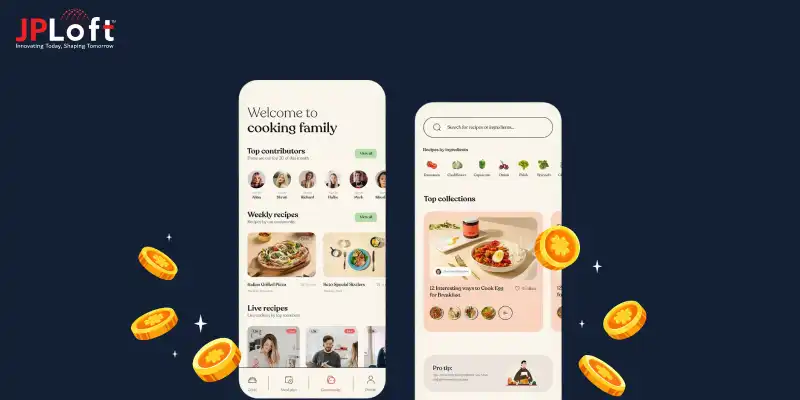



Share this blog