Your restaurant may serve unforgettable meals, but in today’s digital-first world, customers often judge your brand before tasting your food—and that first impression usually begins with your restaurant app design.
A clean, intuitive interface can convert curious users into loyal diners, while a poorly designed app often leads to instant uninstalls.
Great design impacts more than aesthetics—it shapes how users interact, order, and perceive your brand.
In this guide, we’ll walk you through the key principles, smart tools, and real-world inspiration to help you design a restaurant app that looks modern, functions seamlessly, and leaves users coming back for more.
Key takeaways:
Digital First Impressions Matter: A sleek, intuitive restaurant app design builds trust and keeps users engaged from the first tap.
Strong UI/UX Boosts Retention: Clear navigation, mobile-ready menus, and branded visuals reduce churn and enhance satisfaction.
Design Tools Accelerate Success: Figma, Adobe XD, and Zeplin streamline restaurant app design and speed up delivery.
AI & ML Elevate User Experience: Smart features like predictive ordering and personalization drive deeper engagement.
Choose the Right Tech Partner: A reliable app development company like JPLoft ensures your restaurant app is scalable, user-centric, and revenue-ready.
Key Stats on Why Restaurant App UI/UX Can’t Be Ignored
The restaurant industry has gone digital, and there’s no turning back.
According to a Deloitte survey via QSR Magazine, nearly two-thirds (64%) of diners now prefer to order digitally, even while dining in. That makes your app the new digital storefront, and first impressions matter more than ever.
But having rich features won’t save you if your design falls flat. Industry benchmarks show that day‑one app retention sits around 25%, with just ~12% remaining by day seven and approximately 5–7% by day 30. That means if your restaurant app doesn’t hook users from the start, three out of four users may never return.
A high-quality restaurant app UI/UX not only prevents churn but also boosts engagement, average order value, and brand trust. When users effortlessly move from menu browsing to checkout, they’re more likely to complete payments, leave positive reviews, and recommend your app to friends.
Before wireframing or visual design, founders and product teams should ask:
-
- How quickly can a user discover and order their favorite dish?
- Is the navigation intuitive for first-time visitors?
- Does the layout reflect your brand's image and values?
If you’re just starting and wondering how to develop a restaurant app that delivers, it all begins with the UX. After all, your app should be so effortless that users move from browsing to ordering without thinking twice.
Why Restaurant App UI/UX Can Make or Break Your Business?
When someone downloads your restaurant app, the first few seconds decide whether they’ll stick around or uninstall it. That’s how powerful design is.
A smooth, intuitive, and visually cohesive restaurant app UI design builds trust instantly. On the other hand, even the most feature-rich app can fail if users can’t figure out how to browse the menu or complete an order. Your design choices aren’t just aesthetics — they shape the entire user experience.
Here’s why restaurant app UI/UX design plays such a critical role:
-
Retention: A simple, clutter-free layout keeps users coming back
-
Conversion: Smart UI elements speed up order placement and reduce cart abandonment
-
Perception: A polished design builds confidence in your brand and services
-
Engagement: Well-placed CTAs, intuitive navigation, and smooth micro interactions make users feel in control.
And it’s not just about app users. Investors, stakeholders, and even food bloggers may judge your app based on its restaurant app interface. An outdated look or confusing layout can instantly put your brand behind modern competitors.
If you're planning to start an online restaurant business, remember that the app is your virtual storefront. And just like in a physical restaurant, ambiance matters.
Also, the restaurant app development cost can rise significantly if poor design decisions require rework later. Investing in thoughtful design early not only enhances user satisfaction but also lowers long-term development costs.
Bottom line? A great restaurant app design doesn’t just impress — it influences. It turns browsers into buyers and first-time users into loyal customers. If you’re planning to design a restaurant app, start with the user in mind— always.
Next up: Discover the key components every successful restaurant app design must include to offer a seamless experience.
Key Components of a Great Restaurant App Design
Designing a successful restaurant app starts with getting the fundamentals right. While trends evolve and visual styles change, there are a few core design components that every great app shares — and missing even one can lead to user frustration.
Here’s a breakdown of what your restaurant app UI/UX must include:
► Intuitive Navigation
Users should be able to move between screens (menu, checkout, reviews, profile) in just 1–2 taps. A bottom tab bar or hamburger menu works well, depending on the complexity of the app.
► Clear Visual Hierarchy
Important actions like “Order Now” or “Reserve a Table” must stand out visually. Use bold colors, contrast, and size to guide attention.
► Seamless Onboarding
First-time users should understand how your app works without needing a manual. Use subtle animations, tooltips, or onboarding slides if needed.
► Mobile-Friendly Menu Display
A clutter-free, scrollable menu with food categories, filters, and vibrant images is non-negotiable. Also, lets users customize orders easily. It helps the users to have easy access to the restaurant menus to order food seamlessly.
► Consistent Branding & Colors
The restaurant app interface should match your brand identity — from logos and typography to imagery and tone. Consistency helps in building trust and recall, especially for repeat users.
These design fundamentals continue to evolve with restaurant app development trends like gesture-based navigation, AI-driven customization, and minimalism.
Get these basics right, and you’ve already won half the design battle. Behind every 5-star app review is an interface that just makes sense.
Now that you know what makes a great restaurant app design, let’s walk through how to actually bring it to life, from planning to prototyping to the final UI handoff.
How to Design a Restaurant App?
Designing a restaurant app isn’t just about making things look good — it’s about crafting a smooth, functional experience that guides users from discovery to checkout effortlessly.
Here’s a simple, step-by-step process to design a restaurant app that combines visual appeal with practical usability and solid restaurant app UI/UX principles:
Step 1: Define Your Goals and User Personas
Are you building for quick-service dinners, fine-dining guests, or food delivery customers? Understanding your users' needs, pain points, and behavior is key before touching a single screen.
Step 2: Sketch the User's Journey
Map out how users will move through the app — from onboarding and browsing the menu to placing an order or booking a table. A clear flow keeps users from getting lost or frustrated.
Step 3: Create Mobile App Wireframes
These are low-fidelity visual blueprints of your app layout. They help visualize how different screens of your mobile app design connect and where UI elements will be placed, without the distraction of colors or final branding.
Step 4: Design UI Mockups
Once the structure is solid, bring your design to life with colors, fonts, buttons, icons, and high-quality images. This is where your restaurant app interface becomes brand-specific and emotionally engaging.
Step 5: Validate Through User Testing
Test the designs on real users before development. This helps uncover usability issues early and avoids costly redesigns later on—saving time, improving user satisfaction, and ensuring your app performs as intended.
Step 6: Handoff to Developers
Use design collaboration tools like Figma, Adobe XD, or Zeplin to export assets and specifications. Proper documentation reduces communication gaps and helps minimize restaurant app development challenges during coding.
Designing a restaurant app is as much about empathy as it is about aesthetics. When you anticipate user needs and make every interaction seamless, you don’t just build an app — you create an experience diners will remember.
But great design isn’t just theory — it’s everywhere. Let’s explore some standout restaurant apps that are raising the bar for UI/UX and inspiring smarter design choices.
Popular Restaurant App UI/UX to Get Inspired – Case Studies
Still wondering what great restaurant app UI design looks like in the real world? Let’s break down a few global apps that got it right — and why their design works.
Here is the list of the best restaurant apps, who have adopted effective designs helping them to engage target audiences.
Let’s learn about the list below.
1] Domino’s – Built for Speed and Repeat Orders
Domino’s app is a masterclass in frictionless ordering. The home screen highlights favorites and past orders for one-tap reordering. Their real-time pizza tracker keeps users informed and engaged from order to doorstep.
Why it works:
-
Minimal taps to order
-
Real-time visual order tracking
-
Personalized home screens
These are prime examples of top restaurant app features that boost retention and reorders.
2] Starbucks – Personalized UX Through Data
The Starbucks app blends loyalty, personalization, and mobile payment flawlessly. It learns user preferences, suggests drinks, and even offers location-based promotions. The UI is sleek and built for multitasking users on the go.
Why it works:
-
Integrated loyalty and payments
-
Personalized suggestions
-
Location-based experiences
3] Chipotle – Modern, Visual, and Fast
Chipotle’s app uses big visuals, swipeable menus, and a step-by-step meal builder UI. Users can easily build custom orders while visually tracking what’s being added, reducing friction and increasing confidence.
Why it works:
-
Visual meal customization
-
Clear UX for complex orders
-
Quick reorder and saved preferences
4] McDonald’s – Streamlined UX for Global Use
McDonald’s offers a simple, adaptive design that works across different markets. The app auto-adjusts based on country-specific menus, languages, and promotions — all while staying visually consistent.
Why it works:
-
Multilingual UI and localization
-
Geo-specific content
-
Clean, brand-faithful design
5] Panera Bread – AI-Powered and Health-Conscious UX
Panera’s app tailors experiences by suggesting items based on dietary choices, time of day, or past orders. It also highlights nutritional info without cluttering the screen.
Why it works:
-
AI-driven menu suggestions
-
Transparent nutrition filters
-
Frictionless checkout for repeat users
Apps like Panera and Starbucks are early adopters of AI in restaurant apps, offering personalized, predictive user journeys that feel natural and intuitive.
6] OpenTable – Seamless Reservations with Elegant UX
OpenTable’s app is built around one core function — making restaurant reservations as smooth as possible. From finding available tables to booking with a tap, every interaction feels intuitive and refined. The UI is minimal, with smart filters for location, cuisine, price range, and even vibe, helping users decide where to dine faster.
Why it works:
-
One-tap reservation flow
-
Smart filters and real-time availability
-
Personalized recommendations and loyalty perks
Its consistent design and frictionless experience have set the benchmark for reservation platforms globally. For entrepreneurs and founders, the cost to build a restaurant reservation app like OpenTable depends heavily on getting these UX details right—and integrating them seamlessly with backend restaurant systems.
These brands prove that great restaurant app UI/UX goes beyond looks. It’s about ease, trust, and emotional connection. So as you design your own restaurant app, don’t just follow trends — study what works and why.
Top Tools to Design a Restaurant App Efficiently in 2025
Before a single line of code is written, your app takes shape in design tools, and choosing the right ones can make or break your workflow. These tools influence how efficiently you design a restaurant app while ensuring seamless collaboration, smart handoffs, and a delightful restaurant app UI/UX.
From wireframing and prototyping to developer handoff, here are some of the best tools to create a restaurant mobile app UI design efficiently and collaboratively:
1. Figma – Real-Time Design for Complex Menus
Figma is a cloud-based powerhouse that lets UI/UX teams collaborate live. For restaurant apps, this is perfect when designing dynamic components like customizable menus, loyalty dashboards, or multi-step ordering screens. Its auto-layout features help maintain responsive designs across devices, while plugins speed up icon management and prototyping.
Best for: Mobile-first restaurant UI, team design iterations, real-time menu prototyping
2. Adobe XD – Build Interactive Flows Like Reservation & Checkout
Adobe XD helps you simulate restaurant-specific user flows like table reservations, checkout, and loyalty program signups. With smooth animations and transitions, you can showcase the complete journey to stakeholders — even if they aren’t technical.
Best for: Interactive restaurant flows, screen transitions, and stakeholder presentation mockups
3. Sketch – Ideal for Clean Interfaces & Brand Consistency
Sketch is great for maintaining visual consistency across your restaurant app — from your homepage to your in-app ordering system. If you're building an iOS-first experience for diners, Sketch’s streamlined environment is ideal for building clean, brand-faithful UIs that scale well.
Best for: Brand-driven restaurant app UI design, reusable design components, and Apple-first interfaces
4. Zeplin – Design Handoff for Complex Ordering Interfaces
Zeplin acts as the perfect bridge between designers and developers when translating restaurant-specific UI — like modifier-heavy food customization or schedule-based delivery logic — into clean code specs. It ensures the restaurant app interface gets implemented exactly as designed.
Best for: Accurate UI handoff for complex ordering flows, restaurant loyalty UIs, and backend integration
5. Balsamiq – Quickly Map Your App’s Food Journey
Before jumping into high-fidelity visuals, Balsamiq is excellent for mapping wireframes like food category structures, navigation flows, and CTA placements. It’s ideal for founders sketching out early restaurant app ideas or refining layout logic without getting distracted by colors and fonts.
Best for: Restaurant app wireframes, UX strategy sessions, and early-stage stakeholder approvals
Picking the right tools also plays a major role in your app’s time-to-market and cost efficiency. And when paired with a strong monetization plan, these tools don’t just help you build a beautiful product— they ensure that how restaurant apps make money isn’t left to chance.
Cost to Design a Restaurant App: Factors, Tools & What to Expect
Designing a restaurant app involves more than just creativity — it’s a structured investment. Your design costs can vary widely depending on app complexity, design tools, UX research depth, and team expertise.
Whether you’re hiring a freelancer, an in-house team, or an agency, it’s important to understand where your money goes when planning a restaurant app UI/UX project.
Let’s break down the major factors influencing restaurant app design costs.
1] App Complexity & Feature Count
A simple menu-viewing app will cost far less to design than a full-fledged app with ordering, reservations, loyalty points, and delivery tracking. The more screens and interactions, the more time (and budget) needed.
2] Custom UI Elements & Branding
Custom illustrations, icons, animations, and motion design add polish — but also time and cost. If your app requires a distinct identity, you’ll need dedicated design resources.
3] Platform (iOS, Android, or Both)
Designing for one platform (say, Android) may reduce cost, but cross-platform restaurant mobile app design increases accessibility and complexity.
4] UX Research & Testing
User interviews, persona development, journey mapping, and A/B testing significantly improve design quality but also increase time and cost. However, this upfront investment reduces future design errors and user churn.
5] Emerging Tech: AI & ML-Driven Interfaces
If you’re planning features like smart search or personalized dish suggestions, you’ll likely need help from AI development services to power those interactions. For features that rely on pattern recognition or customer behavior analysis, partnering with ML development services ensures your app adapts intelligently over time.
6] Tools & Handoff Process
Tools like Figma, Adobe XD, or Zeplin are standard, but premium integrations, animation prototyping, and collaborative platforms can impact costs. Choosing the right tools early reduces rework and accelerates delivery.
Restaurant App Design Cost Overview (Sample Table)
|
Factor |
Budget Range (USD) |
|
Basic UI for 5–7 screens |
$800 – $1,500 |
|
End-to-end UI/UX design (15+ screens) |
$2,500 – $6,000 |
|
High-fidelity interactive prototypes |
$500 – $1,200 |
|
UX Research + Testing |
$1,000 – $2,500 |
|
AI/ML feature-based UI planning |
$1,500 – $3,500+ |
Note: These estimates can vary based on your location, designer rates, and project timelines.
Bottom line: Quality design is an investment, not an expense. The better your app’s first impression, the lower your churn, and the higher your chances of long-term success. And yes, the cost to develop a restaurant app goes beyond development — great UX adds measurable ROI from day one.
Pro Tips to Improve the UI/UX of Your Restaurant App
Creating a visually appealing app is just the beginning. For your restaurant app to thrive, it needs to deliver a seamless, intuitive, and conversion-focused experience. Whether you’re designing your first screen or refining an existing layout, these actionable tips will help you craft a restaurant app UI/UX that users will love — and return to.
► Prioritize Mobile-First Design
Most users will interact with your app on their phones, not desktops. That means thumb-friendly navigation, responsive layouts, and minimal screen clutter are critical. Think one-handed use, not full-screen exploration.
This is where best practices in mobile app design truly shine: clear CTAs, scalable fonts, optimized touch zones, and minimal scrolling.
► Keep Navigation Ultra-Simple
If users can't find the menu, reservation button, or cart in 2 taps, you’ve lost them. Use bottom nav bars for quick access and keep labels intuitive. Visual hierarchy (contrast, spacing, size) should guide users naturally.
► Use Real Food Images & Microinteractions
Showcasing dishes with high-res images boosts cravings and conversions. Add microinteractions — like subtle animations or haptics — when users tap “Add to Cart” or “Rate a Dish.” These small touches build user satisfaction.
► Reduce Friction at Checkout
Make it easy to review the cart, apply coupons, and select delivery/pickup options. Fewer steps = higher conversions. Pre-filled forms and one-tap payments can lift retention by 30% or more.
If you're planning to create an app from scratch, factor in this simplicity from day one — it will pay off in happier customers and higher ROI.
► Accessibility Isn't Optional
Use alt text, strong contrast, readable fonts, and voice-compatible features. Accessible design isn’t just inclusive — it also increases reach and boosts SEO. It’s a core part of great restaurant app UI/UX today.
► Optimize for Loading Speed
Heavy graphics, slow APIs, or unoptimized images can kill user patience. Use caching, lightweight UI components, and design for speed.
► A/B Test Your Design
What works for one audience may not work for another. Test layouts, button placements, and even color schemes to learn what improves engagement and conversions.
For this, you may want to hire dedicated developers who understand user psychology and modern testing tools, so you don’t rely on guesswork.
Improving the UI/UX of a restaurant app is an ongoing journey, not a one-time fix. Even small changes — like replacing a hidden feature with a visible button — can lead to big gains in retention, loyalty, and overall satisfaction.
Design That Sells: Elevate Your Restaurant App with JPLoft
You’ve explored the trends. Now it’s time to turn your restaurant app idea into a high-performing digital product.
At JPLoft, we specialize in designing restaurant apps that convert users into loyal customers. Our team blends strategy, design, and tech to craft seamless mobile-first UI/UX experiences.
Whether you're building a food delivery platform or a reservation app, we handle everything—from idea validation to App Store launch.
What we offer:
-
Custom restaurant UI/UX design
-
Conversion-focused app flows
-
AI/ML feature integration
-
Transparent communication
-
End-to-end development
Looking for a reliable restaurant app development company? Let’s bring your vision to life—schedule a free consultation today.
Conclusion
Design isn’t just what your restaurant app looks like — it’s how it feels, how it functions, and how fast it turns a curious user into a loyal customer. In an industry where attention spans are short and choices are endless, an intuitive restaurant app UI/UX can give you the edge.
Whether you're refining your restaurant app interface or building a concept from scratch, the right visual flow, speed, and usability make all the difference. From mobile-first layouts to interactive features, a strong restaurant app design can influence how customers perceive your food, service, and brand, all before they take a bite.
The takeaway? Design isn’t secondary. It’s strategic.
If you want users to love your app as much as they love your food, investing in great UI/UX isn’t optional — it’s essential.
FAQs
Extremely. The UI/UX of a restaurant app can make or break user retention. A clean interface, intuitive navigation, and quick checkout flow help users complete their tasks faster, whether it’s placing an order, booking a table, or browsing the menu.
UI (User Interface) is how your app looks — colors, buttons, fonts, and layout. UX (User Experience) is how your app works — how easy and enjoyable it is for users to complete actions. A successful restaurant app balances both.
It depends on the app’s complexity. Basic restaurant app UI design can take 2–4 weeks. More advanced apps with personalized UX flows, delivery modules, or loyalty programs may require 6–8 weeks or longer.
3D restaurant design apps are typically used for physical space planning, like interior layouts. While they’re helpful for visualizing ambiance, you’ll still need proper mobile UI/UX design tools to build the app interface.
Use interactive prototypes in tools like Figma or Adobe XD. Share them with your target audience and collect feedback. Early testing helps you fix usability issues before coding begins.





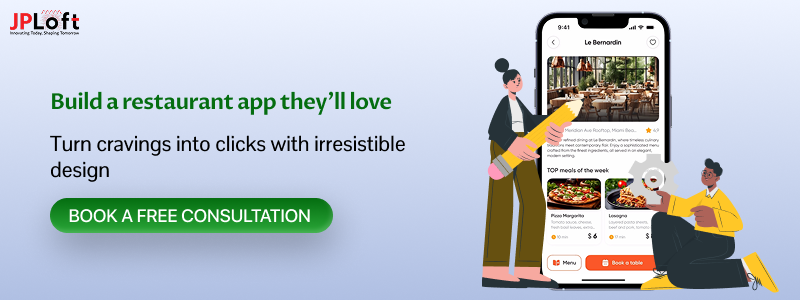







Share this blog