Key Takeaways:
Launching a fuel delivery app on the Play Store requires strict compliance with safety rules, background-location policies, and Google billing standards to avoid rejection.
Secure GPS handling, encrypted APIs, and transparent data permissions build trust and pass Google’s sensitive-category review faster.
Test real-world delivery flows, map accuracy, and device performance early to prevent technical flags and stability-related review delays.
Prepare legal permits, privacy disclosures, and safety communication upfront — Google prioritizes credible, regulated fuel-delivery operations.
Create a clean Play Store listing with real screenshots, clear service regions, pricing transparency, and visible support channels to boost approval confidence.
Follow structured launch steps: justify permissions, secure backend, verify billing, stress-test performance, then submit with proper declarations.
Choose JPLoft to launch confidently; our fuel delivery app expertise helps you meet Play Store policies, avoid rejections, and go live smoothly.
“Great products don’t just work — they earn trust before they ever go live.”
If you’re building a mobile startup, especially in a sensitive category like fuel logistics, that line hits hard. You’re not just launching an app; you’re entering a space where safety, compliance, and real-world reliability matter as much as innovation.
So, how to launch a fuel delivery app on the Play Store?
By understanding what Google expects long before you hit submit. Also, you should be aware of the testing aspect, the user’s perspective, and a security glance.
Entrepreneurs and investors often think the Play Store review is a formality until they face rejection after rejection for permission misuse, unclear policies, or weak technical handling.
This guide breaks down exactly what Google looks for, how to align with compliance requirements, and what steps help you pass the review confidently.
If you're planning to launch a fuel delivery app or you’re tired of watching your build bounce back with errors, this is where your approval journey starts.
An Overview of the Play Store Guidelines
Google Play Store has but one fundamental goal: keeping apps safe, useful, and reliable for users. And to get your app approved, you should follow a few basic rules.
Your application must respect the privacy of users, clearly indicate its purpose, and behave precisely in the way described in your store listing. Anything misleading, spammy, or harmful gets rejected fast.
Major requirements:
-
App content should be lawful and safe no hate speech, no scams, no adult content aimed at minors, and no unauthorized gambling or unsafe activities.
-
Protect user data Inform them about what data is gathered and how it will be used, with opt-in when necessary. No more sneaky tracking.
-
Permissions should match functionality only request the data your app truly needs.
-
Precise app listing description, screenshots, and videos must correspond to the real features. No fake claims.
-
Secure monetization, if you sell digital goods, it's expected that you would use Google Play Billing.
-
Ad behavior should be clean no intrusive pop-ups, no forced clicks, and no masking of ads as system alerts.
-
No malware, deceptive code, or backdoors. If an app breaches rules or doesn't respect updates, Google will suspend the app.
The gist? Build honestly, keep users safe, and stay transparent. If you don’t want someone tricking your phone, don’t build an app that tricks theirs.
Things to Consider Before Launching Your Fuel Delivery App on the Play Store
When you decide to build a fuel delivery app, it's essential to take care of the platforms on which you have decided to launch the app.
To submit your fuel delivery app to the Play Store, let’s check out all the practices in detail below.
1. Comply with Fuel-Delivery Regulations
The Fuel delivery is not a regular on-demand model; it also involves transportation, hazardous material handling, and safety rules.
Ensure that you meet the local fuel transport guidelines, tanker certification, and business licensing requirements.
Google has the responsibility to flag your listing if the legal clarity is missing, and the users will trust you more when the regulations, as well as compliance, are visible.
2. Real-World Safety and Emergency Protocols
Fuel apps must show that the users and authorities that the safety of an app is not an after call is is the requirement of the time. Here, you need to define that your app is safe and passes the verification check.
You can add this information to the help centers and the policy pages, then reference it in your Plat Store listing to look credible and serious.
3. Secure Payment and Billing Setup
Integrate the trusted gateways and run the test transactions to avoid bugs on the launch day. Here, your fuel delivery model likely comprises prepaid, postpaid, or subscription options.
You should ensure that to follow the Google Play Billing rules for the digital components, as well as transparent pricing for on-site services.
4. The Location Accuracy and Delivery Radius Testing
Here, the fuel delivery does depend on the precision, where you need to validate live location tracking, route optimization, as well as fuel truck radius logic.
It's significant to test your app, as users hate “service not available” surprises.
5. Strong Documentation and Privacy Compliance
The Fuel delivery apps can handle location, payment, identity, and vehicle data. Here, you need to create clear privacy policies, consent flows, data-usage disclosure, and safety messaging.
Google checks this stuff hard for the service apps, so your brand’s privacy and data handling pages must feel transparent and safe to use.
6. Represents Real Proof of Trust, Reviews, and Support Channels
Before you launch your app, it's essential to line up early testers and gather the initial feedback. You should set up visible support, such as help docs, email, and others, for the convenience of users.
A fuel app without support presence instantly feels sketchy, and builds trust from day one. With the on-demand app development services, you can build and launch your dream project smoothly.
Now, let, proceed with the technical requirements in the following section.
Technical Requirements to Meet While Approving Fuel Delivery App
The learnings related to technical requirements can help in avoiding the basic and technical issues that your app might face.
Let’s check them all below.
1] Strict Permission Handling & Background Location Logic
Fuel apps use real-time GPS, and Google flags the misuse of location. Implement foreground and background permission flows, permission rationale screens, and automatically stop location when the task is ended. Also, add background location justification to the Play Console.
2] Encrypted Communication & Secure Backend Architecture
Fuel apps operate with sensitive identity, location, and vehicle information; security must be airtight. Use HTTPS TLS 1.2+, secure tokens, SSL pinning if possible, hashed user credentials, RBAC for admin panels, and server-side validation. Store sensitive data encrypted at rest.
3] Stable Performance & Crash-Free Build (minimum thresholds)
Google wants an app with a stable runtime. Minimize ANRs/crashes through Firebase Crashlytics, API call efficiency, cache for maps/logistics data, and performance on low-RAM devices. Test on Android API level 23+, including but not limited to multiple Android devices.
4] Clean Billing Implementation & Transaction Compliance
Integrate Play Billing Library if users are paying for top-ups or subscriptions inside the app. For physical fuel delivery, payments can be allowed through external payment gateways, provided billing flows are kept separate, consistent, and error-free.
5] Verified Map, Routing, and Fleet-Tracking Engine
Route optimization, driver tracking, and geofencing must work smoothly. Integrate a Google Maps SDK, fusing GPS and network signals, throttling location updates responsibly, and maintaining location accuracy without undue battery drain.
6] Data Privacy Screens, Consent UX, and Policy Links
Google requires in-app privacy policy access, data-collection disclosure, auto-delete mechanisms for unused data, and clear consent flows before collecting location or payment info.
7] Code Integrity and Anti-Tamper Measures
For submitting the fuel delivery app on the Play Store, you should implement code obfuscation like ProGuard or R8, Certificate Pinning where possible, safely store API keys, not inside the APK, and runtime checks to prevent tampering/debugging on rooted devices.
|
Technical Requirement |
Description |
|
Location & GPS Compliance |
Use updated Android location APIs, request permissions transparently, justify background location use, and ensure accurate live tracking for customers and drivers. |
|
Secure Backend & Encryption |
Use SSL/HTTPS, encrypted APIs, secure token handling, and proper server-side validation to protect payment, identity, and location data. |
|
Authentication & Role Control |
Implement secure login (OTP/email/social), session expiry, password hashing, and role-based access for drivers, admin, and users. |
|
Maps & Routing Integration |
Integrate Google Maps with reliable routing, ETA prediction, and geofencing; secure API keys and handle low-network environments gracefully. |
|
Payment & Google Billing Compliance |
Use PCI-compliant payment gateways, tokenization, and follow Google Play Billing rules for digital services or wallet components. |
|
App Stability & Performance |
Maintain a low crash rate, optimize battery and background services, reduce ANRs, and test heavily using Firebase Crashlytics and Android Vitals. |
How to Get Your Fuel Delivery App Approved on the Play Store?
Now, as you start an online fuel delivery business, learning about the key steps to get your app approved on the Play Store can be effective to fight the competition.
Let’s proceed with the steps to get your fuel delivery app approved, below.
Step 1: Meet Legal, Safety, and Operational Requirements
For building a fuel delivery app for the Play Store, you should learn about the legal framework. Treat fuel delivery as a regulated logistics service, not some casual gig-app.
Even before touching the Play Console, have your licensing, transport permissions, hazardous material handling documentation, and emergency procedures ready.
Google won't ask for every certificate directly, but trust me, trust signals matter. Mention compliance in-app, on your site, and inside policy pages. It tells Google and users you are a legitimate operation, not a risky workaround business.
Step 2: Develop Responsible Location Access with Proper Justification
Your app relies on real-time tracking of drivers and customers. The catch? Google hates unnecessary background-location requests. Demonstrate why you need continuous location: to provide deliveries, route tracking, fleet safety, and ETA accuracy.
Use permission rationale pop-ups, show an in-app explanation screen, and disable location when the order ends. Log your reason in the Play Console dashboard, too. This one step alone significantly reduces the chances of rejection.
Step 3: Use Secure Backend, Encrypted APIs, and Compliant Billing Flows
Fuel delivery will involve identity verification, live location, payments, and order logs. It must feel enterprise-grade. Use TLS encryption, token-based auth, OTP login, secured API keys, and server-side validation.
If you have subscription plans or wallet top-up integrations, use Google Play Billing. For physical fuel delivery payments, using external payment gateways is quite all right, but keep all the logic clean and transparent. No loops of failed payments, no forced redirects.
Step 4: Create a Transparent Play Store Listing and User Policies
Google is seeking clarity, not hype. Your listing needs to explain who you serve, how delivery works, and what users need to do. Add real app screenshots, real location-flow screens, safety features, emergency support options, and coverage regions.
To publish your fuel delivery app on the Play Store, you should state a detailed privacy policy and terms link explaining data handling, GPS usage, payment behavior, and support response rules. Think of it as your public trust blueprint.
Step 5: Prove App Stability, Safety, and Network Reliability
The Fuel delivery app should work flawlessly in live environments. Stress-test navigation, geofencing, vehicle tracking, and order updates on 2G/3G/4G, poor GPS zones, and low-RAM budget phones.
Then, monitor crash-free sessions in Firebase, optimize battery drain, and confirm that the app behaves cleanly across all Android API levels. Google reviewers will surely notice if the app stutters or crashes under pressure.
Step 6: Submit with Correct Declarations & Supporting Documentation
Declare permissions honestly inside the Play Console, especially background location, camera use, storage, SMS OTPs, and network permissions. If Google requests justification or a live demo video, reply fast.
Upload safety info, privacy policy links, and data-security disclosures. This review process isn’t about taking shortcuts; it’s a signal for credibility. Responsive devs get approved faster.
Whether it's about launching a fuel delivery app on iOS or Android, it's essential
Following these steps, let’s get ahead with what if your fuel delivery app gets rejected.
Why Your Fuel Delivery App Gets Rejected on the Play Store?
There are several reasons why the fuel delivery app gets rejected on the Play Store, such as unjustified background location permissions, poor privacy, and legal fuel-delivery compliances.
Let’s check them all in detail, below.
A] Lack of Justified Background Location
Fuel apps rely on GPS, but unless you request background location without giving your users a very clear reason to do so, Google will block it.
They want a permission prompt, an in-app explanation screen, and a matching declaration in Play Console. No clarity equals instant rejection.
B] Poor Privacy Policy
If an app collects GPS data, user identity, or vehicle details, yet the privacy policy sounds vague and template-like, Google will flag it.
They are looking for deep descriptions of practices regarding data use, storage, and deletion-not some copy-pasted statements.
C] Lack of Proof of Legal Fuel-Delivery Compliance
Fuel delivery is not a casual delivery business. Your app doesn't show that you are a serious operator (permits, safety policies, emergency guidelines, certified fleet setup). That's a risk, as Google avoids apps prone to liabilities.
D] Violations of Billing Flow
To submit your fuel delivery app on the Play Store, it's important to handle incorrect handling of in-app payments will get you rejected, especially for wallet top-ups or subscriptions without Play Billing. It is explained that fuel delivery is a physical service, while anything digital is supposed to follow Google Billing rules.
E] App Crashes, Poor Performance, or Buggy Flows
Fuel delivery applications are heavy in functionality: maps, routing, GPS, payments, and fleet tracking. Automatic checks flag your build for crashing, lagging, or consuming too much battery. What Google wants is stability before giving access to public devices.
F] Deceptive App Listing/Unclear Business Model
If your screenshots don't match features, your description oversells, and you don't have real service coverage information, then Google assumes that's a risky or fraudulent app. Transparency here trumps hype.
G] No Support or Customer Trust Signals
Zero support email, no help page, no terms, and no real company name? Looks shady. For high-risk categories, such as fuel delivery, trust and safety must be key. A skeleton contact section signals danger to reviewers.
Additionally, let’s proceed with the crucial practices to adopt if your fuel delivery app gets rejected on the Android platform, below.
Effective Practices to Adopt if Your Fuel Delivery App Gets Rejected on the Android Platform
If it's about launching an app on the Play Store, you should learn the crucial practices.
Let’s discuss them all here.
1. Strict Permission Handling
Fuel apps use real-time GPS, and Google flags the misuse of location. Implement foreground and background permission flows, permission rationale screens, and automatically stop location when the task is ended. Also, add background location justification to the Play Console.
2. Encrypted Communication
Fuel apps operate with sensitive identity, location, and vehicle information; security must be airtight. Use HTTPS TLS 1.2+, secure tokens, SSL pinning if possible, hashed user credentials, RBAC for admin panels, and server-side validation. Store sensitive data encrypted at rest.
3. Stable Performance
Google wants an app with a stable runtime. Minimize ANRs/crashes through Firebase Crashlytics, API call efficiency, cache for maps/logistics data, and performance on low-RAM devices. Test on Android API level 23+, including but not limited to multiple Android devices.
4. Clean Billing Implementation
Integrate Play Billing Library if users are paying for top-ups or subscriptions inside the app. For physical fuel delivery, payments can be allowed through external payment gateways, provided billing flows are kept separate, consistent, and error-free.
5. Verified Map, Routing, and Fleet-Tracking Engine
Route optimization, driver tracking, and geofencing must work smoothly. Integrate a Google Maps SDK, fusing GPS and network signals, throttling location updates responsibly, and maintaining location accuracy without undue battery drain.
6. Data Privacy Screens, Consent UX, and Policy Links
Google requires in-app privacy policy access, data-collection disclosure, auto-delete mechanisms for unused data, and clear consent flows before collecting location or payment info. You should opt for mobile app security practices to protect your dream app from any hazards.
7. Code Integrity and Anti-Tamper Measures
Implement code obfuscation like ProGuard or R8, Certificate Pinning where possible; safely store API keys, not inside the APK, and runtime checks to prevent tampering/debugging on rooted devices.
Partner with JPLoft and Avoid Rejections During App Launch
Launching a fuel delivery app isn’t a simple publish-and-wait situation. Google reviews these apps with intense scrutiny because they involve live GPS tracking, payment flows, regulatory implications, and public safety. One incorrect permission setting or vague policy page, and boom, rejection.
Partnering with JPLoft takes that stress off your plate. We don’t just write code; we prepare apps for real-world launch environments, audits, and compliance checks.
As a fuel delivery app development company that’s been through multiple review cycles, we already know the traps, background-location pitfalls, billing policy errors, privacy wording issues, and performance flags.
What this really means is you don’t gamble with approvals. You launch with clarity, stability, and a product that ticks Play Store boxes from day one.
With JPLoft, you go live confidently while others are stuck fixing rejection emails and resubmitting builds.
Conclusion
Launching a fuel delivery app on the Play Store demands more than strong features and great UI. You need a product that stands up to strict compliance checks, follows Play Store policies, protects user data, and runs flawlessly on real-world devices.
A small oversight in permissions, privacy flow, or billing logic can easily result in delays or rejections. When you focus on clarity, safety, and technical excellence, approval becomes far smoother.
Keep testing, documenting, and refining your app before submission. Build responsibly, stay transparent, and treat the review team like real users; that’s how you launch with confidence and long-term trust.
FAQs
Approval can take 3–7 business days on average, but apps requiring background location or sensitive permissions may take longer. If Google requests additional clarification or a demo video, timelines can extend.
Fuel delivery involves real-time GPS tracking, physical logistics, and safety-critical operations. Google treats such apps as high-risk services, so compliance, data protection, and app stability become essential.
Unjustified background location access, poor privacy policy details, billing rule violations, unstable build performance, unclear business model, and lack of visible support channels are the usual causes.
Show an in-app explanation screen, add permission rationale pop-ups, mention it in the privacy policy, and declare it in the Play Console. Ensure the app only uses background location when required.
If your operations don’t show legitimacy or compliance messaging, Google may reject or suspend the listing. Apps tied to regulated industries must demonstrate credibility and safety standards.





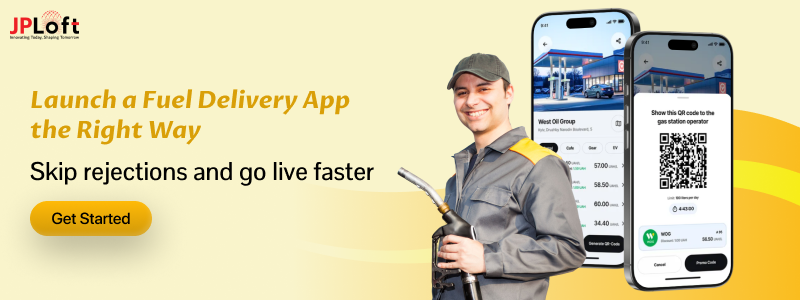
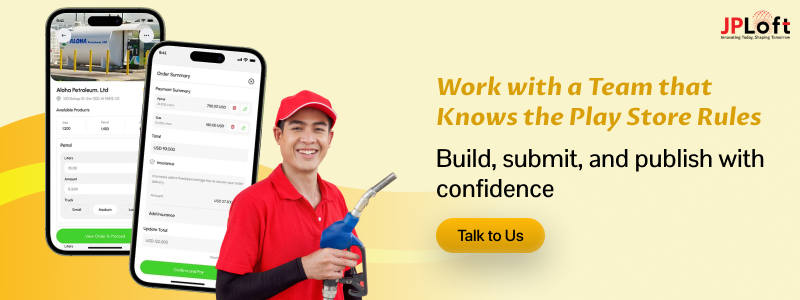






Share this blog