Key Takeaways
Knowing how to create an event app improves management, increases engagement, saves time, and helps build contact with the audience.
Advanced technologies like AI, AR, IoT, and analytics can make the app more interactive, secure, and helpful for users.
Monetization methods like subscriptions, ads, upgrades, and commissions can help turn the app into a strong revenue source.
Key features to include, like schedules, ticketing, reminders, and networking, improve the overall experience for everyone involved.
Steps to develop an event app include planning, research, choosing features, tech stack, developing of app, launching, and marketing.
The cost to create an event app varies between USD 10,000 to USD 100,000+, depending on customization, technology, and team location.
Working with a skilled team at JPLoft can help turn your event app idea into a stable, modern app with strong support and smooth performance.
Planning an event needs smooth communication, quick updates, and an easy way to guide people through the schedule. Develop a mobile event app to solve these problems by bringing everything into one place. They help users verify details, receive reminders, locate venues, and connect with others.
Today, almost every type of event uses some form of digital support, from concerts and conferences to workshops and local meetups. Many organizers now prefer building their own apps. To make a custom and feature-rich mobile event app without coding, you only need the right tools and a clear plan.
The first step of how to develop an event app is to know your audience. Afterwards, you define your goals, choose the right features, build a simple design, and work with skilled developers to launch a smooth and user-friendly solution.
Here we will guide you through the entire process of how to create an event app from scratch. You will learn about the key features, smart design choices, must-have tools, cost factors, and steps that turn your idea into a working app.
An overview of an Event App
An event app is a digital tool that helps organizers manage events and gives attendees a smooth and engaging experience. It brings all event details into one place so users can access them anytime.
Whether it is a conference, concert, exhibition, workshop, or business meeting, if you develop an event app, it makes planning and participation easier. It reduces confusion, saves time, and helps people stay connected before, during, and after the event.
For organizers, an event app works like a central hub. It supports scheduling, ticketing, announcements, live updates, and audience engagement. Attendees can view schedules, find venues, receive reminders, bookmark sessions, set personal reminders, share thoughts, and explore event content with ease.
-
Helps users follow schedules and plan sessions easily
-
Sends real-time alerts for changes or reminders instantly
-
Supports fast check-ins with simple QR-based scanning
-
Offers maps to help users navigate event locations
-
Allows attendees to connect and network with each other
-
Stores digital tickets and payment information securely
-
Shares resources like brochures, slides, and guides
-
Collects feedback to help improve future event planning
A well-designed guide to create an event app helps make an app that supports event operations while adding value through smooth navigation, quick communication, and interactive features.
With simple design, useful tools, and smart features, You can convert a mobile app idea into a helpful companion for everyone involved.
Event App and Related Market Statistics
Let's take a look at the most recent market statistics of the industry before you make an event app:
-
Grand View Research estimated that the global event management software market size was estimated at USD 8.40 billion in 2024 and is expected to reach USD 17.33 billion by 2030, growing at a CAGR of 13.2% from 2025 to 2030.
-
In research by Grand View Research, the U.S. event management market size was estimated at USD 285.18 billion in 2024 and is projected to reach USD 471.44 billion by 2033, growing at a CAGR of 5.7% from 2025 to 2033.
-
According to Future Market Insights, the global events industry is projected to reach $2.5 trillion by 2035, up from $736.8 billion in 2021, at a CAGR of 6.8% from 2024 to 2035.
-
In the same research by Future Market Insights, it was seen that 74% of businesses now view virtual events as essential to their marketing strategy.
After understanding what an event app is and seeing how widely it is used today, the next step is to explore how it actually works. Let’s look at the complete workflow that makes a guide to event app development useful in this industry.
How Does an Event App Work?
The workflow of an event app shows how users move through the app and how organizers manage the event behind the scenes. A smooth workflow helps everyone enjoy the event without confusion.
Below is a step-by-step workflow of the app that will help you plan how to build an event app:
Step 1: User Registration and Login
Users download the app and sign up with their email or social accounts. This gives them a personal dashboard. The app stores basic details so users do not need to enter them again. It also helps the system show content based on their interests.
Step 2: Event Discovery
Users browse upcoming events through categories, filters, and search. They view dates, venues, and highlights, helping them quickly choose events that match their interests, schedule, and expected experience without feeling confused or overwhelmed.
Step 3: Ticket Booking
After selecting an event, users check ticket types, pricing, and available offers. They complete secure payment and instantly receive a digital ticket with a QR code, ensuring quick access and reducing long queues at the venue.
Step 4: Real-Time Updates
The app sends alerts about schedule changes, reminders, announcements, or emergency updates. This helps users stay informed, avoid confusion, and adjust their plans instantly, improving their overall event experience and comfort.
Step 5: Navigation and Check-In
The app provides simple venue maps and directions. On arrival, users scan QR codes for quick entry, reducing wait times, improving safety, and creating a smooth start to their event journey without unnecessary delays.
Step 6: Interaction and Networking
Users join live polls, quizzes, and Q&A sessions. They can connect with attendees, speakers, and exhibitors, allowing meaningful conversations, building new contacts, and improving involvement throughout the event.
Step 7: Feedback and Ratings
Users rate sessions, speakers, and event services. This feedback helps organizers find strengths, fix problems, and plan better events in the future with improved ideas and clear insights.
Step 8: Data and Insights for Organizers
Organizers review attendance, engagement, ticket sales, and feedback. This data helps them improve future events, understand user behavior, and make informed decisions with confidence.
Now that you know how an event app works, it’s helpful to explore the different types available. Each type serves a unique purpose and supports specific event needs, making it easier to choose the right one for your goals.
Types of Event Apps
Event apps come in different types based on the purpose of the event and the needs of the audience. Each type offers unique features that help users enjoy a smooth experience while helping organizers manage the event easily.
Below are the most popular event app ideas you can choose from:
1. Conference App
A conference app helps attendees follow schedules, learn about speakers, and join sessions without confusion. It supports smooth navigation, networking, and live updates. Organizers use it to manage large events and keep everyone informed throughout the conference.
Key Features
-
Session schedule
-
Speaker profiles
-
Networking tools
-
Live polls and Q&A
-
Reminders and alerts
2. Trade Show App
A trade show app guides visitors through exhibits, booth locations, and product displays. It helps exhibitors gain visibility and lets attendees explore stalls with ease. It improves engagement and simplifies planning for large exhibitions or expos.
Key Features
-
Booth map and navigation
-
Exhibitor listings
-
Product catalogs
-
Lead capture tools
-
Meeting scheduling
3. Corporate Event App
This app supports meetings, training sessions, and company events. It improves communication, helps employees stay updated, and encourages internal collaboration. It also makes planning easier for HR teams and management.
Key Features
-
Agenda management
-
Task updates
-
Internal chat
-
Document sharing
-
Attendance tracking
4. Music and Festival App
A festival app gives users artist lineups, stage maps, schedules, and real-time alerts. It helps visitors enjoy the event, avoid crowds, and plan their day. It also supports cashless payments and fun interactive features.
Key Features
-
Artist lineup
-
Stage schedule
-
Location map
-
Push alerts
-
Digital wallet
5. Hybrid or Virtual Event App
This app lets people join events from anywhere through live streams and virtual booths. It helps organizers reach a wider audience and keeps online attendees engaged with interactive tools and smooth streaming.
Key Features
-
Live streaming
-
Chat and Q&A
-
Virtual booths
-
Resource downloads
-
Session recordings
6. Workshop and Seminar App
A workshop app helps users register, pick sessions, track progress, and access learning materials. It supports trainers, improves participation, and makes learning more organized. It assists attendees by offering clear guidance, easy material access, and smooth communication with instructors.
Key Features
-
Session booking
-
Instructor profiles
-
Notes and resources
-
Feedback forms
-
Certificate support
Choosing the right type of event app depends on the scale, purpose, and goals of the event. Each one supports organizers and attendees. Each one supports organizers and attendees in different ways while making the overall experience much simpler and more engaging.
Next, let's understand why businesses are choosing to build their own event apps and their benefits that improve event quality and connection with their audience.
Why Should Businesses Choose to Develop an Event App?
Businesses should consider to create a mobile event app for several reasons. An event app offers a range of benefits that can enhance the overall experience for both organizers and attendees. Here are some key reasons why businesses might choose to invest in an event app:
► Smooth Event Management
Working on how to make an event app can help organizing teams handle schedules, ticketing, announcements, and updates from one dashboard. This reduces manual work and keeps everything organized so teams can focus on improving the event experience without worrying about scattered tasks or miscommunication.
► Better Attendee Engagement
Features like live polls, Q&A, reminders, and chat keep attendees involved when you create an event app. These tools encourage active participation and help users feel more connected, which leads to better satisfaction and stronger event involvement from start to finish.
► Faster Communication
Adding real-time notifications, as mentioned in this event app development guide, makes it easy to send alerts about changes, offers, or important updates. This helps attendees stay informed at every moment and ensures no one misses important details that could affect their event journey or overall experience.
► Easy Ticketing and Check-In
Digital tickets and QR codes make the entry process simple and reduce long lines at the venue. If you create a custom mobile event app, it also saves organizers time and helps maintain a smooth flow of attendees, which improves the overall event experience for everyone involved.
► Strong Brand Presence
A branded event app improves the company’s image and shows that the business cares about modern, user-friendly tools. It helps the event stand out and builds trust. The app also gives the brand more visibility because users interact with it before, during, and after the event.
► Useful Data and Insights
Organizers get details about attendance, session interest, engagement, and user feedback to plan better events in the future. This data helps identify patterns and understand what attendees like. It also supports smarter decision-making and helps improve the quality of future events.
An event app can significantly enhance the attendee experience, streamline event logistics, reduce costs, provide valuable data, and increase brand visibility. By using a complete guide to make an event app in event planning, businesses can enhance their effectiveness and gain long-term value from the insights.
The next step is to look at the features that make an event app truly effective and help deliver real value during every event.
Key Features to Include While Creating an Event App
Building an event app requires features that make the experience smooth for both organizers and attendees. These features should support easy navigation, quick communication, and real-time interaction.
Below are the most helpful features to include while creating an event app:
|
Category |
Feature |
Description |
|
Event Discovery |
Event Listings |
List of upcoming events with categories, filters (e.g., date, location, type). |
|
Event Search |
Search bar with keywords, categories, or dates to find specific events. |
|
|
Event Calendar |
A view that displays events on a calendar (monthly, weekly, daily). |
|
|
Featured Events |
Highlight special or sponsored events on the home screen or event feed. |
|
|
Event Details |
Event Information |
Detailed event page with time, location, agenda, speakers, and other relevant info. |
|
Speaker/Performer Profiles |
Profiles for speakers or performers with their bio, social links, and sessions. |
|
|
Venue Information |
Information about the event location, including maps and directions. |
|
|
Ticketing & Registration |
Ticket Purchase/Registration |
Option to buy or register for tickets directly in the app. |
|
QR Code/Bar Code for Event Check-In |
Use QR codes or barcodes for easy check-in at the event. |
|
|
RSVP and Waitlist Functionality |
RSVP for events and join waitlists if tickets are sold out. |
|
|
User Profiles |
User Accounts |
Create and manage personal profiles with preferences, event history, and tickets. |
|
Social Integration |
Connect with social media accounts and share events or create event invites. |
|
|
Notifications & Alerts |
Push Notifications |
Send event reminders, updates, and announcements to users. |
|
Event Reminders |
Set custom reminders for specific events or sessions. |
|
|
Networking & Engagement |
Social Feed |
An event-specific feed where users can interact with other attendees, post pictures, or share thoughts. |
|
In-App Messaging/Chat |
Private or group chats for attendees, speakers, or event staff. |
|
|
Networking Opportunities |
Match attendees for networking based on interests or industries. |
|
|
Event Customization |
Custom Schedules |
Allow users to create their own personal event schedules or agendas. |
|
Session Voting/Feedback |
Provide feedback on sessions or vote for future topics or speakers. |
|
|
Map & Navigation |
Interactive Event Map |
An in-app map to guide users around the event venue, including booth locations. |
|
Venue Layout |
Detailed floor plans of large venues or convention spaces. |
|
|
Post-Event Engagement |
Post-Event Content (Videos, Slides) |
Access to session recordings, slides, or other post-event materials. |
|
Event Recap & Highlights |
Provide a recap or highlights of the event for users who missed it. |
|
|
Security & Privacy |
Data Protection & Privacy Settings |
Ensure users’ data is protected and provide clear privacy settings. |
|
Event Access Control |
Manage different levels of access (VIP, general attendee, speaker, etc.). |
These features ensure the event app is easy, engaging, and helpful for everyone. In the next section, we will learn how to bring those features to life. Let’s explore the simple steps to build an event app that guides you throughout the development journey.
Steps to Develop an Event App
A complete guide to make an event app includes understanding the needs of your users, choosing the right features, designing a simple structure, and building the app with the right technology. Below are the steps to build an event app in a smooth and organized way:
Step 1: Understanding the Purpose of the App
How to create an event app from scratch starts by defining the main goal of the event app. Think about who will use it and what they expect. Some users want quick updates. Some need easy ticket booking. Others want networking tools.
When you understand the purpose of knowing how to develop an event app clearly, you create a platform that solves real problems. Also, check your competitors. Study what they offer and look for gaps you can fill. This early planning helps you create a strong base for your app.
Step 2: Identifying Your Target Audience
Different events attract different audiences. A conference app is not the same as a music festival app. Know the age group, interests, and behavior of users. This helps you decide the design style, features, and communication tools.
When you keep your target audience in mind, the app feels easy and natural for them to use. Understanding your audience also helps you create a smooth flow and choose the right engagement tools.
Step 3: Finalize the Core Features
List the must-have features before building anything. These usually include user registration, event schedules, ticket booking, QR check-ins, venue maps, push notifications, networking tools, and feedback forms.
Start with simple features and add advanced ones later if needed. Avoid overcrowding the app because too many features confuse users. Focus on clean navigation and features that add real value.
Step 4: Choose the Right Technology Stack
Following the guide to create an event app, pick the tools and technologies that suit your event app. You can build the app for Android, iOS, or both, depending on the mobile app tech stack you choose. Native apps offer smooth performance, while cross-platform tools save time and money.
The backend largely decides how to develop an event app effectively. Your backend supports real-time updates and handles high traffic during events. Cloud technology helps manage data easily. Plan your security early to protect payments and personal information.
Step 5: Create the App Design and User Flow
Mobile app design is important because users judge the app in the first few seconds. Keep the design simple and clean. Use clear buttons, readable text, and friendly colors. Create a user flow that guides users from one step to another without confusion.
The schedule should be easy to scan, and the ticket page should load quickly. Include simple icons to guide users through maps, sessions, and profiles. Good design keeps users engaged and reduces support issues.
Step 6: Build the App (Frontend and Backend)
Once the design is ready, start to develop an event app. The frontend covers screens, layouts, animations, and user interactions. The backend handles data, ticket booking, analytics, and login systems. Both sides must work together smoothly.
Use strong coding practices to develop an app for events that runs fast and loads quickly. Add APIs for payments, maps, notifications, and login options. While you develop a mobile event app, test each screen separately to avoid issues later.
Step 7: Integrate Real-Time Features
Event apps work best when they offer live updates. As stated in the guide to create an event app, add tools like push notifications, schedule changes, reminder alerts, and live polls. Make sure notifications reach users instantly.
Real-time features improve engagement and help organizers share important updates. Good integration with the help of an experienced mobile app development company can keep users active and reduce confusion during the event.
Step 8: Test the App on Multiple Devices
Testing is an important step because events often involve large groups of users. Test the app on different screen sizes and devices. Check speed, loading time, navigation, and payment flow.
Create an app for events where QR check-ins work smoothly. Fix bugs early so users get a stable and reliable experience. Also, test the app under heavy traffic to ensure it does not crash during peak hours.
Step 9: Launch the App
After testing, you can publish the app on the Google Play Store and Apple App Store. Prepare a simple description, screenshots, and an app icon. Share the app with your event community, partners, exhibitors, speakers, and attendees.
Make an app for events that gives users clear instructions on how to explore the app. Make sure your support team stays ready to handle questions during the first few days.
Step 10: Monitor Performance and Collect Feedback
Once you create a mobile app and it goes live, track how users interact with it. Check which sessions they view the most, how many people use maps, and how many complete ticket bookings.
This data helps you understand what works and what needs improvement. Ask users to share feedback after the event. Their opinions help you update the app and prepare it for the next event.
Step 11: Update and Improve the App Over Time
Event apps improve with updates. Add new features based on user needs. Fix bugs, enhance speed, and upgrade the design when needed. If you host multiple events, the app becomes more valuable with time.
Regular updates make an event app future-ready and more useful for both organizers and attendees. Continuous improvement keeps the app relevant and ensures users always enjoy a smooth experience.
The development process becomes simple when you follow these steps to build an event app in order. With clear planning, smart features, and a user-friendly design, you can build an app that supports smooth event management. Now let's take a look at how to build an event app with the help of advanced technologies that can make it even stronger.
Can Advanced Technologies Be Used to Build an Event App?
Yes, advanced technologies can be used to build an event app, and they help improve both management and attendee experience.
These technologies make the app smarter, faster, and more engaging. They also help organizers handle large events with ease and gather better insights for planning future events.
Here are some advanced technologies that will help you in how to create an event app from scratch:
1] Artificial Intelligence
AI helps with smart recommendations, chatbots for quick support, and personalized schedules based on user interest. It studies user actions to improve guidance and reduce confusion. Building an AI app also helps organizers predict attendance, manage resources, and plan better sessions without manual effort.
2] Machine Learning
ML studies user behavior to offer better suggestions, predict crowd flow, and improve engagement tools. It helps the app learn patterns over time and make smarter decisions. ML also improves matchmaking for networking and enhances session recommendations for every attendee.
3] Internet of Things
IoT devices like smart badges and sensors help track attendance, manage queues, and support smooth check-ins. They send real-time data to organizers for better event control. IoT also improves security, reduces waiting time, and helps create a more organized event environment.
4] AR/VR
AR guides users inside large venues, highlights booth locations, and shows interactive content. It makes event navigation simple and engaging.
While VR supports virtual tours, remote participation, and immersive learning experiences. Attendees can explore booths or stages from anywhere. Partner with a top on-demand app development company to get these features integrated seamlessly.
5] Blockchain
Create a custom mobile event app with blockchain to secure ticketing, prevent fraud, and ensure safe payments. It creates a transparent record for every transaction. This increases trust among attendees.
Creating a blockchain for event apps also protects user data, avoids ticket duplication, and ensures each ticket is genuine and traceable in real time. Connecting with the leading blockchain development services can help in identifying the suitable framework for your customized app.
6] Cloud Technology
Develop a mobile event app with cloud servers to help store data safely, manage high traffic, and send seamless real-time updates. It keeps the app fast during peak usage. Cloud also reduces storage costs, supports automatic backups, and ensures the event runs smoothly without technical issues.
Using these advanced technologies helps businesses progress with how to develop an event app that is powerful.
While providing smooth performance, increased engagement, and strong security. The next important point is the cost to create a mobile event app. Knowing the budget helps you plan how to create an event app that fits your goals.
What's the Cost to Develop an Event App?
If you build an event app with basic features, it will cost around USD 10,000 to USD 50,000, while more complex event apps with advanced features could cost up to USD 100,000+. It is important to define the requirements to make an event app with a skilled development team to create a budget-friendly app.
Below is an estimated cost breakdown table of mobile app development cost to help you with budget planning:
|
Component |
Description |
Estimated Cost (in USD) |
|
Research and Planning |
Understanding event goals, target users, and feature lists |
$1,000 – $5,000 |
|
UI/UX Design |
Wireframes, user flow, screen design, and visual layout |
$2,500 – $10,000 |
|
Frontend Development |
Building screens, user interface, and interactions |
$4,000 – $18,000 |
|
Backend Development |
Server setup, databases, APIs, ticketing, login, analytics |
$5,000 – $25,000 |
|
Core Features Integration |
Schedules, maps, notifications, QR check-in, profiles |
$3,000 – $12,000 |
|
Advanced Features |
AI chatbots, AR navigation, IoT sensors, virtual booths |
$5,000 – $20,000 |
|
Payment Gateway Integration |
Secure payments for ticketing and upgrades |
$1,000 – $5,000 |
|
Admin Panel |
Dashboard for organizers to manage event content |
$2,000 – $10,000 |
|
Testing and QA |
Device testing, bug fixing, performance checks |
$1,500 – $7,000 |
|
Deployment |
Publishing the app on the Play Store and App Store |
$500 – $2,000 |
|
Maintenance (Annual) |
Updates, bug fixes, and support |
$3,000 – $15,000 |
The total development cost depends on how simple or advanced you want your app to be. A basic event app fits a lower budget, while high-end features and complex tools increase the price. Next, let’s look at the different monetization methods that help create a mobile event app profitably.
How to Monetize an Event App?
Following the event app development guide, monetizing it is easy when you add features and services that offer value to both organizers and attendees. A well-planned revenue model helps you earn money while keeping the app useful and simple.
1. Ticket Sales
You can charge a small commission or service fee on every ticket sold through the app. This works well for large events with high attendance. It creates a steady income stream and does not disturb the user experience because attendees already expect some convenience charges when booking tickets online.
2. Subscription Plans for Organizers
Organizers can pay monthly or yearly fees to access premium features like custom branding, deep analytics, and engagement tools. These plans help businesses manage events with more control. Subscriptions offer predictable revenue and allow you to support different event sizes with flexible pricing options.
3. In-App Advertising
You can allow businesses to place ads such as images, short videos, and promotional cards. These ads help organizers reach a targeted audience attending the event. With careful placement, ads do not disturb user flow and create a strong revenue channel for large or repeated events.
4. Premium Features for Attendees
Users can unlock exclusive tools like VIP networking rooms, session highlights, and downloadable resources. These features create a more personal and helpful event experience. Many attendees are willing to pay when they receive added value that supports their goals and improves their overall engagement.
5. Virtual Event Upgrades
For online or hybrid events, you can charge for live streaming, video libraries, backstage interactions, and recorded sessions. These upgrades help remote attendees stay connected. They also offer a low-cost way for people to join events from anywhere, increasing their reach and earning potential.
6. Data Insights Packages
Organizers can buy detailed reports about attendee movement, engagement levels, session interest, and feedback. These insights help them plan better events in the future. Selling analytics packages also positions your app as a smart tool that assists with important decision-making and long-term planning.
A smart monetization plan helps you create an event app that brings long-term value. With the right mix of paid tools and user-friendly features, the event app becomes a sustainable source of income. The next section explores how upcoming trends and technologies will shape the future of event app creation.
A Detail on the Future to Create an Event App
The future of knowing how to create an event app looks promising because more people now depend on digital tools to search for events, stay updated, and connect with others. As technology continues to grow, event apps will become smarter, faster, and more personalized. Businesses will use these apps to manage events and to build long-term relationships with their audience.
Virtual and hybrid events will continue to rise, helping creators reach global audiences without extra effort. Data will play a big role in the future. Working on how to make an event app will help organizers understand what people enjoy and how they move through the event. Future event apps will use safer payment systems, blockchain-based tickets, and verified check-in tools to reduce fraud and protect user data.
-
AI suggestions to guide attendees toward sessions they enjoy.
-
AR tools help users navigate venues with quick phone scans.
-
Voice search improves speed and makes app use simple.
-
Smart data tracking helps organizers understand audience behavior.
-
Automated tools reduce event management time for organizers.
-
Hybrid event support lets users switch easily between online and offline experiences.
-
Real-time notifications keep users updated about schedule changes or announcements.
-
Personal dashboards allow attendees to track sessions and important event activities.
The future to build an app for events will focus on personalization, automation, and mixed event experiences. With the right features and smart technology, event apps will continue to change how people attend, explore, and enjoy events across the world.
Talk to Experts of JPLoft and Develop an Event App
Creating a powerful event app becomes easier when you work with the right team. At JPLoft, an event management app development company, we understand what businesses need to run successful events.
JPLoft offers complete development services, from idea to launch. Our developers build apps that run fast, look clean, and support real-time updates, secure payments, QR check-ins, interactive sessions, maps, and more. We also use advanced tools like AI, cloud technology, and analytics to build an event app smarter and future-ready.
What makes JPLoft different is our focus on user-friendly apps. We use clear layouts, simple flows, and modern features so your event feels organized and enjoyable. We also provide strong support and regular updates to keep your app running smoothly. Whether you are planning a conference, workshop, festival, or trade show, our team can create an app that supports your goals and gives your audience a great experience.
If you want to turn your event idea into a working app, talk to the experts at JPLoft. We can build a reliable event app that helps your business grow and creates unforgettable event experiences.
Conclusion
Developing an event app is one of the best ways to make events smoother, smarter, and more enjoyable for both organizers and attendees. A complete guide to make an event app helps make an app that brings everything into one place so users can check schedules, book tickets, connect with others, and receive real-time updates with ease.
For businesses, it reduces manual work, improves communication, and offers helpful insights that support better planning for future events. As technology grows, the event app development guide will continue to offer more valuable features like AI support, AR navigation, virtual events, and stronger security.
Whether it is a conference, festival, workshop, or corporate meeting, an event app adds convenience and helps build stronger relationships with the audience. By following the right steps, choosing the right features, and focusing on user needs, you can build an event app that delivers a reliable partner for every event.
FAQs
To develop an event app, define your goals, understand your audience, choose essential features, create a simple design, build the frontend and backend, add real-time tools, test on all devices, launch the app, and keep improving it with user feedback and updates.
Key features include registration, schedules, ticket booking, QR check-in, notifications, maps, networking tools, live polls, and feedback forms. These features make the app easy to use and support both attendees and organizers throughout the event process.
The cost usually ranges between USD 15,000 to USD 100,000+. The final price depends on design quality, features, technology, development time, and whether you build for one platform or both Android and iOS.
Yes, event apps can support online sessions, live streaming, virtual booths, and digital networking. They help organizers engage remote attendees and offer a smooth experience for users joining from anywhere. Hybrid tools combine online and offline event features in one app.
Event apps reduce manual work, improve communication, increase engagement, and collect helpful data. They help businesses manage events easily and offer a better experience for attendees. They also support branding, cost savings, and long-term relationship building with the audience.





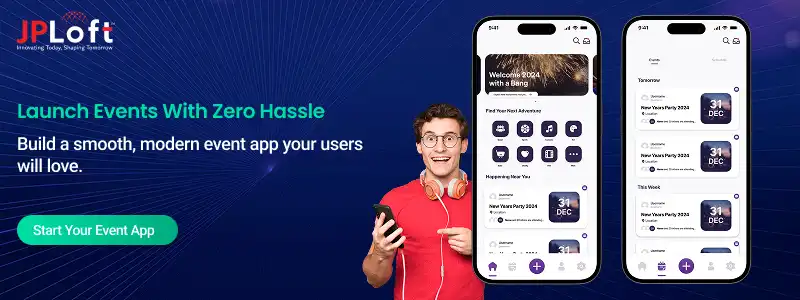
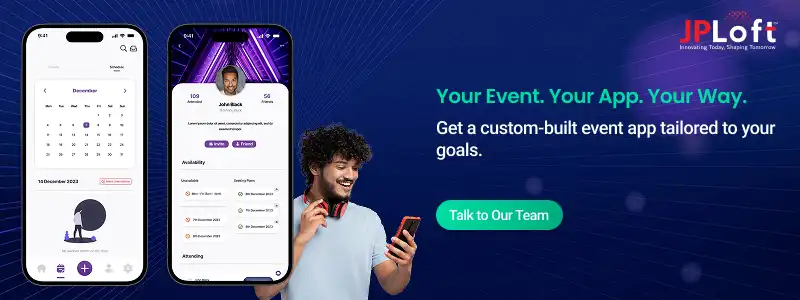
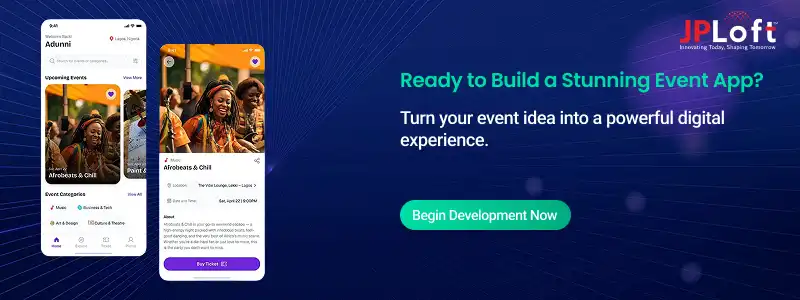

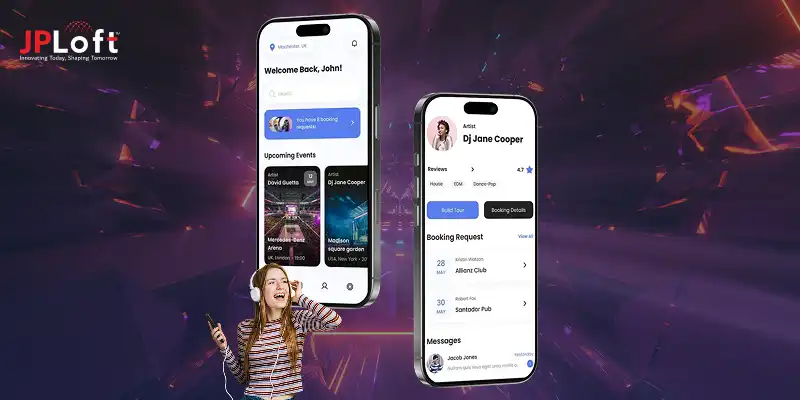
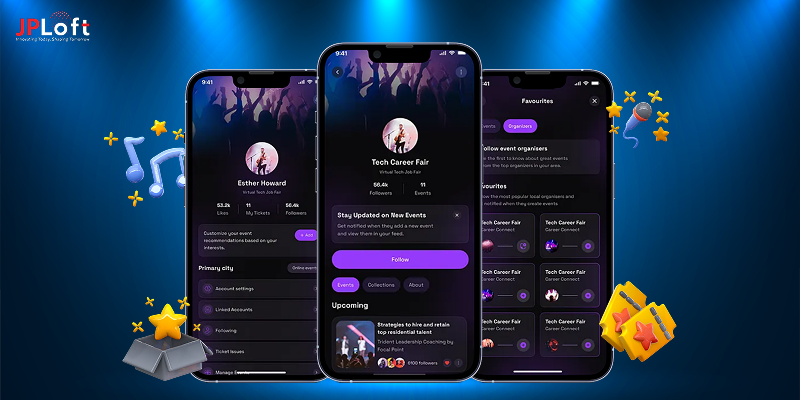


Share this blog