Key Takeaways:
Functional, performance, and usability testing are vital to deliver smooth playback and an engaging viewing experience.
Simulating real-world traffic helps apps handle high user volumes without crashes or buffering.
Regular audits, encryption, and compliance protect user data and prevent breaches in streaming platforms.
Video Streaming App Testing ensures seamless functionality across mobiles, browsers, and smart TVs guarantees consistent user satisfaction.
AI-driven test automation and cloud-based QA environments are reshaping OTT app testing for faster, smarter results.
As a leading video streaming app development company, JPLoft ensures end-to-end testing, security, and optimization for flawless, scalable, and high-performing OTT platforms.
Remember the last time your favorite show kept buffering right before the climax? That tiny delay was enough to ruin the entire streaming experience and that’s exactly why video streaming app testing has become a game-changer in 2025.
With the global OTT market expected to surpass $500 billion by 2025, ensuring flawless performance, smooth playback, and high-quality streaming isn’t optional, it’s essential.
Businesses are now investing heavily in robust QA processes to maintain user trust and brand loyalty. If you’ve ever wondered how to test a video streaming app then you are on the right place.
In this blog, we’ll explore everything you need to know to test, optimize, and deliver an exceptional video streaming experience. Let’s dive into the depth of the journey.
Why Video Streaming App Testing Matters?
Imagine spending months on video streaming app development, designing every feature to perfection, only to face user complaints about buffering, poor video quality, or login crashes on launch day.
That’s where the real value of testing video streaming apps comes in. Here’s why it truly matters:
1. Ensures Flawless Playback Quality
Nothing kills engagement faster than pixelated or lagging videos. Through video streaming quality assurance, testers ensure smooth playback, stable resolution, and quick load times, even on varying network speeds.
2. Builds Trust and User Retention
A well-tested app keeps viewers coming back. Users stay longer when they know their experience will be consistent across devices, from mobile to smart TV.
3. Detects Hidden Glitches Before Launch
The video streaming app QA process helps identify bugs in areas like video encoding, subtitles, or adaptive streaming before they affect real users.
4. Optimizes for Scalability
As viewership spikes during popular shows or live events, load and performance testing ensure your platform can handle thousands of concurrent users without crashing.
5. Aligns with Industry Standards
Following an OTT app testing guide ensures your platform meets compliance, security, and content delivery standards followed by top streaming giants.
In short, testing video streaming apps is not just about finding bugs, it’s about crafting an uninterrupted, engaging, and memorable viewing experience that builds brand loyalty.
Core Areas to Focus in Video Streaming App Testing
Building a streaming app may look easy on the surface, but behind every smooth playback lies countless tests, fixes, and performance checks.
To ensure your app delivers a perfect user experience, here are the core areas every QA team must focus on during video streaming quality assurance:
1] Functional Testing – Making Every Click Count
Before anything else, testers ensure all buttons, menus, and playback controls work perfectly. From login to video playback, streaming app test automation helps catch hidden bugs and ensures every feature behaves as intended across devices and platforms.
2] Performance Testing – Handling Real-World Pressure
A streaming app that lags during peak hours can lose thousands of viewers instantly. Performance testing helps teams simulate heavy traffic, slow connections, and multiple device logins to address video streaming app development challenges before they impact users.
3] Security Testing – Keeping User Data Safe
Today’s streaming apps handle personal data, subscriptions, and payment info, making video streaming app security a top priority. Security tests detect vulnerabilities, prevent data leaks, and ensure compliance with global data protection standards.
4] Compatibility Testing – Streaming Anywhere, Anytime
From Android phones to 4K smart TVs, mobile streaming app testing checklists ensure your platform performs seamlessly across screen sizes, operating systems, and internet speeds. It’s all about creating a consistent experience, no matter where your audience watches.
5] Usability Testing – Making Viewers Feel at Home
Great content isn’t enough if users struggle to navigate your app. Testers evaluate layout, accessibility, and interaction flow to ensure your interface feels intuitive and user-friendly.
Focusing on these areas early in the testing cycle doesn’t just save time, it ensures your app launches with confidence, providing viewers with the flawless experience they expect.
Types of Testing for Video Streaming Apps
In the world of streaming, one second of lag or buffering can make users close the app instantly. That’s why developers and QA teams rely on different types of testing to ensure flawless playback, fast loading, and platform stability.
Here’s a breakdown of the essential testing types for video streaming apps that can make or break your platform’s success:
A] Performance Testing for Video Streaming Apps
Imagine thousands of users logging in at once to watch a live concert. Without performance testing for video streaming apps, your servers might struggle, leading to lags or app crashes.
Performance testing helps ensure smooth playback under real-world conditions by monitoring app speed, stability, and responsiveness under various network strengths.
B] Load Testing for Video Streaming Platforms
Ever wondered why video streaming apps fail during big premieres? Often, it’s due to inadequate load testing for video streaming platforms.
This testing type simulates heavy traffic to evaluate how well the app handles peak usage, ensuring it stays reliable even when millions tune in simultaneously.
C] Streaming App Test Automation
Manual app testing can’t keep up with the rapid updates of OTT apps. That’s where streaming app test automation steps in.
Automated scripts repeatedly test playback, navigation, and login functions, saving time while ensuring consistent quality. It’s especially valuable for regression testing and continuous app updates.
D] Cross-Platform Streaming App Testing
Users stream across multiple devices, smartphones, tablets, smart TVs, and browsers. Cross-platform streaming app testing ensures the viewing experience remains smooth and identical on all platforms.
It helps detect issues specific to operating systems or screen resolutions before users notice them.
E] Video Buffering and Latency Testing
Few things are as frustrating as a buffering icon during an intense movie scene. Video buffering and latency testing focuses on reducing lag, improving load times, and maintaining seamless playback even on low bandwidths.
This directly impacts user satisfaction and retention rates.
F] OTT App Performance Optimization
Finally, OTT app performance optimization combines insights from all the above tests to fine-tune the app.
From compressing media files to improving CDN delivery, optimization ensures high-quality streaming with minimal resource usage, keeping both users and servers happy.
Each of these testing types plays a crucial role in building a stable, scalable, and high-performing video streaming platform. Skipping even one could mean the difference between a blockbuster app and one that fails under pressure.
Step-by-Step Video Streaming App Testing Process
Testing a streaming app is a journey, one that transforms an idea into a seamless, high-performing entertainment experience. Every tap, stream, and second of playback tells a story of precision and testing excellence.
So, if you’re wondering how to test a video streaming app, here’s your complete app testing guide that breaks down each phase of the process in detail.
Step 1: Understanding the Product and Test Requirements
Before diving into actual testing, every QA journey begins with clarity. Testers must first understand the app’s architecture, target audience, supported platforms, and network behavior.
In video streaming app testing, the focus here is to identify what needs to be tested, playback features, adaptive bitrate streaming, user authentication, or security modules.
Testers also analyze video streaming app features like live streaming, offline downloads, watchlists, and subscription options. This stage sets the tone for the video streaming app QA process and defines what success looks like, smooth playback, zero buffering, and unmatched user experience.
Step 2: Planning the Test Strategy
Once the requirements are clear, it’s time to create a well-defined test strategy for OTT platforms. This stage is all about laying the foundation for a smooth testing process by defining the scope, selecting the right devices, and identifying tools for automation, performance, and load testing.
A strong strategy clearly outlines the types of testing to be performed, including functional, security, performance, and usability, while ensuring compatibility across multiple devices and operating systems.
Testers also decide on the tools and environments required for end-to-end video app testing, along with setting precise metrics for quality assurance and performance evaluation.
Step 3: Setting Up the Test Environment
Think of this step as preparing the stage before the show. Setting up the right test environment is crucial for testing video streaming apps effectively.
Testers configure the backend systems, integrate media servers, and establish Content Delivery Networks (CDNs) to replicate real-world conditions. Different resolutions, video codecs, and devices are tested to ensure consistency in streaming performance.
If you’ve already explored how to design a video streaming app, you’ll understand that testing environment setup mirrors real deployment, ensuring every test feels authentic.
Step 4: Functional Testing – The Foundation of Quality
Functional testing ensures your app works exactly as intended. It’s one of the most vital parts of the OTT app testing guide, as even a minor playback or login issue can frustrate users.
Testers verify user authentication, video playback, playlists, subscriptions, and in-app purchases. They check that videos start quickly, controls respond instantly, and recommendations appear correctly.
During this stage, testers often use insights from the video streaming app tech stack, ensuring that the chosen technologies (like cloud servers, CDN configurations, or video codecs) are tested thoroughly for compatibility and scalability.
Step 5: Performance & Load Testing
Performance defines the heart of every streaming platform. If a show buffers or freezes, users switch instantly, no second chances.
In this phase, teams perform performance testing for video streaming apps and simulate real-world traffic scenarios. They evaluate startup time, buffering rate, and smoothness of playback across devices and networks.
Load testing is equally vital. QA teams simulate thousands of users watching videos simultaneously to test how the app and servers handle the pressure. These insights not only improve scalability but also help reduce the overall cost to build a video streaming app by avoiding rework and post-launch performance issues.
Step 6: Security Testing for Streaming Apps
App security is no longer optional, it’s non-negotiable. With growing concerns about piracy, data breaches, and unauthorized access, security testing for streaming apps ensures content and user information remain protected.
QA teams test encryption protocols, payment gateways, login security, and data transmission channels. They simulate real hacking attempts to identify vulnerabilities.
Since users often share personal data while subscribing, video streaming quality assurance must guarantee compliance with GDPR and other data privacy regulations. This builds trust and prevents costly legal issues.
Step 7: Cross-Platform and Device Testing
Today’s audience streams everywhere, mobile phones, laptops, gaming consoles, and smart TVs. That’s why cross-platform streaming app testing is essential.
Testers check app responsiveness, UI consistency, and playback quality across different operating systems, screen sizes, and browsers. The goal is to make sure your app feels equally smooth whether someone is watching a web series on their iPhone during a commute or casting a movie on a 65-inch 4K TV at home.
For startups planning to start an online video streaming business, cross-platform testing ensures your app appeals to every segment of your target audience without device limitations.
Step 8: Streaming App Testing Best Practices
A good QA process isn’t just about finding bugs, it’s about preventing them before they impact the user experience. Following streaming app testing best practices ensures that your app remains stable before, during, and after deployment.
To achieve this, QA teams should conduct end-to-end video app testing regularly during each sprint to catch issues early in the development cycle. It’s equally important to perform video buffering and latency testing under different network conditions to ensure smooth playback across bandwidth variations.
For businesses aiming to scale efficiently, it’s wise to hire dedicated developers who can collaborate closely with the QA team, ensuring consistent testing, faster bug fixes, and seamless integration between development and quality assurance.
Step 9: Regression Testing & Continuous QA
Once fixes are implemented, testers conduct regression testing to ensure no new bugs were introduced. This phase is an ongoing process within the video streaming app QA process, helping maintain app stability across updates.
Automated regression suites run nightly builds to catch any issues early. This is where automation tools and AI-based testing systems bring speed and precision, minimizing manual intervention.
Many businesses partner with a mobile app development company in Denver to integrate continuous QA seamlessly into their development cycles, ensuring both performance and user satisfaction remain top-notch.
Step 10: Reporting, Optimization & Final Sign-Off
The final step in video streaming app testing involves analyzing all test data, preparing detailed reports, and optimizing performance for deployment. Testers collaborate with developers to fine-tune speed, reduce latency, and enhance UI responsiveness.
This is also where OTT app performance optimization happens, by refining CDN usage, reducing video buffering, and improving content delivery strategies.
Once all metrics meet expectations, the app is ready for launch, competing with some of the best video streaming apps in the market.
Comprehensive video streaming app testing isn’t a one-time task; it’s an ongoing commitment to quality and user satisfaction. From setting up environments to following automation-driven OTT app testing, each step ensures your platform delivers uninterrupted entertainment.
Top Tools for Video Streaming App Testing
Choosing the right tools is essential for ensuring flawless playback, strong performance, and seamless user experience. Modern video streaming app testing involves a mix of automation, performance, and security tools that help QA teams test across devices, platforms, and network conditions.
Here are some of the most widely used tools in the video streaming app QA process:
-
JMeter – Perfect for load testing for video streaming platforms, helping you simulate thousands of users and measure how the system handles concurrent streams.
-
Appium – An open-source tool for streaming app test automation that enables testing across Android and iOS devices efficiently.
-
BrowserStack – Ideal for cross-platform streaming app testing, ensuring consistent video playback quality and UI experience across browsers, devices, and operating systems.
-
Wireshark – A powerful tool for analyzing data packets and performing security testing for streaming apps, helping you identify network vulnerabilities.
-
TestRail – Helps manage and track testing progress, ensuring your video streaming quality assurance metrics are well-documented and measurable.
-
LoadRunner – Excellent for OTT app performance optimization, simulating real-world streaming conditions to evaluate stability and speed.
-
Postman – Commonly used for API testing, ensuring backend communication and streaming endpoints perform as expected.
Together, these tools empower QA teams to deliver robust, scalable, and high-performing streaming apps. Choosing the right tools and following structured testing processes is key to success.
For businesses looking to build top-notch streaming platforms, partnering with the best mobile app development company can ensure that your app not only performs flawlessly but also integrates the latest technologies for an exceptional user experience.
Future Trends in OTT & Streaming App Testing
As OTT platforms continue to evolve rapidly, the testing landscape is also shifting toward automation, AI-driven analytics, and immersive experiences.
Here’s a look at the most promising future trends shaping the next generation of testing video streaming apps:
► AI-Powered Test Automation
Artificial Intelligence is transforming how QA teams work. With AI in video streaming apps, predictive algorithms detect failures, optimize test cases, and enhance playback analytics. This streaming app test automation reduces manual effort and speeds up testing for faster, smoother releases.
► Cloud-Based Testing Environments
With users streaming from multiple devices and geographies, QA teams are increasingly adopting cloud-based testing platforms. These tools allow cross-platform streaming app testing at scale, offering real-time insights into performance, load, and latency across diverse conditions.
► Focus on Security & Privacy Compliance
As data breaches become more frequent, security is gaining top priority. Future testing frameworks will integrate automated security testing for streaming apps to ensure user data, payment systems, and content remain fully protected.
► Integration of 5G and Edge Testing
With 5G expanding globally, performance testing for video streaming apps will evolve to include ultra-low latency, edge caching, and real-time adaptive bitrate testing, critical for maintaining uninterrupted streaming experiences.
► Automation-Driven Continuous Testing Pipelines
Modern DevOps embraces continuous testing where QA, development, and deployment run together. Also, testing AR/VR in video streaming apps ensures immersive experiences are smooth, boosting overall video streaming quality assurance.
These emerging trends are not just shaping how testing video streaming apps is done, they’re setting new standards for performance, security, and user experience. By adopting AI, cloud-based platforms, 5G, and AR/VR testing, businesses can stay ahead in the competitive OTT market.
Why Choose JPLoft as Your Video Streaming App Testing Partner
When it comes to delivering flawless streaming experiences, choosing the right partner can make all the difference. JPLoft is a trusted video streaming app development company with years of experience in designing, developing, and testing high-performance streaming platforms.
Our expert QA team follows rigorous video streaming app QA processes to ensure every feature, from live streaming to on-demand content, works seamlessly across devices. We combine manual and app test automation techniques to perform end-to-end testing, covering functionality, performance, security, and cross-platform compatibility.
Whether it’s buffering and latency testing or optimizing for high-traffic events, JPLoft ensures a smooth, uninterrupted user experience. Partnering with us means your OTT app is in capable hands, delivering high-quality, reliable, and engaging streaming experiences that users will love.
Final Wrap-Up
In 2026, video streaming app testing is more than just a QA step, it’s the backbone of every successful OTT platform. From understanding how to test an app to following an in-depth app testing guide, a robust testing strategy ensures smooth playback, minimal buffering, and secure content delivery.
By focusing on performance, security, cross-platform compatibility, and quality assurance, businesses can prevent costly post-launch issues and retain loyal users.
Investing in structured testing video streaming apps processes guarantees high-quality, scalable, and engaging platforms that stand out in the competitive OTT market. A comprehensive QA approach isn’t optional, it’s essential for delivering a flawless streaming experience.
FAQs
Video streaming app testing is the process of validating functionality, performance, and security of OTT apps to ensure smooth playback, minimal buffering, and optimal user experience.
Testing involves functional testing, performance and load testing, security checks, cross-platform compatibility testing, and regression testing using both manual and automation tools.
Common tools include JMeter for load testing, Appium for automation, BrowserStack for cross-platform testing, Wireshark for security analysis, and Postman for API validation.
Automation accelerates testing cycles, reduces manual effort, enables end-to-end video app testing, and ensures consistent quality across updates and multiple devices.
Continuous QA ensures app stability, detects new bugs after updates, and maintains high performance and quality assurance, offering a seamless experience to millions of users.






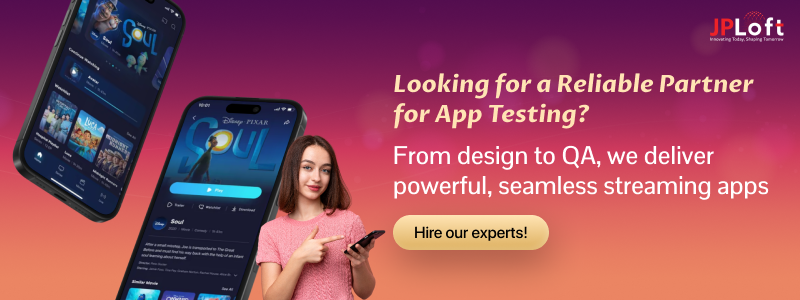






Share this blog