Launching an iOS app is just the beginning, keeping it running smoothly is where the real work begins. With evolving user expectations, regular OS updates, and ever-changing security standards, iOS app maintenance becomes crucial for long-term success.
But many app owners still wonder: Why maintain an iOS app? The answer is simple, neglecting updates can lead to poor performance, security issues, and user drop-off.
If you are new to app management or looking for a structured plan, this guide to maintain an iOS app will help you understand the right process to maintain an iOS app, what to expect, and what the cost of maintenance is in 2025 and beyond.
What is iOS App Maintenance?
iOS app maintenance refers to the ongoing process of updating, optimizing, and supporting your iPhone or iPad application after it’s been launched on the App Store.
It involves everything from fixing bugs and improving performance to updating the app for the latest iOS versions, devices, and Apple guidelines.
But it’s not just about technical updates. A proper iOS app maintenance process also includes monitoring user feedback, enhancing UI/UX, boosting security, and ensuring compatibility with new third-party tools or APIs.
Regular maintenance helps you retain users, avoid crashes, and keep your app relevant in a competitive market.
If you want to maintain an iOS app, remember, it’s not a one-time task but a continuous cycle that ensures your app stays functional and future-proof.
Why Maintaining Your iOS App Is More Important Than You Think?
When it comes to developing mobile apps, the work doesn’t end after launching on the App Store.
In fact, that’s just the beginning. Ongoing iOS app maintenance is essential for keeping your app secure, relevant, and competitive in the long run.

If you’ve been asking, “Why maintain an iOS app?”, here’s a clear breakdown of why it’s not just helpful but necessary.
A] iOS Updates Happen Regularly
Apple rolls out frequent iOS updates that often introduce new features, UI changes, and tighter security standards.
If your app isn’t updated in line with these OS changes, it can lead to performance glitches, compatibility issues, or even crashes. Regular iOS app maintenance ensures your app stays fully functional and optimized across all supported iPhones and iPads.
B] Security Risks Never Stop Evolving
Cybersecurity is a growing concern, especially with the increasing use of apps to store sensitive data. Thus, connecting with an experienced iOS app development company is essential for your project to mitigate all the security risk and for optimizing the app.
A well-defined process to maintain an iOS app involves applying regular security patches and updates to protect user data and your brand’s reputation.
C] User Expectations Keep Changing
What worked for your users last year might not satisfy them today.
Trends evolve, new features become standard, and the bar for app performance keeps rising. Through ongoing iOS app maintenance, you can continuously enhance the user experience by fixing bugs, speeding up performance, and introducing modern UI improvements.
D] Bug Fixes and Performance Optimization
Even the most well-tested apps can encounter bugs or slow down due to increased user load over time.
Routine performance checks, memory usage audits, and crash reports help identify issues early. This proactive approach is part of the right process to maintain an iOS app, helping you deliver a smoother and more reliable experience.
E] Cost Efficiency in the Long Run
You might think delaying updates helps save money, but that’s rarely the case. Small, regular updates are far less costly than rebuilding broken code or fixing user fallout after a major issue.
Understanding the mobile app maintenance cost upfront allows you to budget wisely and avoid surprise expenses later on. So, what’s the cost to maintain an iOS app? It varies based on your app’s complexity, user base, and update frequency but it's a necessary investment in your app’s future.
A successful app is not a one-time project, it’s an ongoing responsibility. Regular maintenance isn’t just best practice, it’s a competitive advantage.
With this guide to maintain an iOS app, you can avoid performance issues, keep users happy, and stay ahead of Apple’s strict requirements.
Step-by-Step Guide to Maintain an iOS App
Creating a great iOS app is just the beginning. To keep your users happy and your app running smoothly, regular maintenance is a must.
Think of your app like a car, it needs timely servicing to avoid sudden breakdowns. Many developers and business owners ask, “Why maintain an iOS app?” The answer is simple: regular updates, performance checks, and user feedback help your app stay relevant, secure, and bug-free.

In this section, we’ll walk you through the right iOS app maintenance process, step by step. Whether you’re a startup founder or a product manager, this is your go-to iOS app maintenance guide.
Step 1: Monitor App Performance Regularly
The first and most important step in the guide to maintain an iOS app is keeping a close eye on how it performs. Once you have submitted your app to App store, the work is not over,
As you have to also track:
-
Loading speed
-
Battery usage
-
Crash rates
-
Downtime or lag issues
There are tools like Firebase and Xcode Instruments that can help you with this. These tools give you real-time reports about what's slowing down your app.
Pro Tip: Monitor these metrics weekly to avoid unexpected crashes.
Step 2: Keep Up With iOS Updates
Apple releases regular updates to its operating system. Every time a new iOS version comes out, your app might need a few changes to stay compatible. Ignoring these updates can lead to broken features or a poor user experience.
That’s why this step is essential in the right process to maintain an iOS app. Perform thorough app testing with each new iOS release and make required adjustments.
Pro Tip: Always check Apple’s developer notes after each iOS update.
Step 3: Fix Bugs Promptly
Even a small bug can frustrate users and lead to uninstalls. A smart mobile app maintenance process includes regular bug fixing. Use crash reporting tools like Sentry or Firebase Crashlytics to catch errors early.
Fixing bugs quickly improves user trust and app ratings, which are key to long-term success.
Pro Tip: Quick fixes now mean fewer negative ratings later
Step 4: Update Content and Features
Your app should grow along with your business and your users' needs. Add new features based on user feedback, remove outdated content, and refresh the UI if needed.
These changes not only make your app more engaging but also give your users a reason to stick around. Including regular feature updates is a smart part of any iOS app maintenance guide.
Pro Tip: Run short surveys inside the app to know what features users want.
Step 5: Back Up Your Data Regularly
Data loss is a nightmare no app owner wants.
That’s why backing up your data, user profiles, messages, purchases, and settings is a must. It’s a non-negotiable part of the guide to maintain an iOS app. Use reliable cloud services or internal systems to schedule daily or weekly backups.
Pro Tip: Test your backup files monthly to ensure everything is getting saved correctly.
Step 6: Ensure App Security
App security measures are critical, especially if your app handles personal user data or payments. Hackers constantly look for weak points, and outdated apps are easy targets. iOS offers strong security features, but you still need to do your part.
Use HTTPS, strong encryption, and regular security audits to keep your app safe. This step is an essential reason behind why iOS app maintenance is so important.
Pro Tip: Consider hiring an expert for a yearly security checkup.
Step 7: Track and Respond to User Feedback
Your users are your best critics. They will tell you what’s working and what’s not, through reviews, emails, or in-app feedback forms. Make sure to read and respond to this feedback.
Fix the issues they highlight, and thank them when they share something helpful. This builds loyalty and helps improve your app from the inside out.
Pro Tip: Set up automated alerts for new app reviews and address recurring issues first.
Step 8: Estimate and Plan Maintenance Costs
Maintenance isn’t free, it takes time, effort, and sometimes money. The cost to maintain an iOS app depends on factors like:
-
App complexity
-
Team size
-
Frequency of updates
-
Third-party tools or services used
On average, the cost of maintaining an iOS app can range between 15–20% of the app's original development cost per year. So, if your app costs $30,000 to build, expect to spend $4,500–$6,000 annually to maintain it.
Pro Tip: Budget for maintenance right from the start, it’s not an afterthought.
Now that you know the right process to maintain your iOS app, let’s explore some of the top tools that can make the entire maintenance journey faster, easier, and more efficient.
Top Tools to Help You Maintain an iOS App
Building your iOS app is just step one, keeping it up-to-date and running smoothly is what really makes it successful.
But how do you manage everything after launch? That’s where the right tools come in. These tools make the iOS app maintenance process much easier and more effective.
If you’ve been wondering how to maintain an iOS app or what the right process to maintain an iOS app is, you’re in the right place.
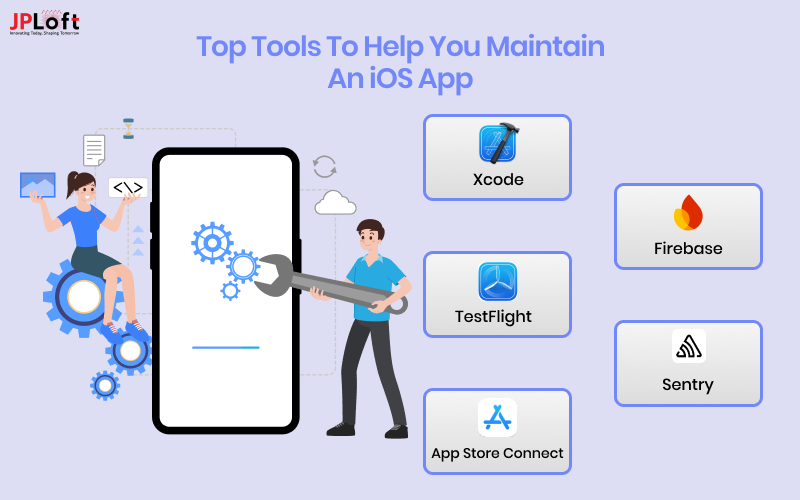
Let’s look at some simple tools that every app owner or developer should know about.
1. Xcode
Xcode is Apple’s official tool for building iOS apps. It’s not just for development, you also use it for testing, fixing bugs, and making sure your app works with the latest iOS version.
Since Apple updates iOS regularly, using Xcode helps you stay compatible. Maintaining an iOS app is very necessary because iOS changes all the time, and Xcode helps you keep up.
2. Firebase
Firebase is a very helpful tool from Google. It gives you useful features like crash reports, performance tracking, and user analytics. This helps you know how your app is doing in real-time and what you need to fix.
It plays a big role in any iOS app maintenance guide because it tells you about problems before users even complain. Use Firebase to spot and solve issues early.
3. TestFlight
TestFlight is Apple’s tool for testing your app before releasing updates to users.
You can invite real users to try out a beta version of your app and give feedback. This helps you catch problems early and improve your app before making it live.
It’s a smart part of the iOS app maintenance process and makes your app more reliable. Always test your updates with TestFlight before launching.
4. Sentry
Sentry helps you find and fix app crashes quickly. It shows you exactly where the problem is in your code. This makes it easier for your developers to fix bugs and improve performance.
Using Sentry makes your app more stable, which is a big part of the guide to maintain an iOS app.
5. App Store Connect
This is where you manage your app after it goes live. With App Store Connect, you can upload updates, respond to user reviews, and track app performance.
It helps you stay in touch with your users and see what’s working (or not). Keep an eye on reviews, they tell you what to fix next.
While these tools make maintenance easier, it’s also important to understand the costs involved. Let's break down the iOS app maintenance cost so you can plan your budget wisely.
iOS App Maintenance Cost: What to Expect and Budget For
Once your iOS app is live, the journey doesn't end, it actually begins! Just like a car needs fuel and servicing, your app also needs regular checkups.
That’s where the need to maintain an iOS app comes in. Many people ask, “What’s the cost to maintain an iOS app?” And rightly so, it’s an important part of your long-term app strategy.
The cost to maintain an iOS app typically ranges from 15% to 20% of your app’s initial development cost per year.
So, if your mobile app development costs $40,000 to build, you should budget around $6,000–$8,000+ annually for maintenance. These costs go into fixing bugs, releasing updates, improving performance, ensuring compatibility with the latest iOS versions, and keeping your app secure.
Here’s a quick breakdown of the key factors that affect the iOS app maintenance cost:
|
Factor |
Description |
Average Cost |
|
Bug Fixes |
Solving crashes and glitches |
$100–$500/month |
|
OS Updates Compatibility |
Updating your app for new iOS versions |
$1,000–$3,000/year |
|
Feature Enhancements |
Adding or upgrading features |
$2,000–$5,000/year |
|
UI/UX Improvements |
Keeping the design fresh and user-friendly |
$1,000–$3,000/year |
|
Security Updates |
Patching vulnerabilities |
$500–$2,000/year |
|
Third-Party Integration Updates |
Keeping APIs and SDKs up to date |
$500–$1,500/year |
Now that you know what to budget for, let’s talk about how often you should actually update your iOS app to keep it running at its best.
Tips to Stay on Track With Your iOS App Maintenance
When you first launch an iOS app, everything feels fresh, fast, and exciting. But over time, even the best apps need regular updates to stay in shape, just like your phone needs charging or your car needs servicing.
One common question many app owners have is: “How often should I update my iOS app?”

In this part of our iOS App maintenance guide, we’ll explain how frequently you should update your app, what kind of updates you should focus on, and how this fits into the overall iOS app maintenance process.
1. iOS App Updates: How Often is Enough?
There’s no one-size-fits-all answer. But here’s a good general rule: You should update your iOS app at least once every 4–6 weeks.
This frequency helps you fix bugs, improve performance, keep up with Apple’s OS changes, and stay competitive in the App Store.
To maintain an iOS app without overwhelming your team or budget, spreading updates throughout the year is a smart approach.
2. Types of Updates You Should Plan For
To follow the right process to maintain an iOS app, you don’t need to release major changes all the time. Even small updates matter. Let’s break it down:
► Bug Fix Updates (Every 2–4 weeks)
These are critical for app health. If users face crashes or glitches, fix them quickly. Regular bug fixes build trust and reduce negative reviews.
► Feature Updates (Every 1–2 months)
Introducing new features or improving existing ones helps keep your app engaging. Listen to user feedback and prioritize features they want.
► UI/UX Updates (Every 6 months)
Updating your app’s look and feel keeps it modern and smooth. Try small tweaks based on usage data.
► Security Updates (Quarterly or as needed)
Cyber threats are always evolving. Update your app’s security layers regularly—especially if you handle sensitive data.
► OS Compatibility Updates (Whenever Apple updates iOS)
When a new iOS version is released, test your app and release a compatibility update. This is one of the most important parts to maintaining iOS apps..
3. Why Updating Frequently Matters
Some reasons to update it frequently:
-
Improves user retention
-
Keeps the app competitive
-
Enhances App Store ranking
-
Protects your app from bugs and security threats
-
Shows users that you care
Skipping regular updates may save you effort in the short term, but it often leads to higher costs later, especially if your app breaks or loses users. That’s why we always include regular updates in our guide to maintain an iOS app.
4. Plan Smart: Keep an Update Calendar
Maintaining an iOS app doesn’t mean rushing updates. A clear plan helps. Here’s what a simple update calendar might look like:
|
Month |
Update Type |
|
Jan |
Bug Fix + Minor Features |
|
Mar |
Security Update |
|
May |
UI Refresh |
|
Jul |
New Feature |
|
Sep |
iOS Compatibility |
|
Nov |
Performance Boost |
This keeps you consistent and lets your team breathe too.
Understanding update frequency is just one part of the puzzle, now let’s look at some best practices to maintain an iOS app that can help you stay ahead in the long run.
Best Practices to Maintain an iOS App You Shouldn’t Ignore
Maintaining an iOS app goes beyond fixing bugs and updating features. It’s about keeping your app healthy, relevant, and valuable to users over time.
If you are wondering about the right process to maintain an iOS app, following a few smart best practices can make a big difference, both in user satisfaction and long-term savings.

Let’s walk through the 5 best practices that go hand-in-hand with a strong iOS app maintenance process.
A] Build a Maintenance Roadmap Early
The biggest mistake app owners make is waiting until something breaks to think about maintenance.
Instead, plan to maintain an iOS app like a roadmap, set quarterly or monthly goals, allocate a budget, and anticipate upcoming iOS version updates.
This proactive approach lowers emergency costs and ensures your app never falls behind. Treat maintenance like a monthly health check, not a last-minute rescue plan.
B] Prioritize User Feedback
Your users are your best testers. They will tell you exactly what’s broken, missing, or annoying. Make it a habit to read App Store reviews, social media mentions, or support tickets regularly.
Including this feedback loop in your iOS app maintenance process helps you fix real issues and build trust. Set up automated alerts for new app reviews and address recurring issues first.
C] Document Everything
From code changes to security patches, documenting your maintenance activity creates clarity, especially if you are working with a team or switching developers.
It's a key part of a scalable guide to maintain an iOS app and helps prevent repeated mistakes. Maintain a shared log of all maintenance updates, tests, and decisions.
D] Stay Aligned with Apple Guidelines
Apple frequently updates its App Store policies and developer guidelines.
Even a minor change in data privacy rules or design requirements can affect your app’s eligibility. Staying compliant is one of the most overlooked but critical iOS app maintenance best practices.
Regularly reviewing these updates ensures smoother Apple Store submission processes and reduces the risk of rejections or delays. Subscribe to Apple’s developer news feed and run a quarterly compliance review to stay ahead.
E] Audit Third-Party Tools
Many iOS apps rely on third-party APIs, SDKs, and integrations like payment gateways or analytics tools.
Outdated or deprecated third-party tools can cause app crashes or data breaches. Make it a routine to check if these tools are updated and well-supported. Remove any third-party tool you’re not actively using, it saves money and boosts performance.
By following these practices, you're not just maintaining your app, you’re future-proofing it. And that means happier users, fewer headaches, and better ROI.
Get Reliable iOS App Maintenance with JPLoft
Maintaining your iOS app is just as important as building it and that’s where JPLoft comes in.
We are the leading mobile app maintenance services that don’t just fix bugs, we offer end-to-end solutions that cover everything from performance monitoring and version upgrades to feature enhancement and compliance checks.
Whether you're a startup or an enterprise, we help you reduce downtime, lower your long-term iOS app maintenance costs, and ensure your app always runs smoothly on the latest iOS versions.
Why choose JPLoft?
-
Proactive maintenance and 24/7 support
-
Expertise in Apple guidelines and version compatibility
-
Strong focus on security and user experience
-
Flexible plans based on your app’s needs and scale
The Bottom Line
So if you're wondering how to maintain an iOS app or what the cost to maintain an iOS app is, we have got you covered with tailored solutions, a transparent process, and zero stress.
Maintaining your iOS app is an ongoing commitment to delivering value, performance, and security to your users.
Whether it’s updating for the latest iOS version, fixing bugs, improving speed, or staying compliant with Apple’s policies, regular maintenance ensures your app remains relevant and competitive. This iOS app maintenance guide walks you through the process, tools, best practices, update cycles, and even the cost to maintain an iOS app.
Now that you know how to maintain an iOS app the right way, it’s time to act. Don’t wait for things to break, partner with experts, and keep your app running like new, always.
FAQs
iOS app maintenance refers to the regular process of updating, optimizing, and fixing your iOS app post-launch. It’s important to ensure your app stays compatible with the latest iOS versions, delivers a smooth user experience, and meets Apple Store submission guidelines.
Ideally, you should update your iOS app every 1–2 months or whenever there's a new iOS release, bug fix, or user feedback to implement. Regular updates help maintain performance, security, and relevance.
The iOS app maintenance cost can range from $6,000 to $8,000 per year, depending on the app’s complexity, features, update frequency, and third-party integrations.
The process includes bug fixes, performance monitoring, security updates, UI/UX improvements, testing on new devices, and staying compliant with Apple’s guidelines. A strong maintenance plan covers all these areas.
Yes! Tools like Xcode, Firebase, TestFlight, and App Store Connect are essential for managing performance, debugging, and rolling out updates efficiently.





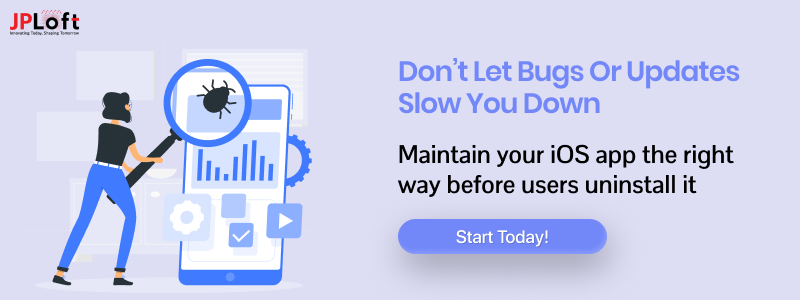







Share this blog