It's great that you've launched your app, but the real work begins after deployment.
Apps can't afford to stand still in today's hyper-digital, constantly changing environment.
Your app must stay sharp, fast, secure, and glitch-free despite new OS versions, changing user demands, and a sea of competing apps.
And that's only possible with the proper care.
The top app maintenance tools and techniques are like having a backstage crew that works nonstop to ensure smooth operation.
The backbone of your app's performance and user happiness, these aren't just technical add-ons.
In this guide to the best app maintenance tools and techniques, we'll show you what happens behind the scenes.
We will cover the types of app maintenance, the most essential techniques for app maintenance, and the best app maintenance tools that top developers swear by.
Whether running a startup or growing an enterprise app, understanding these app care tools and techniques is essential to staying ahead.
Let's start by ensuring your app always works like a dream.
Types of App Maintenance
Before discussing the top app maintenance tools and techniques, it’s essential to understand the different types of app maintenance your digital product may require to benefit fully from effective mobile app maintenance.
Not all upkeep is made equal. Each type serves a unique function and tackles different areas of an app's existence.
Maintenance is multi-layered and ongoing, from fixing bugs to adapting to new platforms and improving user experience.
Let’s break down the big types:
A] Corrective Maintenance
Have people ever flooded your email with crash reports or UI bugs? That’s when Corrected Maintenance steps in.
This type of upkeep focuses on identifying and fixing problems that affect usefulness, functionality, or performance.
Think of it as damage control, a recovery routine when things go wrong.
Corrective maintenance covers:
-
Minor visual bugs
-
App crashes
-
Broken navigation
-
Any issue affecting app functionality
Having the best app upkeep tools is crucial here. Tools like Sentry and Firebase Crashlytics provide real-time crash statistics, alerting developers to an issue's exact location and nature.
This means faster discovery, shorter fixes, and minimal inconvenience to users.
Corrective maintenance is essential in today’s competitive market. A few bad reviews due to bugs can tank your reputation and user engagement.
Consistent monitoring using practical app upkeep tools ensures your app stays consistently clean, bug-free, and user-ready.
B] Preventive Maintenance
What if you could stop bugs before they happen? That’s the magic of preventive maintenance.
Instead of waiting for issues to surface, preventive maintenance focuses on optimizing code proactively and cleaning up technical debt. It’s about being proactive rather than reactive.
Preventive maintenance includes:
-
Code refactoring
-
Removing outdated dependencies
-
Improving performance bottlenecks
-
Preparing for future updates
This approach ensures your app stays stable and scalable. Such planning improves long-term performance and reduces the chance of large-scale failures.
Tools like New Relic are handy in preventive maintenance.
They help you spot possible trouble areas in real time, from slow loading screens to API delay, so you can fix them before users even notice.
By adding app maintenance best practices like regular audits and stress testing into your routine, you not only boost reliability but also reduce the frequency of corrective fixes.
Understanding these four pillars of app maintenance, corrective, preventive, adaptive, and perfective, is essential when building your long-term app maintenance strategies.
Each serves a unique function and forms the base of a healthy, flexible, and high-performing app.
Whether you’re looking to create a mobile app from scratch or maintain a current one, mixing these strategies with the top app maintenance tools ensures you're always prepared, ahead, and offering greatness.
Key App Maintenance Techniques
Now that we've covered the different types of app maintenance, let’s explore the top techniques for ensuring your app stays in peak form.
These methods keep your app working efficiently and improve user experience, security, and long-term scalability.
Whether building your first app or managing an enterprise-level product, adding these app maintenance tools and techniques will future-proof your platform.
1. Regular Code Refactoring
Clean code is happy code.
Regularly reworking includes rearranging and improving current code without changing its outward behavior.
It’s one of the best app maintenance techniques to reduce technical debt and make future changes easier.
Developers can increase the codebase's maintainability by removing duplicates, improving readability, and increasing flexibility.
Think of it as spring cleaning, which is essential for long-term health.
2. Performance Monitoring and Optimization
Speed helps. If your app slows, users will bounce.
That’s why performance tracking is a key concern. This method records app speed, start times, memory usage, and more.
Using advanced app maintenance tools like New Relic and AppDynamics, developers can spot and fix performance problems in real time.
Regular tuning improves customer happiness and engagement.
When your app starts faster and smoother, users stay longer and happier. Incorporating this into your app maintenance strategies is non-optional.
3. Security Patching and Updates
Cyber risks don’t sleep, and neither should your app’s defenses. Security updates are one of the most important software maintenance techniques for ensuring mobile app security.
Regular updates fix flaws and protect user data from leaks, malware, and illegal access.
This method ensures compliance with security standards, from securing private data to implementing the latest changes.
App maintenance tools that support automatic security scanning can help you avoid risks and maintain user trust.
4. OS and Device Compatibility Checks
Your app should run perfectly on every device and operating system update.
OS and device support checks ensure that your app stays useful when Apple drops a new iOS or Android revamps its framework.
Using mobile app maintenance tools like TestFairy and Bitrise, developers can test for device-specific bugs and UI glitches.
Compatibility testing avoids crashes, layout breaks, and feature failures, making it a key part of app maintenance best practices.
5. Database Optimization
As your user base grows, your information expands, and so do possible problems.
Database optimization ensures data access is fast, storage is efficient, and performance stays consistent.
Techniques like query optimization, proper filtering, and caching levels are important for a fast backend.
This is especially important for content-heavy apps like e-commerce, social sites, and real-time services.
Optimizing your database is one of the top techniques to keep tools that support scalability and speed.
6. Bug Tracking and Fixing
Every app has bugs, and how quickly you fix them counts.
Bug tracking and fixing are immediate but important parts of app maintenance. They include finding, recording, prioritizing, and settling problems quickly.
Common app maintenance tools like Jira, BugSnag, and Sentry are built to manage the full range of bugs.
From automatic crash reports to user-submitted problems, tracking tools ensure nothing slips through the cracks.
Swift bug settlement leads to better reviews, higher engagement, and less churn.
7. User Feedback Integration
Never underestimate your users; they're your best quality testing team.
User feedback integration is a strategic way to spot flaws, pain points, and growth opportunities.
Getting and studying feedback should be a constant process, whether through in-app polls, app store reviews, or help tickets.
This feedback helps select future changes and affects feature development.
Integrating user ideas into your plan shows you care about user experience, boosting trust and interest.
It’s a must-have in any list of app maintenance tools & techniques.
Adopting these key app maintenance tools and techniques will ensure your app stays efficient, safe, compatible, and user-approved.
Each method plays a role in long-term success, from server optimization to real-time bug tracking and performance monitoring.
The magic sauce? A mix of technology, caution, and a user-first attitude, especially when you hire dedicated developers who can implement these techniques with precision.
Stay tuned. Next, we'll explore the top tools for effective app maintenance that help bring all these techniques to life.
Top Tools for Effective App Maintenance
Maintaining an app without the right tools is like going blind.
Whether fixing bugs, improving performance, or planning feature rollouts, having a solid set of app maintenance tools and techniques is a game-changer for performance and optimizing your mobile app maintenance cost.
Let's explore the top app maintenance tools, which allow developers and businesses to keep their apps running smoothly and cost-effectively.
► Firebase Crashlytics
Google's flagship product, Firebase Crashlytics, is one of the best app maintenance tools for real-time crash reports.
It offers thorough stack traces, root causes, and contextual data, making bug fixing swift and efficient.
This tool is important for corrective maintenance, especially when user experience is at stake.
If your app suddenly crashes, Crashlytics gives you the insights to fix it fast, improving reliability.
► New Relic
New Relic leads the pack regarding advanced app maintenance tools for business apps.
It provides comprehensive insights into app performance, server reaction times, and memory usage.
With real-time data and AI-powered diagnostics, it’s one of the top app maintenance tools for performance tuning and finding bottlenecks before they affect users.
► Sentry
Sentry is a powerful open-source tool for tracking and fixing mistakes across online, mobile, and PC platforms.
Its real-time alerts, path trails, and user effect data make it a developer favorite.
Sentry is among the most effective app maintenance tools for complicated apps needing multi-platform support.
► Bitrise
Modern apps need frequent changes, and that’s where Bitrise shines. It simplifies CI/CD processes, allowing developers to quickly build, test, and release code.
As one of the top tools for app maintenance, Bitrise frees up your team to focus on innovation instead of manual testing.
► AppDynamics
For large-scale apps handling thousands of concurrent users, AppDynamics offers enterprise-level tracking and analytics.
It tracks real-time performance, database contacts, user paths, and server load.
This mobile app maintenance tool ensures service, lowers delays, and matches IT performance with business results.
► BugSnag
Bugs are inevitable, but BugSnag helps you handle them smarter.
It offers a unique stability score, allowing you to measure your app's stability from the user’s perspective.
It ranks problems by seriousness and user effect, making it a key app maintenance tool for development teams focused on user experience.
► Jira
While known for project management, Jira is one of the most popular app maintenance tools.
It helps teams track bugs, assign jobs, manage sprints, and handle release cycles all in one place.
With connections to tools like GitHub, Bitbucket, and Confluence, Jira is essential for keeping development processes and managing technical debt.
► TestFairy
Before going live, beta testing is important, and TestFairy is built for that.
It lets you send test builds to real users and collect full session videos, performance data, and comments.
This makes it one of the best mobile app maintenance tools for pre-launch quality testing.
Each tool plays a unique role in the app maintenance tools & techniques environment.
From crash reports and performance data to CI/CD automation and beta testing, using the right tools for app maintenance ensures fewer headaches, faster changes, and happier users.
Whether you're a solo developer or part of a business team, adding these top app maintenance techniques and tools to your plan will help your app thrive in a competitive market.
Best Practices for Long-Term Maintenance
Having the top app maintenance tools is a great start, but those tools won't reach their full potential without the right strategies and habits.
Long-term app performance and user satisfaction rely on how well you maintain your app over time.
Below are some of the most effective app maintenance techniques and strategies that ensure your app stays fast, safe, and user-centric for the long haul.
► Automate Whenever Possible
One of the best app maintenance techniques is automatic. Automation removes repeated physical jobs, saves time, and limits human mistakes.
Whether you're sending updates or running test tools like Bitrise, Jenkins, and GitHub Actions helps automate testing, building, and releasing processes.
These advanced app maintenance tools simplify your release cycles, allowing your development team to focus on innovation rather than operations.
When paired with AI development services, automation can be taken to the next level, intelligently predicting problems, improving processes, and enhancing overall app performance.
► Document Everything
Documentation is often ignored, but it is a cornerstone of effective app maintenance tool usage.
Maintaining detailed records of code changes, bug fixes, system updates, API versioning, and design decisions allows future writers to better understand and handle the app.
This is especially important in working settings and helps maintain stability when team members change.
Organized paperwork also supports faster training, making software maintenance techniques more efficient.
► Schedule Regular Maintenance Cycles
Rather than waiting for something to go wrong, take a proactive stance by setting regular maintenance windows.
These can include system checks, security fixes, performance studies, and UI/UX tweaks.
Using maintenance tools for apps like AppDynamics, Crashlytics, or New Relic, you can perform these checks regularly and spot possible problems before they affect your user base.
Many successful businesses follow this cornerstone of app maintenance best practices.
► Stay Updated with OS Guidelines
Operating systems frequently roll out new changes, and failure to adapt can cause performance issues, conflicts, or security risks.
Staying updated with the latest platform rules for iOS, Android, and cross-platform tools ensures that your app works properly and provides a uniform experience.
Many mobile app maintenance tools include alerts or changelogs that help you stay on top of platform-specific changes.
This habit is part of key maintenance techniques that help apps stay useful and current.
► Keep User Experience Front and Center
A well-functioning app is nothing without a great user experience.
That's why one of the most important app maintenance strategies is focusing strongly on UX.
Use app maintenance tools and techniques to track user behavior, collect comments, and analyze session drop-off spots.
Then, make changes that matter to your readers. This includes UI improvements, easy browsing, and ensuring smooth platform functioning.
Whether fixing bugs or launching new features, the goal should always be to please your users.
The top app maintenance tools are only as good as the systems that support them.
Adopting these app maintenance best practices, automation guidelines, regular changes to OS alignment, and user-focused changes guarantees long-term success.
By adopting these app maintenance strategies alongside the right tools, your app will survive and grow in an ever-evolving digital world.
These techniques form the backbone of successful, sustainable apps, from bug tracking to performance improvement.
How JPLoft Helps You with End-to-End App Maintenance
JPLoft offers the best mobile app maintenance services to keep your app safe, fast, and future-ready.
We go beyond appealing designs to ensure long-term performance with complete maintenance solutions.
We cover everything from performance improvement and security patching to bug fixes and OS support.
Our team uses tools like Crashlytics, New Relic, Bitrise, and Jira for real-time tracking, automatic testing, and smooth feature rollouts.
Whether running a startup or scaling an enterprise, JPLoft ensures your app stays perfect, reliable, and user-ready.
Wrapping Up
Maintaining an app isn't a one-time job. It's a constant process that requires commitment, strategy, and the right tools.
With the help of top app maintenance tools, you can automate, monitor, and optimize your app like a pro.
Pair that with top app maintenance techniques, and you have a recipe for user satisfaction and long-term success.
Whether fixing bugs, improving UX, or prepping for the next OS update, choosing the right app maintenance tools and techniques is key.
Let your app grow with faith. Embrace the future of development with the best app maintenance tools, smart practices, and expert support.
FAQs
App maintenance keeps your app running smoothly, bug-free, and compatible with the latest devices and OS updates. It also ensures a better user experience and long-term success.
Regular app maintenance enhances user experience, reduces bugs, and ensures smooth performance. This leads to better reviews, higher app store ratings, and improved user retention by keeping your app relevant, stable, and trustworthy.
Regularly update security patches, use encrypted data storage, and monitor vulnerabilities with tools like Crashlytics or New Relic. Hiring dedicated developers also helps maintain top-level security protocols.
Regular app maintenance ensures your application runs smoothly, stays secure, and adapts to evolving user expectations and OS updates. It helps fix bugs, improve performance, prevent crashes, and keep the user experience fresh and competitive.
Tools like Bitrise, Jenkins, TestFairy, and GitHub Actions are widely used for automated testing. These platforms automate build, test, and deployment processes, making it easier to detect bugs early and streamline updates without manual intervention. They’re crucial for maintaining app quality at scale.





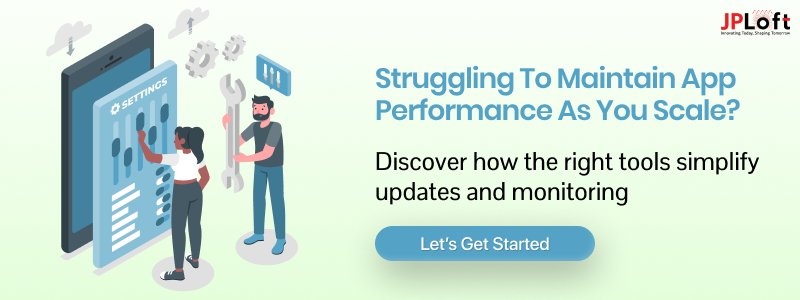





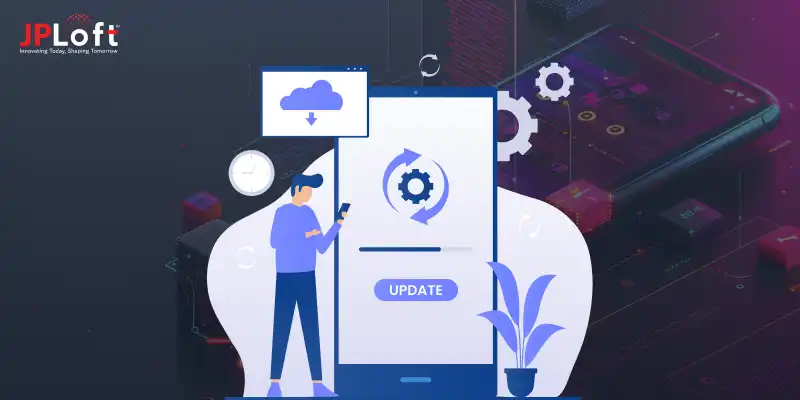


Share this blog