Mobile app maintenance now encompasses much more than fixing bugs and regularly adding updates.
This is important for your app because users expect it to work properly, and the competition is getting tougher.
And that's where automation in app maintenance changes the game.
This blog will walk you through automating your app maintenance, from its importance and benefits to implementing real app maintenance strategies.
You'll also learn how automation can help businesses be more productive and create reliable, high-quality mobile apps that users love.
You've come to the right place if you want to increase app availability, reduce manual work, and remain competitive in the market.
Let's look at how automation is changing the maintenance of mobile apps for good!
Understanding Automation in App Maintenance
Application maintenance is all about smartly using tools, algorithms, and tech to handle those routine, time-consuming jobs that keep your app in top shape.
Think automatic bug changes, smooth updates, real-time performance monitoring, and analysis, all happening with minimal human trouble.
As mobile apps grow more involved, depending only on manual maintenance just doesn’t cut it anymore.
It’s slow, error-prone, and drains your team’s energy. Automation brings consistency, speed, and razor-sharp accuracy to the process.
This means fewer bugs, faster updates, and proactive issue spotting before users notice a hiccup.
Your team can finally move attention from endless defense to real innovation and improvements.
In short, automation isn’t just a convenience; it’s a game-changing strategy to keep your app healthy, happy, and ahead of the curve.
Key Roles Automation Plays in Modern App Maintenance
Maintenance is everything regarding app life and performance, but is it necessary to do it manually in today’s fast-paced digital space?
That’s like using dial-up in a 5G world.
That’s where automation in application maintenance comes in to save the day, and your tech team’s sanity.
But what exactly does automation do for your app? Let’s break down its core roles in modern mobile app maintenance.
A] Accelerating the Routine Tasks
First up, automation excels at speed.
Routine maintenance tasks like code rewriting, bug triaging, system health checks, database backups, and log cleanup can eat up your team’s time when done manually.
Automation handles these tasks quickly, consistently, and without human mistakes.
Imagine your app going through nightly health checks, mistake scans, and data backups, without a single developer having to stay late.
That’s the power of automated workflows. It ensures your app stays in top shape 24/7, even while your team sleeps.
B] To Improve App’s Consistency
Automation removes the inconsistency of manual handling.
Every task, from mobile app testing to deployment to monitoring, is performed in a standardized way every single time.
That level of consistency means fewer mistakes, more expected results, and a more stable app for users.
Whether sending updates to thousands of people or making performance patches, automation ensures each version acts the same, like clockwork.
This is important when maintaining large-scale applications across devices and operating platforms.
Consistency keeps your app acting like the polished, professional tool your users expect.
C] Implementation of CI/CD Pipeline
You can’t discuss modern app maintenance without mentioning the CI/CD (Continuous Integration and Continuous Deployment) processes.
Automation forms the backbone of this business.
It allows developers to integrate code into a shared file and deploy updates instantly, with quality checks and testing baked in at every step.
Think of it as a conveyor belt: developers push code, and automation handles the testing, building, and deployment.
Whether you are preparing to publish an app on google playstore or want to submit an app on app store, automation ensures every release is polished, tested, and user-ready.
No bottlenecks. No last-minute fire drills. Just clean, fast, reliable updates.
By adding CI/CD, automation in application maintenance ensures more frequent, stable, and user-ready updates while lowering the risk of breaking anything important.
D] Enhances Scalability
As your app grows, so do the difficulties of maintaining it.
What worked for 1,000 people may break under 100,000. Manual maintenance simply can’t keep up with that kind of growth.
Automation allows you to increase your maintenance efforts in parallel with user growth.
Automation makes it easy to monitor server load, handle bigger data logs, or ensure multiple app settings stay in sync.
No need to hire an army of developers just to keep things running. With the right tools and methods, your app and automation will grow.
E] Improves Testing Process
Automation supercharges this process, as mobile app testing is important in app maintenance.
From unit tests to failure tests and performance checks, automated testing tools run these tasks constantly and efficiently.
No more skipping tests due to time limits or busy QA teams.
Automated testing catches bugs faster, ensures new code matches old features, and keeps the app stable through updates and new rollouts.
And the best part? You can test across devices, OS versions, and user settings in one go. It’s speed, breadth, and quality, all packed together.
F] Monitor and Track Performance
What good is maintenance if you don’t know what’s happening with your app? Monitoring is where automation becomes your most alert team member.
Tools like Firebase, AppDynamics, and New Relic constantly monitor your app’s health, CPU usage, crash reports, start time, memory leaks, and report back in real time.
No more waiting for users to leave angry reviews before you notice something’s wrong.
With automated monitoring and reports, you catch performance problems early and fix them quickly, often before users notice them.
This proactive approach makes your app feel faster, more reliable, and always a step ahead of trouble.
Automation simplifies tasks, boosts performance, and ensures reliable testing in app maintenance.
Ready to implement it? Let’s study the step-by-step process to make automation work smartly for your app.
How to Successfully Implement Automation in App Maintenance?
Implementing automation might sound like a complex task, but with a clear roadmap, it becomes a strategic move that pays off in performance, reliability, and scalability.
Whether you’re managing a single app or an entire suite of platforms, the key to success lies in the planning and execution.
Let’s come to understand the implementation process of automation in app maintenance.
Step 1 – Define the Scope and Objectives
Before thinking about automation tools or scripts, start with the “why.” What do you want to achieve through automation in app maintenance?
Are you looking for faster updates, minimal downtime, more efficient bug tracking, or a better user experience?
Defining clear goals will help set the direction of your automation strategy.
It also ensures every team member is matched with the end goals, whether better mobile app maintenance or real-time mistake tracking.
Be detailed and measurable with your results.
Step 2 – Determine the Requirement for Each Task
Now that your goals are clear, break down your present maintenance process.
What tasks are taking up time? Which ones are repetitive? Which could be error-prone if done manually?
Create a task list that includes everything from automated bug fixing and system health checks to backup creation and code scanning.
For each task, document its frequency, difficulty, and business impact. This step helps you decide which areas of maintenance should be automated first.
Step 3 – Selecting the Right Tools
Selecting the top app maintenance tools is important. Your tools should match your app’s tech stack, team skills, and maintenance goals.
Some of the best tools for app maintenance automation include:
-
Jenkins: Perfect for CI/CD workflows.
-
Firebase Crashlytics: Real-time crash reporting for mobile apps.
-
New Relic: For performance monitoring and alerts.
-
AppDynamics: Offers deep insights into app performance and user experience.
Make sure these tools integrate smoothly with your current systems. Bonus points if they allow automation scripts or offer AI-based insights.
Step 4 – Setting Up the Process
Once your tools are chosen, it’s time to build your automated workflows.
Begin with the basics, set up automation for performance monitoring, bug fixing, log tracking, and backup routines. These core processes help you establish a strong, reliable base.
If your team is already using CI/CD processes, take advantage of that by adding automation to your deployment and testing stages.
This speeds up updates while maintaining safety and quality. Make sure to document every step along the way.
A well-documented process isn’t just easier to replicate; it’s easier to scale and improve in the future.
Lastly, don’t forget notifications and alerts. Whether something goes wrong or runs perfectly, staying updated in real-time keeps your team one step ahead and in full control.
Step 5 – Monitoring and Tracking
Even the best automation systems need a supervisor at first. Use tools and logs to monitor how your workflows are working constantly.
Is the app reacting faster? Are bugs being fixed before people report them? Are updates being pushed seamlessly?
Implement KPIs (Key Performance Indicators) to track success.
Monitoring also allows you to identify fake positives or processes that might be skipping important steps.
Real-time data will help you fine-tune your automation game to perfection.
Step 6 – Optimizing the Performance of Tools
Like your app, your automation tools need regular updates. Optimization is not a one-time task; it’s a constant process. Review tool performance regularly.
Replace or update any tools that aren't giving results. Update your automation tools as your app grows and its core expands.
Feedback loops are important. Take feedback from developers, testers, and even users to identify where automation is growing and needs a boost.
That is how automation in application maintenance becomes your secret weapon.
It simplifies mobile app maintenance and gives your team time to focus on what counts: building features, pleasing users, and growing faster than the competition.
Next up? Let’s dive into the top advantages of automating your app maintenance game.
Top Advantages of Automating App Maintenance
With digital experiences now at the heart of how people engage, app maintenance can't be an aside; it must be efficient, consistent, and strategic.
That’s exactly what automation in application maintenance delivers. Let’s explain why more businesses are automating their app care and why you should.
1. Increased Productivity
Automation saves time wasted on repetitive manual tasks, leaving your developers to focus on what counts: creating and building killer new features.
With better processes, your team works way smarter.
2. Allows Parallel Testing
Why test one app feature at a time when automation lets you test them all simultaneously?
Parallel testing speeds up development cycles while ensuring every piece of your app runs quickly and perfectly.
3. Reduced Workload
From automated bug fixing to scheduled performance checks, automation takes a huge weight off your IT team’s shoulders: less stress, fewer errors, and more space to focus on strategic growth and innovation.
4. Faster Issue Identification and Resolution
Automated systems constantly monitor app performance, quickly flagging any oddities. Bugs are fixed before users even notice.
5. Enhanced Reporting and Analytics
Forget guessing. Automation delivers strong, data-driven insights into app health, user behavior, and system performance.
This enables better decisions and strategic improvements that keep your app ahead of the curve.
6. Provides Resource Optimization
Why spend resources on overstaffing or juggling roles?
Automation helps place your team’s skills and tools where they matter most, letting bots handle the heavy work efficiently.
In short, automation in application maintenance isn't just about keeping your app alive; it's about helping it grow.
It boosts speed, ensures steadiness, and delivers top-tier performance, all while reducing manual effort.
Even better? It can greatly lower your total mobile app maintenance cost, freeing up resources so your team can focus on innovation instead of defense.
Challenges You Might Face with App Maintenance Automation
Let’s be real, automation in application maintenance sounds like a dream, and for the most part, it is. But like any strong technological change, it comes with a few speed bumps.
The good news?
Knowing these challenges ahead means you can face them head-on and stay in control.
► Tool Overload
With countless tools on the market, it’s easy to make the mistake of “the more, the merrier.” But that can fail.
Choosing the wrong tools or adding too many can lead to integration problems, clunky processes, and needless complexity. A carefully selected toolbox is key.
► Initial Setup Costs
Automation can save money in the long run, but there’s often an upfront investment.
The initial setup can be expensive, from purchasing automation tools to adding them to your systems. However, the ROI is worth the wait.
► Skill Gaps
Not every team is prepared to jump straight into automatic systems. Adopting new tools and processes may require training or even hiring experts.
The learning curve is real, but output soars once your team gets it.
► False Positives & Negatives
Automated systems can occasionally miss problems, or worse, raise fake warnings.
While not a deal-breaker, you’ll need a mix of automation and human control, especially in the early stages.
These hurdles might seem scary, but with proper planning and the right support, you can automate with confidence.
The challenges are temporary, the benefits are long-lasting.
Why Choose JPLoft for App Maintenance Automation?
Looking for reliable mobile app maintenance services? JPLoft has you covered.
With 10+ years of experience and 1100+ successful projects, we specialize in automating app maintenance for better performance, security, and scalability.
Our experts implement automatic bug fixing, performance monitoring, CI/CD processes, and real-time updates, ensuring your app runs smoothly with minimal human effort.
We also combine AI-driven tools and predictive analytics for preventive problem-solving.
With JPLoft, you get a tech-savvy team dedicated to boosting service, reducing costs, and improving user happiness.
Let us future-proof your app and keep it competitive with smart, automatic solutions.
Wrapping Up
There’s no denying it: application maintenance automation changes how mobile apps are maintained, monitored, and grown.
Automation is now essential for businesses looking to offer high-quality, user-centric apps. It lowers physical effort, improves reaction time, and boosts performance.
From automated bug fixing to continuous performance monitoring, automation brings numerous benefits far outweigh the initial setup challenges.
With skilled partners like JPLoft by your side, implementing automation is possible, but also easy and effective.
Ready to take your mobile app maintenance to the next level? Discover how JPLoft can help you automate, optimize, and boost your mobile app experience.
FAQs
Automation in app maintenance refers to using tools and scripts to handle repetitive tasks like performance monitoring, bug detection, software updates, data backups, and user analytics, without constant human intervention.
Automation improves efficiency, reduces human error, speeds up updates, and significantly reduces mobile app maintenance costs. It helps keep your app running smoothly while letting your team focus on innovation.
Not entirely. While it reduces routine work, manual intervention is still required for decision-making, feature planning, and handling unexpected issues. Automation complements your team, it doesn’t replace them.
Yes! Automated systems can detect and resolve many issues in real time, minimizing downtime and ensuring a better user experience.
By reducing manual labor, improving task accuracy, and speeding up maintenance cycles, automation can significantly lower long-term maintenance costs for both small apps and large-scale systems.





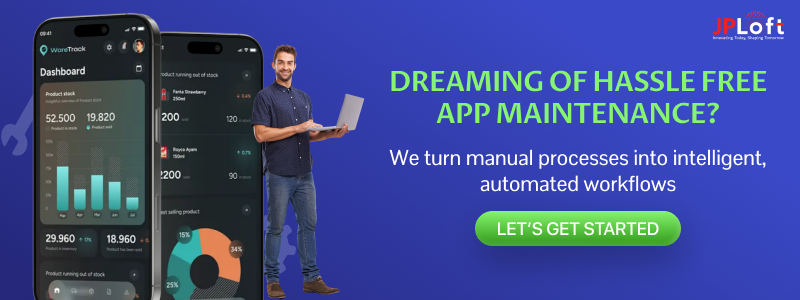
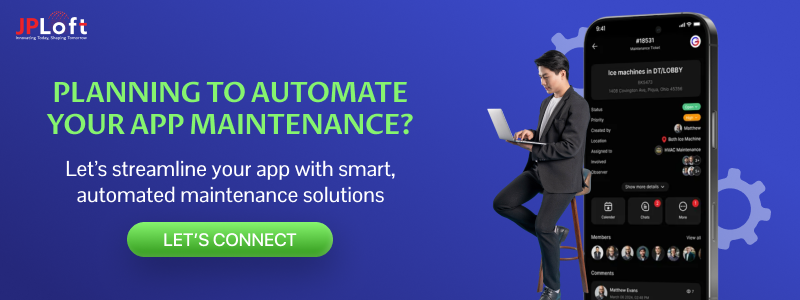
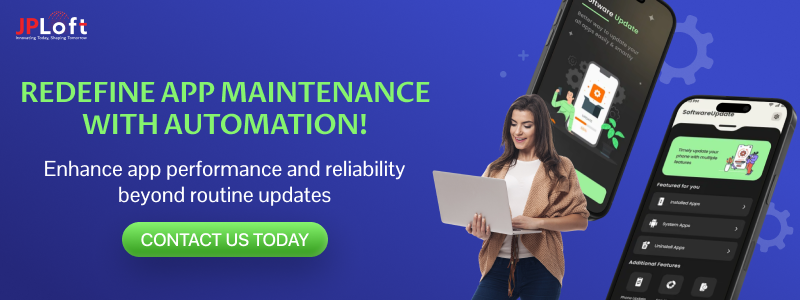






Share this blog