Wondering how to build an MVP for a music app and bring your idea to life without going all in from day one? You're not alone.
Many successful music apps today started with a minimum viable product for music apps, a simple version packed only with essential features to test the waters. Instead of spending months building everything at once, an MVP lets you launch fast, get real feedback, and grow smarter.
Whether you're a startup or a solo creator, this quick guide will show you how to build an MVP for a music app efficiently, saving both time and money while keeping your core vision intact.
Key Takeaways
Launch with core features to test your music app idea quickly and affordably.
Choose between feature-based, no-code, or single-platform MVPs based on your needs.
Let real users guide your next steps: build, test, learn, and improve.
Don’t overbuild, skip design, or ignore testing, keep it lean and user-friendly.
Spotify and SoundCloud started as MVPs: your idea could be next with the right approach.
Partner with JPLoft, an expert music app development company to turn your MVP into a full-featured, market-ready product.
Let’s Understand What is MVP for Music App
A music app MVP (Minimum Viable Product) is the most basic version of your music app that includes only the top music app features. It’s designed to help you test your idea quickly without spending too much time or money.
Instead of building a full app with every advanced feature, a music streaming app MVP focuses on core functions like playing songs, creating playlists, and basic user login. This way, you can launch faster, get real feedback from users, and improve your app step by step.
Think of it as your first small release to understand what your audience really wants. It lays the foundation for building a full-featured app based on real user needs and market demand.
Types of MVP Music App Development
When it comes to building an MVP for your music app, there’s no one-size-fits-all approach. You can choose different types of MVPs based on your goals, budget, and timeline. Let’s look at the most common ones:
-
Feature-Based MVP: This type focuses only on a few core features, like song playback, playlists, or user login. It’s perfect if you want to test how users interact with specific features before adding more.
-
Prototype MVP: Here, you create a clickable design or demo version of your music app using app prototyping tools. This type of MVP is great for pitching to investors, showcasing your idea visually, or collecting feedback before actual development begins.
-
Single Platform MVP: Instead of launching on both Android and iOS, you start with just one. This helps reduce development cost and time while still reaching early users.
-
No-Code MVP: This version uses tools like Glide or Bubble to build a basic music app without actual coding. It’s fast, low-cost, and ideal for testing your idea in real-time before you fully build a music streaming app with custom features.
Each type helps you validate your idea, get feedback, and move forward with confidence, without wasting time or money on building a full app too soon.
Why Should You Develop an MVP Over a Complete App?
If you're just starting your music app journey, building a full-fledged app might sound exciting, but it's not always the smartest first step. Here's why it’s better to build an MVP for a music app instead of going all-in from day one:
-
Room to Improve and Pivot: Feedback from the music streaming app MVP phase helps you upgrade, modify, or even pivot your app based on actual user needs. This strategy is often followed by some of the best music streaming apps during their early stages.
-
Faster Launch Time: When you’re figuring out how to build an MVP for your music app, you’ll notice it gets you to market much quicker than a complete app build. The sooner you launch, the faster you can gather insights and improve.
-
Lower Development Cost: A minimum viable product for a music app helps you test the waters without spending your entire budget. You focus only on the essential features first, ideal for startups with limited resources.
-
Test Real User Behavior: With a music app MVP, you can track how users interact with your app in real time. This helps you understand what works and what doesn’t before spending months on advanced features, one of the main reasons why music apps fail is launching with too much, too soon.
-
Reduced Risk: MVP development lowers the risk of failure by validating your idea early. It ensures you’re not building a product nobody needs, saving you from wasted time, money, and effort.
Choosing to build an MVP for a music app means you're working smart, launching lean, learning fast, and growing wisely.
Step-by-Step Process on How to Build an MVP For a Music App
Building a full-featured music app from day one might sound exciting but it’s also risky, expensive, and time-consuming. That’s why more and more startups and entrepreneurs prefer to build an MVP for a music app first.
An MVP (Minimum Viable Product) helps you validate your idea, test core features, and collect real user feedback without investing heavily upfront. If you’re wondering how to build an MVP for your music app, or where to even begin, this step-by-step guide is for you.
Step 1: Start with a Clear App Concept
Before diving into design or development, define the purpose of your music app. What problem does it solve and who is your target user?
Your music app MVP should be built around a specific goal. Maybe it’s to help users discover independent music, create collaborative playlists, or access ad-free podcasts.
This clarity will guide every future step in your music app MVP development journey. It also helps you avoid overbuilding, which is one of the key challenges of music streaming app projects.
Step 2: Conduct Market Research & Competitor Analysis
Once your concept is clear, dive into research. Look at top apps in your niche. Study their features, reviews, pain points, and gaps. Understand how users interact with platforms like Spotify, SoundCloud, or Pocket Casts.
Also, explore music streaming app trends such as personalized recommendations, voice search, and community-based features. These insights help you shape your MVP based on current expectations while leaving room to innovate.
Take note of successful mobile app MVP examples and learn from what worked, or didn’t.
Step 3: Define the Core MVP Features
Many apps fail by trying to include too much too soon. An MVP should focus only on essential features that reflect your app’s core value.
For a minimum viable product for a music app, include basics like user login, music playback, playlist creation, search, simple artist pages, and a clean UI. These features are enough to test your idea and gather useful feedback.
To build it efficiently, consider hiring dedicated developers who can focus on delivering a lean, high-quality version without unnecessary extras. This sets the foundation for smart, scalable growth.
Step 4: Design an Intuitive MVP UI
Even though it's a basic version, your MVP must still look and feel polished. Invest in a clean, easy-to-use interface that reflects your brand and makes music browsing enjoyable.
Think of your MVP app design for a music platform as a visual prototype, it should be intuitive, responsive, and optimized for mobile. A poor design can turn users away before they even get to test your features.
This is where UI/UX tools and wireframes become valuable. Good design can help you stand out and guide the user flow, even in early versions.
Step 5: Choose the Right Tech Stack & Development Partner
After finalizing your design, it's time to pick the right app tech stack for your MVP. For high performance, go with native development (Swift for iOS or Kotlin for Android).
If you need faster, cost-effective delivery, cross-platform tools like Flutter or React Native are great options.
Use backend solutions like Node.js, Firebase, or AWS to handle user data, streaming, and authentication. For music playback, integrate APIs such as Spotify SDK or Apple MusicKit.
To build efficiently and avoid technical debt, work with the best mobile app development company that understands performance, scalability, and cost-efficiency.
Step 6: Start Building the MVP – One Feature at a Time
Now comes the development phase. Stick closely to your feature list and create MVP for music streaming apps feature by feature. Start with backend APIs, integrate your database, and build the front-end interface screen by screen.
Use agile methods or sprints to manage development. This gives you control, ensures flexibility, and allows you to test in real time.
As you build, keep future enhancements in mind. If you're planning to integrate AI in music app features, like personalized song recommendations or smart mood-based playlists, make sure your architecture is scalable from the start.
Step 7: Test Your MVP Thoroughly
Once your MVP is developed, don’t rush into launch. App testing is a crucial step that ensures your product is functional, user-friendly, and ready for real users. Start with functional testing to confirm core features like playback, playlists, and login work correctly.
Then, perform usability testing to check if the app is easy to navigate and understand. Follow it up with performance testing to ensure your music app runs fast and handles real-time playback without lags.
Don't skip bug fixing, even minor glitches can damage user trust. Thorough testing helps you deliver a music app MVP that’s reliable, user-friendly, and ready for early adopters.
Step 8: Launch the MVP to a Select Audience
Once your MVP is ready, launch it to a small group of early adopters rather than a global audience. This helps you track real-world usage, gather feedback, and fine-tune the experience before a full release.
For iOS users, you can submit an iOS app in App Store using a beta rollout like TestFlight to start small. After refining your MVP, move forward to publish app to Google Play Store for Android users.
This controlled launch is a smart way to test and grow your music app MVP with minimal risk.
Step 9: Collect Feedback & Analyze User Data
After launching your MVP, the real learning begins. Use analytics tools to track key metrics like session times, drop-off points, feature usage, and most streamed content. This helps you understand what users enjoy and where they face issues.
Also, collect direct feedback through in-app surveys or user reviews. These insights are crucial for improving your app in future updates.
A strong feedback loop lets you refine your music app MVP based on real user behavior, helping you make smarter, data-driven decisions for the next version.
Step 10: Monetization & Scaling
After successful testing and feedback, it’s time to focus on growth and revenue. Start planning how to monetize a music streaming app, whether through subscriptions, freemium access, or artist revenue sharing.
You can also explore pay-per-download models or premium features to boost earnings. As you scale, consider adding advanced tools like AI recommendations or offline listening to enhance user experience.
With smart monetization and ongoing improvements, your music app MVP can grow into a profitable, full-scale platform.
Learning how to develop an MVP for your music app is a smart move. Instead of risking time and money on a full product upfront, you’re validating your idea in the real world.
By following these 10 steps, you’ll be able to build an MVP for a music app that not only works but connects with real users and grows with purpose. Take your first step, stay focused, and remember, the best apps didn’t start big. They started smart.
Famous MVP Music Apps Influencing the Industry
Many of today’s top music streaming platforms started out as simple MVPs, proving that starting small can lead to massive success.
1. Spotify
Spotify comes as the best example. It began as a desktop-only MVP focused solely on music streaming with a clean UI and no mobile support. Its smooth streaming experience validated the model, leading to global dominance and many apps are struggling to become the best Spotify alternatives to grow in the market.
2. SoundCloud
It launched with a basic interface that allowed artists to upload and share audio. It gained traction as an indie music hub before expanding into mobile and monetization.
3. Apple Music
Apple Music started as a revamped version of Beats Music, testing essential features like curated playlists and exclusive content before becoming a core iOS offering.
4. Pandora
Pandora began as a simple MVP using the Music Genome Project to recommend songs. The early success of this algorithm-driven model proved the demand for personalized listening.
5. Deezer
This music app was first tested in France with just basic streaming features. Its quick growth in user numbers helped it scale internationally, now serving millions.
These success stories prove that starting with a focused MVP can lead to massive industry impact. If done right, your music app idea could be the next big name shaping the future of streaming.
Mistakes to Avoid While Developing an MVP Music App
Building an MVP can be a game-changer if done right. But there are common mistakes many developers and startups make when trying to figure out how to develop an MVP for your music app.
Here’s what to avoid:
A] Building Too Many Features Too Soon
The purpose of a music streaming app MVP is to keep things simple and test only the essential features. Adding too many advanced tools, like offline mode or AI recommendations, early on can increase development time and cost.
B] Ignoring User Feedback
One of the biggest benefits of MVP in app development is getting early feedback from real users. Many developers launch the MVP but fail to listen to what users actually think.
C] Choosing the Wrong Tech Stack
A weak foundation can slow your app down later. Your app development MVP strategy should include selecting the right tech stack that supports quick updates, flexibility, and scalability.
D] Skipping the Design Phase
Just because it’s a minimal product doesn’t mean it should look unpolished. A clean, intuitive design helps users enjoy and trust your app from the first use. When you create MVP for a music streaming app, even basic UI/UX design plays a huge role in user retention and engagement.
E] Not Testing Enough
Testing is a must, even for MVPs. Bugs, crashes, or slow performance can push early users away. Look at any successful mobile app MVP example, and you’ll see that testing helped catch issues early.
F] Lack of Clear Goals
Before you start, ask yourself: why are you building this MVP? Is it to raise funding, attract early users, or validate a specific feature? Without a clear goal, you’ll struggle to measure success.
Having a direction makes it easier to align your MVP with long-term plans, especially if you’re planning to start a music streaming business.
Avoiding these common mistakes ensures your MVP is strong, purposeful, and ready to evolve into a successful full-fledged music app.
MVP Music App: What’s the Real Development Cost?
When planning to build an MVP for a music app, one of the most important questions is, how much music streaming app development cost? The answer depends on multiple factors like feature selection, design complexity, platform choice (Android, iOS, or both), and the location of your development team.
If you’re exploring how to develop an MVP for your music app, keeping your budget focused on only the essential features is key. Whether you're a startup or planning to scale later, a clear app development MVP strategy can help you stay on track.
Here's a general estimate to give you a realistic view of the expenses involved:
|
Feature / Service |
Description |
Estimated Cost (USD) |
|
User Registration & Login |
Basic sign-up/login, social or email integration |
$2,000 – $3,000 |
|
Music Playback System |
Core player with play, pause, skip, and repeat |
$3,000 – $5,000 |
|
Music Library Integration |
Upload, organize, or connect existing music catalog |
$2,000 – $4,000 |
|
Search & Filter Functionality |
Find tracks, artists, albums with keyword filters |
$2,000 – $3,500 |
|
Playlist Creation |
Add to playlist, create/save custom playlists |
$2,000 – $3,000 |
|
Basic UI/UX Design |
Simple yet intuitive design for mobile user experience |
$2,000 – $3,000 |
|
Admin Panel (Basic) |
Manage content, view analytics, control access |
$2,000 – $3,500 |
|
Testing & QA |
Bug fixing, performance checks, compatibility testing |
$1,500 – $2,500 |
|
Project Management & Deployment |
Coordination, app submission, and final launch |
$2,000 – $3,500 |
This is just a mobile app MVP example to help you plan your budget. If you’re looking to scale beyond MVP later, it’s crucial to understand the full cost including advanced features, licensing, and marketing.
JPLoft – Your Trusted Partner in Music App MVP Development
When it comes to turning your music app idea into a reality, JPLoft stands out as a reliable and innovative music streaming app development company. With years of experience and a team of skilled developers, JPLoft helps startups and businesses build an MVP for a music app that’s fast, scalable, and user-focused.
Whether you’re planning to launch a simple streaming feature or a fully interactive platform, JPLoft understands how to prioritize essential features and deliver within time and budget.
We don’t just build apps, we help validate your ideas, craft user-friendly interfaces, and ensure your product is ready to hit the market.
If you’re ready to take the first step, trust JPLoft to guide your music app MVP journey from idea to launch.
Final Wrap-Up
Building an MVP is the smartest way to bring your music app idea to life. Instead of spending months and money on a full product, you can build an MVP for a music app with just the essential features, test user responses, and refine your app based on real feedback.
From choosing the right type of MVP to working with expert developers, each step plays a key role in your app’s long-term success. Remember, starting lean doesn’t mean compromising on quality, it means building with clarity and purpose.
And with the right guidance, your music app MVP can evolve into a market-ready product that users love. Now that you know how to build an MVP for a music app, the next move is yours. Start planning today and bring your idea one step closer to launch.
FAQs
An MVP (Minimum Viable Product) is the basic version of your app with only core features used to test your music app idea in the market.
It helps reduce development cost, speeds up time-to-market, and provides real user feedback before building a full-featured app.
Typically, it takes 4–8 weeks depending on the features, platform (iOS/Android), and complexity of the design.
Basic features include music playback, user login, search, playlists, and a simple interface. These help you test core functionality and gather early user feedback effectively.
The cost varies based on features, design, and development model but generally ranges between $20,000–$45,000. It's much lower than building a full app, making it ideal for startups and testing new ideas.






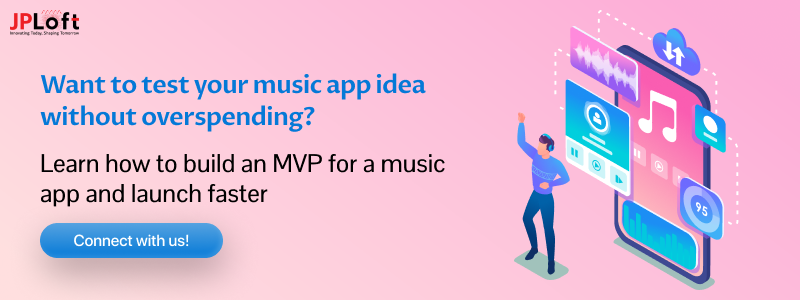

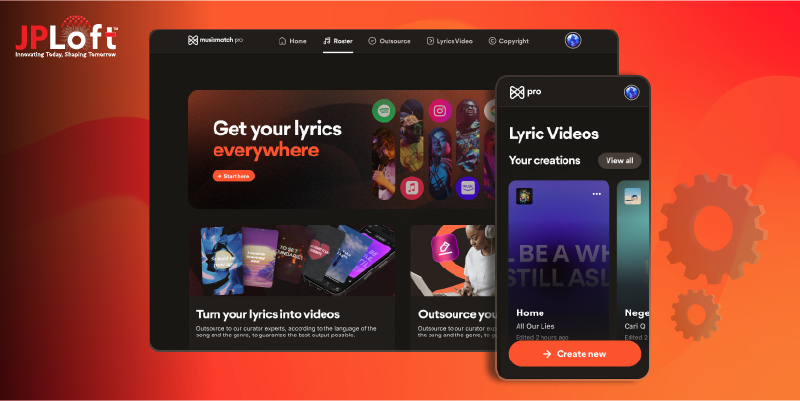




Share this blog