Key Takeaways:
Car wash app design is the first impression on the user, often determining the success rate of the app and thus the business.
The market is rapidly growing and is expected to reach USD 43.68 billion by 2029, indicating massive demand for digital convenience for car wash solutions.
Attractive, intuitive, and modern UI/UX app designs promote user engagement and foster users' trust, enhancing the brand identity.
A well-structured app outperforms visually complex competitors, and the design of these apps can cost around USD 2,000 to USD 15,000.
Apps like MobileWash, EcoShine, and ShineGo saw a high increase in customer count after switching to clear, structured designs.
Get your car wash app designed by experienced professionals at JPLoft to get an app that helps your car wash business grow.
In today's generation, where the growing use of mobile applications, convenience, and automation have become basic requirements for a great app design. One such sector that has recently witnessed similar popularity is the car washing industry.
Modern car washing apps offer features such as book-on-demand services, monthly subscriptions, and vehicle history tracking. However, building a feature-stuffed app is only part of the equation; design is the primary factor that facilitates user adoption, engagement, and easy retention.
In this blog, we are going to know in detail how we can design a car washing app, know recent trends, and UI/UX principles that will help you to design an attractive and intuitive UI for users.
About Car Wash and Its Market
A car wash business offers cleaning services for the vehicle and detailed services such as interior cleaning, vacuuming, waxing, or polishing. These services can be manual or automated, and recently, they are increasingly getting paired with on-demand mobile app services.
This industry fills the gap between convenience and daily necessities related to car cleaning in urban areas, where high-profile lifestyles and weather conditions demand frequent cleaning of the vehicle.
And with the demand for convenience comes the car washing apps. In recent years, there has been a high demand for car wash apps to book online services such as cleaning services, service history tracking, real-time location booking, and online payment options.
As there is an increase in the possession of vehicles in urban areas, there is a high rise in demand for car washing services.
The following statistics of car washing services show the rapid growth of this industry and revenue generation though car wash app:
-
According to Research and Markets, the car wash market was valued at USD 35.39 billion in 2025, and the market is growing at a compound annual growth rate (CAGR) of 5.8%.
-
The car wash market value is expected to reach USD 43.68 billion by 2029 at a CAGR of 5.4% according to The Business Research Company.
-
According to GlobeNewsWire, the automatic car wash market alone grew from USD 2.57 billion in 2024 to USD 2.99 billion in 2025. It is also expected to reach up to USD 4.66 billion by 2030 at a CAGR of 4.7%
These statistics illustrate the increasing global demand for car wash services, underscoring the need for more space to develop a professionally designed car wash app.
Now let's go through the importance of convenient app designs and factors to keep in mind before deciding on the car wash app design for your business.
Importance of Attractive Design for Car Wash App
If you are wondering about designing while creating a car wash app, then learning about the importance of attractive design matters.
In the generation of mobile-first accessibility, app users make decisions based on the ease and visually attractive features in just a couple of seconds.
Being a growing market, the car wash app design plays a huge role in standing a chance to hold users' attention and providing a chance of service to the brand.
► First Impression Matters
An attractive modern design is the first thing noticed by users when they open a car washing app. An appealing app interface builds credibility and trust, making users more likely to engage with the app and brand. A clean and interactive app shows professionalism and reliability of the brand, which is important for a service-based business.
► Enhanced User Experience, More Engagement
A well-planned design ensures easy navigation, clear universally known icons, and easy-to-read text, to reduce understanding difficulty for users of all ages. When users find the service process of the app quick and free from confusion, they are more likely to return and recommend it to other users.
► Competitive Advantage
Users generally compare multiple apps before choosing the one they find attractive and simple to operate. A visually engaging and user-friendly UI can sometimes become a deciding factor for customers to select your service over others.
► Simplifies Complex Workflows
A great design of a car wash app simplifies the multi-step processes. Use icons, visual cues, and break down complex tasks into bite-sized pieces for simplicity and quick service requests for the user. Apply minimalistic design principles to reduce the chaos in the design, especially for small-screen devices.
► Enhances Brand Identity and Loyalty
The design of the app is not just a beautifying functionality; it is a powerful branding tool. Custom illustrations, themed visuals, typography, and layout give a hint of exclusivity. Features like interactive maps, real-time car wash status with progressive bars or animations, or an intuitive loyalty dashboard with customized service recommendations can encourage repetitive service opportunities for the users.
► Improves Conversion Rates
Users are more likely to complete or upgrade the service requirements if the process is easy, smooth, and quick. Like upgrading a normal car wash service to an extensive one. UI design, which combines features like highlighting premium service packages, adding appealing images or thoughtful animations to represent services, bold CTA (call-to-action) buttons, and adding the right amount of space and color to psychologically guide a decision for the user.
► Reduces Assistance, Increases Credibility
A better and simpler UI will demand lower customer support and fewer customer frustrations. A well-thought-out design naturally leads to hassle-free usability for the users, which means fewer users will run into issues or require assistance to book a service. Users are more likely to trust an app with a polished look and is well-maintained. Being the users' preferred choice and being positively reviewed will lead to higher conversion rates for the app.
In the current competitive market, users have a vast variety of options to choose from. Investing in an attractive and seamless working car wash app design can be one of the most effective decisions for your app.
Basic Components of Car Wash App UI/UX
A successful car wash app UI/UX must contain a few important basic components with a streamlined interface that caters to the customers, service providers, and administrators. Below, we have listed the top car wash app features that can also be referred to as the car wash app design guide for designers and businesses.
1. Registration and Sign In
A visually appealing app introduction that gives a brief description of the services provided by the brand and also has a seamless, quick registration process for the users.
Key Features:
-
Welcome slider or an attractive, simple, eye-catching app intro
-
Sign-up and Login options (email, phone number, social login)
-
One-time password (OTP) verification
-
Minimal form field for quick onboarding of new users
2. Home Dashboard
Add access to key actions and information, simple and quick for the user. Avoid hiding key services of the brand; make it easily visible.
Key Features:
-
Greetings and location display
-
Eye-catching CTA buttons
-
Promotions or user-specific offers
-
Overview of upcoming or past bookings.
3. Service Selection Screen
Here, users can decide the type of wash or detailed service they want for their vehicle.
Key Features:
-
List of services provided by the brand with icons or images for visual cues
-
Price and duration per service
-
Calendar with availability slots
-
Integrated Google Maps or location picker
4. Payment and Booking Summary
Integrated secure and effortless payment option for the users to pay for the service in-app.
Key Features:
-
Multiple payment modes are provided to the user with a variety of options for payment.
-
Payment summary and confirmation screen
-
Service booking info: Timing, payment mode selected, station location, and booking status
-
Modification and cancellation button.
5. Notifications and Real-time Service Tracking
Design a car wash app in such a way that it helps in building trust and maintaining transparency of the service by the brand.
Key Features:
-
Live progress status and technicians assigned for the car wash.
-
Shows ETA countdown with chat and call support
-
Service completion alert
-
Promotion of new offers and services
6. Profile and Settings Page
Add a section where users can easily manage, add/edit their account details.
Key Features:
-
Editable personal details
-
Saved cars and addresses, and Payment history
-
Support center or chatbot system for user assistance
-
Privacy and notification settings
A user-friendly car wash app is more than just a booking platform. It shows quality, clarity, conviction, and control. Integrating the above-listed components in your car wash app can give the best operational platform for your business.
Now, let's look at the steps of designing a high-end car washing app for your business.
Steps to Design a Car Wash App
Now comes the most important part, where we learn and understand how to design a user-first car wash app that is also easily manageable by the brand. To make sure you design an app with smooth functionality and scalability, follow this guide to design a car wash app:
Step 1. Define the App Objective and Business Model
Start by understanding the core purpose of developing this app. If you are developing it for an on-demand car wash company, or to connect with local car wash services in the region. Understand your targeted audience and choose your revenue model wisely, according to the suitability for your users.
Outline the system requirements, scalability considerations, and select the delivery platforms (iOS, Android, or web). Set your pricing strategy and monetization model, preferably with the type of users your car wash app is targeting.
Partner up with a best mobile app development company to know which type of car wash app design will work best with you business idea.
Step 2. Conduct Market Research
Learn who your competitors are and how they are doing in the market. What are the user expectations, fulfilled and unfulfilled. Analyze the top car wash apps, such as MobileWah and Washos, to learn their success strategy. Identity gaps and unidentified opportunities. Conduct surveys or read user feedback online to know what they need.
Step 3. Feature Selection
Identify and prioritize the primary and advanced features your car wash app design should have. Based on user expectations and competitors' offerings, here are the core functionalities you should have in the app design:
-
User registration and profile management
-
Service selections
-
Real-time, ongoing service tracking
-
Scheduling and booking
-
Secure payments
-
Reviews, ratings, and notifications.
-
Supports multilingual options.
-
Service provider panel
-
Admin panel
Step 4. Develop an MVP (Minimum Viable Product)
Focus on important and basic features needed in your app design. For reference, add the following core features in your MVP to understand the needs of your targeted users and which type of design will work best for your business model:
Customer Panel:
-
Sign-up / Login
-
Geo-location-based car wash station locator
-
Book a service
-
View brief service details and pricing
-
Track service in real-time
-
Payment gateway integration
-
Review and ratings page
Service Provider Panel:
-
Register /Profile management
-
Accept /reject bookings
-
Job history and earnings
-
In-app navigation
-
Availability toggles
Admin Panel:
-
Dashboard and analytics
-
Manage users and washers
-
Manage bookings and payments
-
Promotions, discounts, and reports, adding/removing option
Step 5. Create Wireframing
A mobile app wireframe is a basic, rough visual blueprint of functionalities and pages. Map out the user journey from the very start to the end. Focus on how many steps users need to get an action done by the app.
Ensure simple pathways to switch between the screens. Design place holders for important sections such as user profile, bookings, and services. Sketch the screen layouts of each page /section. Adopt a clean and simple design strategy. Ensure the ease of navigation and consistency around the app design.
Step 6. Design App Prototype
A mobile app prototype is a simplified visualized representation of the final app. It refines app design, functionality, and user experience. This will turn a wireframe into interactive mockups.
You can easily design a car wash app prototype using tools like Figma and Adobe XD. This prototype design will mimic real app interactions like tapping, swiping, scrolling, and other features. This step will show any potential roadblocks before finalizing a design and for the development team.
Step 7. Deciding Theme and Layout
Now, the most important part of designing the layout and theme of the car washing app. In this step, we will decide how to make your app more visually appealing and align with your brand image. Choose a color palette that goes best with a car washing business (e.g., blue and white).
Use a clean and easily readable font, maintaining a modern and professional image. Use easy-to-understand icons, labels, and CTAs. Maintain consistency across all the sections to make your app look professional.
Step 8. Designing for Cross-Platform
If you are designing a car wash app, you don't know which type of device your user will use, and you don't wish to restrict the app to a certain device type. That's why you have to design your app in such a way that it is responsive on all types of devices, irrespective of screen size or OS.
Adjust the layout of the items and components for both small and large screens. Add button sizing and spacing for better selection response for the user. Design the app to be lightweight to optimize the loading time for slow network devices.
Step 9. Choose the Right Tech Stack
Depending on the budget of the brand and performance needs, the app design can be modulated accordingly.
-
Use Flutter/ React Native for cross-platform accessibility. Use Swift for iOS and Kotlin for the Android platform.
-
Backend can be designed using NodeJS/Django /Laravel and
-
Database with Firebase /PostgreSQL /MongoDB.
-
For API development, you can use Twilio (SMS/OTP verification), Google Maps API (location, navigation), and Stride or PayPal (payments).
Step 10. Design the App Architecture
While designing, follow these few important tips to make your car app design flexible and more scalable:
Separate Frontend and Backend: Separate the car wash app UI design, backend design, and development to gain flexibility, change or implement new features, and become more scalable.
Database Schema: Design a simple, scalable database schema that accounts for all user interactions and system entities such as user info, bookings, payments, services, reviews & ratings, and notifications.
API Integration: To design a seamless car wash app, make sure to build a robust set of RESTful APIs. Ensure APIs are versioned and documented clearly to avoid confusion in future integrations.
Finally, after designing a simple yet modern style car wash app, partner up with an app development company or hire dedicated developers to create a fully functioning app. By following these extensive car wash app design steps, you can create a flexible yet scalable app for your business.
Now, after designing, let's check the cost of designing a car wash app.
What's the Cost to Design a Car Wash App?
The cost of a car wash app design depends on the type of design the business needs. Factors such as the complexity of design, the number of screens needed, customization, and the UI/UX of car wash app sophistication increase the cost of car wash app design.
The cost also critically depends on the type of designer you are hiring, whether a freelancer, an agency, or an in-house designer team.
The cost to design it varies from USD 2,000 to USD 15,000, whereas the cost to create a car wash app varies between USD 20,000 to USD 100,000; depending on the features integrated.
|
Design Type |
Estimated Cost |
Time Frame |
|
Basic UI (5–7 screens) |
$2,000 – $4,000 |
1 - 2 weeks |
|
Standard UI/UX (8–12 screens) |
$4,000 – $8,000 |
2 - 4 weeks |
|
Advanced Design + Branding |
$8,000 – $12,000 |
4 - 6 weeks |
|
Custom Animations & Microinteractions |
$12,000 – $15,000+ |
6 - 8 weeks+ |
A strategically crafted car wash app design is worth the investment as it retains and maintains the attention of the users. Now let's look at some successful design ideas that turned into a great success for the car wash business.
Design-Led Success in Car Wash Apps: Case Studies
Let's explore a few case studies where a thoughtful car wash app design turned a normal car washing app into thriving businesses and how they overcame car wash app development challenges.
1] Mobilewash
Challenge:
They faced the challenge of dual-user experience (customers and washers) while needing to show real-time scheduling. They also lack user trust and a compromise in scalability due to their rigid design.
Solution:
The company integrated real-time location tracking and scheduling APIs to provide transparency to customers and optimize their performance.
Result:
25% increase in bookings, 40% faster response time for the washers, boosted market growth in 5 new cities within a 6-month duration, and user ratings jumped to 4.8 stars on the Play Store. If you are the one looking forward to building an app like Mobilewash, evaluating effective strategies should be a priority.
2] WashNow
Challenge:
Users faced difficulty in rebooking their service, resulting in low retention rates.
Solution:
The updated new design adds a “1-Tap Rebook” button, eases the booking process, and provides predicted suggestions based on the user's booking history.
Result:
40% rise in rebooking, 25% drop in customer support requirements by the users, and 60% increase in session time.
3] EcoShine
Challenge:
High drop-offs at the checkout process and low trust in first-time users.
Solution:
Updated the app design with transparent pricing, trust badges, customer reviews, and personalized recommendations.
Result:
Conversion rate increased from 18% to 33%, drop-offs reduced by 47%, and Playstore rating increased by 3.6 to 4.5.
4] SwiftCarWash
Challenge:
Inconsistent UI resulted in scalability issues across multiple cities.
Solution:
Redesigned a scalable UI with reusable components, localized themes, and adaptive layouts accordingly.
Result:
Rollout in 8 new cities in 3 months, 50% faster development cycle, and consistency of brand identity across all the platforms.
5] AquaWash
Challenge:
Due to the lengthy and confusing onboarding process, new users often abandon the app mid-process.
Solution:
Redesigned the onboarding process in 3 simple steps and integrated a social sign-in option to speed up the process.
Result:
Onboarding dropoff reduced by 58%, app downloads doubled in 60 days, and growth increased by 2x in 3 months.
6] ShineGo
Challenge:
The user skipped premium services due to poor visibility of added value.
Solution:
Update in UI design with dynamic pricing, with clear visuals, and a listed comparison between basic and premium packages.
Result:
35% users bought premium packages, average revenue per user increased by 22%, and ratings improved to 4.8.
These case studies state the clear importance of how a well-designed car wash app can affect user retention and business growth. To get these advantages for your car wash app, let's look at some design tips you could implement while designing your car washing app.
Tips to Enhance the Car Wash App UI/UX
To provide a smooth user experience, you have to avoid the app designs that feel clunky or hard to navigate. Difficult-to-use apps are likely to be uninstalled after one use by users.
Let's look at a few tips that could help you design a perfect app for your user.
Tip 1- Prioritize Simplicity and Speed
As a car wash app is more about service booking, it is better to keep the app as simple and smooth as possible. Every section should show the purpose.
-
Design the registration process to be short and simple. Don't overwhelm the user with information upfront.
-
Add a guest mode service if convenient.
-
Avoid cluttering the screen and use as much whitespace as possible.
Tip 2- Design Intuitive Navigation
Keep the navigation of the car wash app simple and seamless. It will help users to find what they need easily.
-
Use card-style layouts and universally known CTA (Call to Action) buttons for easy attraction of the user.
-
Add a bottom navigation bar for Home, Services, Booking, and Profiles sections.
-
Add a search function to easily find long-pathway categories.
Tip 3- Use Clear and Consistent Icons and Labels
Icons are a universal attraction object. Use it wisely to add a playful hint to the app.
-
Use universally common icons and logos in the app.
-
Maintain the consistency of icons, animations, and labels across the app.
-
Add texts with icons to avoid any confusion for the user.
-
Add a process bar to show the payment/booking progress.
Tip 4- Integrate Real-Time Features Thoughtfully
A car wash app design that contains live updates features gives the idea of modernization and enhances trust with transparency.
-
Implement location-based suggestive services and stations. Allow the users to save their preferences for the same.
-
Add progress bars or a visual timeline to reduce the uncertainty and eagerness in users.
-
View estimated wait times and the ongoing status of the service.
Tip 5- Optimize Booking Flow
Make the core function, car wash appointment booking, effortless.
-
Add a clear, brief service description for the users to understand what they get.
-
Incorporate toggle effect filters for price range, part-of packages, eco-friendly, etc., for quick reference.
-
Provide auto-fill and drop-down options for car models and automatic detection of the number plate based on the location of the user.
-
Offer editable fields before booking confirmation. Highlight important terms and conditions, such as the cancellation policy.
Tip 6- Provide Personalization and User Profiles
An app that provides the user with a personalized experience leads to stronger user retention.
-
Integrate the option of push notification preferences in the settings to avoid user frustration.
-
Implement a feedback request right after the service is completed for better engagement of the user.
-
Use AI in car wash app suggestions for recommending the frequency of car wash needed based on the location and weather.
These tips can help you design an intuitive, quick, and delightful user experience for a car washing app. Investing in a good design today will pay you in the long term with regular loyal users and eventually business growth.
Design Your Car Wash App: Start Now with JPLoft!
So, are you ready to drive your car wash business into the digital world?
At JPLoft, we provide you with specialized professionals to design high-performance, user-friendly, and engaging, tailored apps for your business. Our app design team will make sure that your app outshines other competitors in the market.
And if you are looking for a best car wash app development company, JPLoft goes beyond just design! Our highly experienced developers know how to craft your experience into reality. Our developers work hand-in-hand to deliver the app that's not only visually engaging but also fast, scalable, and conversion-driven.
Don't let your competitors wash away your market revenue. Contact JPLoft, the top mobile app development company in the usa now! And turn your vision into a reality.
Conclusion
A well-designed car washing app is not just any regular booking mobile application. It is a daily life basic necessity with ease for vehicle owners. Irrespective of the factor, whether it is an on-demand app, a subscription-based one, or integrating it into a larger ecomotive ecosystem, design should always be simple, easy to understand, user-first, and visually attractive.
A UI friendly car washing app can help retain more frequent and loyal customers for your business. A successful car washing app combines a hassle-free user experience, robust functionality, and the latest trendy features.
From adding an animation and a minimalistic layout, every design choice contributes to creating a seamless UI for your car wash app, giving your business the next big thing.
FAQs
A developer or an entrepreneur looking to design a car wash app should keep in mind the following features for a seamless app:
Clean and simple booking flow system.
Specific service categories with universally used icons and visuals for all types of users.
Real-time location tracking for locations near car wash services.
Easy payment and subscription options.
Visual feedback, such as thoughtful animations or a status update after booking.
For deciding the color palette for your car wash app, remember to always choose colors that reflect cleanliness, trust, and a fresh sense in the users. Here are a few color suggestions for the car wash app and the symbol they represent in the user's mind:
Blue: Symbolizes water and reliability
White: Conveys simplicity and hygiene
Green: eco-friendly and trustworthy
Yellow: Attention-grabbing and fun
Make sure the combinations you choose for the app have contrast for easy readability for the users.
Core UX principle to implement for designing a car wash app:
Simplicity: Keep it short and easy, 3 - 4 steps to access/book any service.
Consistency: Use the same design and theme across all the pages.
Feedback: Add real-time confirmations and visual cues.
Accessibility: Use easily readable fonts, color contrast, text size, and support dark mode.
Personalization: Offers customized recommendations of services based on previous usage.
You may and you may not, depending on how you wish to perceive your app to your user. But adding animation and illustrations can enhance user engagement and communication. It can help with customers from different regions who are not so proficient with the language, and with undereducated users.
To ensure that your app is compatible on every platform, make sure you adapt these key points while developing and designing the app:
Use a cross-platform compatible design system for the car wash app that adapts to every screen size.
Follow platform-specific guidelines.
Use shared UI frameworks for app development, like Flutter and React Native.
Finally testing on real devices to verify the proper functioning of the app.






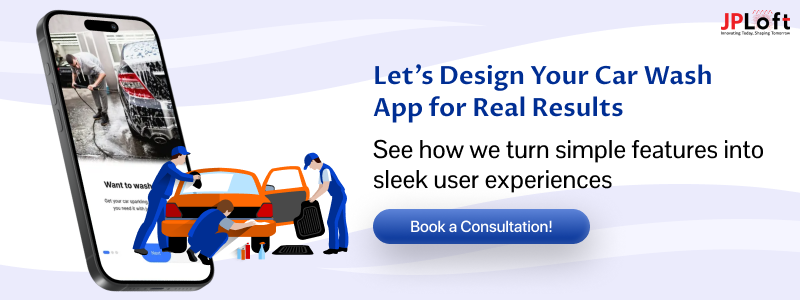


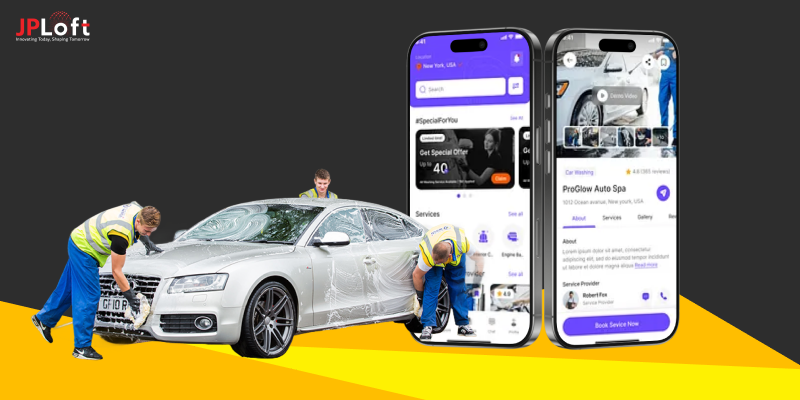



Share this blog