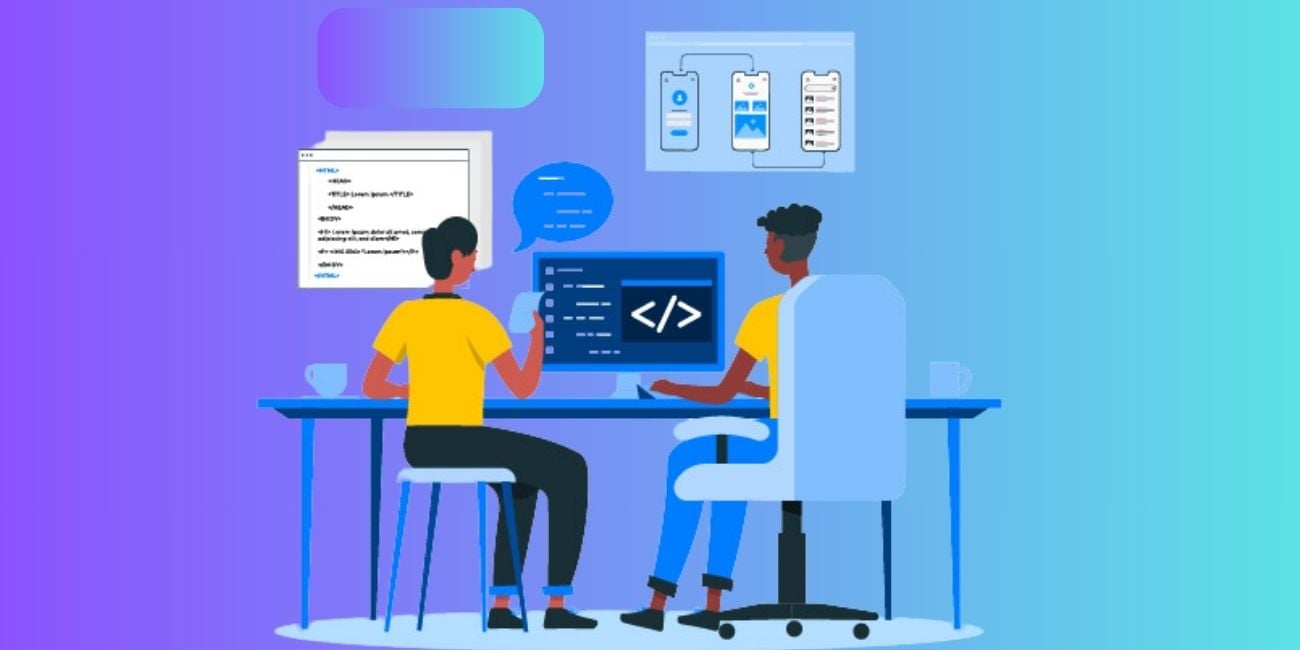Mobile applications will earn $693 billion in revenues through in-app stores and app advertisements by 2024. The enterprise mobility market will bring in $510.39 billion in 2024.
Many companies are keen to take advantage of the trend. However, many need help understanding how to create an application. However, you can be successful amid these forecasts for growth only if you've developed a well-trained mobile application design method.
In the digitally advanced age, there is a need to ensure that processes for developing mobile apps are in place for worldwide companies. Apps can make billions in revenue via app stores and ads in-app. This is the reason mobile app development is a massive hit with companies.
The development of mobile apps is just among the many outsourcing techniques companies employ. While they may want to develop apps, they must learn how to create mobile applications. However, a mobile application development firm that is creative and entrepreneur-driven can assist you in building mobile apps that improve your efficiency and growth.
What is Mobile Application Development?
Mobile application development encompasses various processes and methods that involve programming software designed for handheld wireless computing devices, such as smartphones and handheld devices. This mix, with its origins in the field of software development, can take full benefit from the features built into every mobile device. Gaming apps could be developed to manage the accelerometer on the iPhone.
Two of the most well-known mobile platforms used to create applications include iOS and Android. For the most excellent app, it's essential to determine the kind of mobile platform you're making and adjust your app development process in line with the platform you are developing for. If we sort them according to the software they employ for programming, There are three kinds of mobile applications.
Also Read : Mobile App Development Costs A 2024 Guide
Native Apps
An app that is native to mobile devices is an application that was created and designed exclusively for a specific mobile device, like Android as well as iOS. It is developed using a particular programming language.
The device's operating system needs access to the native coding language that developers choose for creating an app that is native. This comprises offline mobile games as well as dictionary applications.
#Cons of Native Apps:
Simple, simple code that is unique to the OS and device will allow for faster speed
Effective utilization of OS and devices-specific functions.
Interactive UI/UX
It's easier to set up and also has fewer compatibility problems.
#Cons of Native Apps:
It takes a significant amount of time to create applications that are OS-specific.
It can be challenging to master OS-specific programming languages like Swift and Java.
More releases are needed to ensure stability.
To add features, you'll need to create a new codebase.
Hybrid Mobile Apps
Hybrid mobile apps are created using web-based technologies that are different from each other, including JavaScript and HTML5. Hybrid apps are web-based applications made up of elements from native and web-based applications. Hybrid applications have some of the same pros and cons of native as well as web-based mobile applications.
It's relatively easy to start the hybrid application development procedure, which has clear advantages. The source code for hybrid applications allows for simple maintenance and easy updating. But, they can be slower, less effective, and are more efficient than native mobile apps. The inability of apps to display identically across various platforms may also lead to difficulties in design.
#Cons of Hybrid Apps:
Lower cost of business
No installation is needed.
It's easier to access since it is accessible at any time.
Always up-to-date
#Cons of Hybrid Apps:
If you're online, the web apps continue to function.
Native applications offer a larger quantity of features but have fewer features.
It is more challenging to grow.
Security Risk
Web Apps
Web applications function like native apps, but they are accessible via an internet browser using your smartphone. They aren't standalone; they must install a code on the device. These responsive websites adapt their user interface depending on the device employed.
After you press the "install" button for a website application, it'll typically save the web address on your device. Progressive web apps (PWA) are a web-based application running in the browser.
#Cons of Web Apps:
It's easy to build
It's less expensive to share code rather than native applications.
It's easy to release innovative features as it utilizes one base code.
It can work offline.
The application can be used across different OSs, reducing the time required to be available on the market.
#Cons of Web Apps:
Apps with many tasks can make it challenging to use the speed of an application.
Web app development is quite expensive
It's not as interactive as native apps.
Applications cannot accomplish OS-specific tasks.
Types of Mobile App Development Platforms
Two platforms dominate the smartphone market today. Apple Inc. owns the iOS platform. The operating system behind Apple's most popular iPhone phones is known as"the iOS platform.
Android is a product from Google. Google devices utilize more than just Android. Many OEMs are also using it to build their phones.
Must Read : Top Mobile App Development Frameworks in 2024
What Makes the Development of Mobile Apps Vital?
Before investing hours and dollars to create a mobile application, it is essential to consider a few aspects. Making an app is easy; however, developing a well-thought-out digital strategy can be challenging. Therefore, knowing the app-building process is crucial for various reasons.
Comprehensive Planning
The most important aspect is to plan. Yes! Understanding how the mobile app development process operates can help you plan and complete the task quicker, more effectively, and in a shorter time. This not only lets developers break down the task into manageable, small tasks but also assists them with making sure that they have the same deadlines for each component.
Great Communications
If you're in a team that creates intuitive applications or an individual helps you, understanding how to make your app allows you to communicate clearly. It will enable you to explain what's necessary to accomplish the task, talk about what's going on, and address any concerns that may arise while doing your job.
Budgets are Well-managed
Understanding the procedure can assist you to manage the budget of your project efficiently. This will help you better estimate the cost associated with each growth phase, including creating code, planning to test, and then the release. Additionally, it prevents the possibility of unexpected expenses and helps ensure that it stays within the limit of money it has set.
Future Upgrades Upkeep
Understanding how to create the app is essential to future modifications and improvements to the application. This helps the team anticipate issues and lay out ways to improve. This also lets them contemplate ways of improving the app over time. Overall, this ensures that the application functions properly over the coming days.
Understanding the mobile app-building process is crucial in creating efficient and speedy applications. This helps in making grand plans, communicating in a way that is easy to comprehend, handling cash correctly, and ensuring the product is perfect so that users are content.
Mobile Application Development Processes and Procedures
The advancements in technology make it easier to build mobile apps. A typical app could be accessible on Android or iOS marketplaces within hours. Will it be downloaded and searched by customers?
It is challenging to distinguish your app from the crowd of applications. Does this mean that it's impossible? You can't do it!
It is possible to create an app for mobile devices that could be downloaded and shared with phones and tablets worldwide by following procedures for developing mobile apps. Does this sound intriguing? We'll take a look.
Begin from Idea
It's not as difficult as it sounds; each app development endeavor begins with a concept. If you're lucky enough to understand the direction you'd like to take, it's time to go on to the next phase. Here are five questions to consider if you're looking to build an application but need help figuring out where to start.
What's the point of this application?
What issues will my app address?
What's my app's primary user?
Are other applications addressing the same problems?
What will help my application stand out from all the others?
What are the reasons people should use my app? Why should they keep using it?
These questions help you define your objectives and establish your development plan to move in the right direction.
Begin from Idea
The first step in developing mobile applications is to create a strategy to transform your concepts into a real app. This could be an essential element of your company's plan for mobility. No matter the application's objectives, There are still impacts of the app that you must be aware of in your mobile strategy formulation.
The phase that will be discussed includes:
App users to identify
Study the competitors
Set the app's objectives and goals. the objectives
Pick a mobile platform that you can create your application
Apps for mobile devices can range between $45,000 and $200,000, which can take anywhere from six to eight months to develop. It will allow you to concentrate your focus and provide an understanding of your app's concept. It will enable you to proceed to the next step of mobile app development.
Planning and Analysis
The next stage is when your idea of an app develops into the real thing. Planning and analysis begin by creating the user cases and capturing the functional requirements.
It is essential to identify the competencies needed for app development. The stacks of development technologies for Android and iOS mobile platforms differ. The mobile developers on your team must have the ability to have both Android and iOS app developers to develop a mobile application that runs on both iOS and Android platforms.
Are you in the correct position to pick the title for your app? App names for mobile have a similarity to domain names. The names must be distinctive in every app store. Research every app store to ensure your application's name is not being used.
UI/UX Design
Designing for apps should be polished to provide users with a pleasant experience. An experienced UX/UI design company can assist you with this.
High-quality mobile applications can make your app famous. The users will be able to use and gain from every aspect efficiently.
UX/UI design has been designed to provide a superior user experience. This makes your application simple, easy to use, and fun to make users feel at ease.
App Development
This stage of the mobile app development process is vitally essential. Before actual development/programming efforts start, you will have to:
The technical architecture should be defined.
Select a technology stack
Determine the key milestones to be met for development.
The typical mobile app comprises three elements: the back-end/server technology, API (s),and the front end.
Testing
Quality assurance of software (QA) This is a strict process used to develop mobile applications and assures users that apps are secure, reliable, and beneficial.
You must create testing cases to ensure your application is thoroughly tested.
Usage cases constitute the primary factor behind creating a mobile app, as does testing. Test cases could include testing methods, software quality assessments that will document results, and retesting that takes place using tracker corrections.
Having the QA team be part of the analysis and the Design stages is a good idea.
Deployment and Support
Before native apps can become available through Google Play for Android and Apple App Store, it is vitally important that they are downloaded first. The first step is to create your developer account before beginning your app development.
Metadata creation is required to release your app in the app store.
App Title
Description
Category
Keywords
Click the icon
Screenshots of the store for apps.
iOS applications are checked after they've been uploaded to the Apple App Store. The process could take a couple of days and many weeks, based on the quality of your app and how it complies with Apple's iOS guidelines. If your app has users logging into or connecting to the internet, you need to give Apple a first testing account.
Android apps aren't reviewed and may be downloaded right away once they have been submitted.
The app can be monitored for performance in the app stores, and mobile analytics tools can be utilized to monitor the app's usage. Analyze the app's performance with Key Performance Indicators (KPIs). Be sure to check for issues with crashes or other problems that users in the mobile app design procedure frequently report.
To improve your app's quality, ensure users are encouraged to submit suggestions to your business. The app provides immediate support, and the software frequently includes changes to ensure they are engaged. Mobile device app updates must be checked and submitted like website-based applications. It's essential to keep up-to-date with the latest technological advancements in developing native mobile apps. It is also necessary to regularly update your app to new OS platforms and mobile devices.
Read More : Best Mobile App Development Companies in Denver, Colorado
How can I Publish an App on the iTunes App Store?
This is the procedure that's similar to:
Register to Participate in the Apple Developer Program:
To access other Apple tools and upload mobile applications on the App Store, developers must be approved for the Apple Developer Program. Its pay scale is less than Google's (99$/year for individuals and 299$ for a team comprising developers).
Set up the iTunes Connect Account:
It is possible to use iTunes Connect as a member to manage and submit mobile apps. iTunes Connect is an Apple software for managing products that allow you to make records of application distribution to the Apple Store.
Prepare your Application for Distribution:
Use Apple's Human Interface guidelines and specifications to prepare your application for release.
Make icons, templates, and metadata.
Incorporate keywords and descriptions as well as a brief description.
Upload your Application:
After all information is added, you can utilize Xcode and the Application Loader to upload a development. Your mobile app will then be delivered directly to Apple servers to be reviewed for further evaluation and approval if all works as expected. Its TestFlight beta testing program can be utilized if you need to conduct additional tests.
Send your Application to be Reviewed by Apple's Final Review:
It typically takes three to four days for Apple to examine and accept the application. It is also necessary to verify that the app complies with Apple guidelines and is ready to be published in the App Store. Review the error logs to fix any problems, and then apply again.
Let Your Application Go Live:
Once Apple has accepted and reviewed your application, it will be uploaded to the Apple Store. Then, you will have two choices.
Mobile app to Post
The mobile app will automatically post the message.
Development Costs for an App for Mobile Devices
The price of creating an app could range between a minimum of $0 to a million dollars. It will depend on the type of app you want to develop and the intended usage. Here is a list of the prices you can anticipate to spend for developing the mobile application:
No-code App Builders
Developers don't have to learn how to code if their application has the minimum features. Free tools, like GoodBarber, Appery.io, Shoutem, Appy Pie, and BuildFire, let you create applications without needing Swift or any other programming language. While these tools aren't complete in terms of functionality and cannot be used to develop games that don't require code, the approach that doesn't require code is an excellent solution for most businesses.
Enterprise Apps
The idea behind Citizen Developer, where anyone could create an app for proliferating mobile devices, has applications like Amazon's HoneyCode, Mendix, and Microsoft Power Suite. They offer drag-and-drop interfaces that can be connected to various data sources and manage the flow of content. It is usually tied to a subscription for a month that is less than $50.
Mobile-optimized Website
It's not the most efficient way to create websites that work on both desktops and mobile devices; however, the software you're using for managing content will likely have plugins that you can purchase at less than $100, making your site more responsive to mobile devices.
Complex Applications
A program that needs elements, for example, 3D gaming or 3D Artificial Intelligence (AI),will likely have to be created in a native application. Costs for complex apps could be around at least $250,000. This is due to the need for more mobile app developers.
Conclusion
Designing mobile applications can be much more complicated than you imagine. It is necessary to put in the effort in a team, consider many ideas, and remain focused. Every step is crucial to ensure that it does the job correctly, from the concept to preparing, designing, testing, and then launching the latest mobile application.
Accept that you can't control and anticipate every stage of developing mobile applications. An organized workflow, swift responses, and meticulous planning can prevent unexpected issues during development.
Though the idea of developing a mobile app seems daunting and complex, If all the developers are completing the task, are aware of their responsibilities, and every sprint is accomplished within the set targets, you are assured that your application will become an acceptably effective product on all of the mobile platforms.
FAQs
1. What Are The 4 Components Of An App?
The four main components of a software application are activities to display UI screens, applications to help with background tasks, broadcast receivers that handle system communications, and content providers to manage data.
2. How Much Does It Cost To Build A Mobile App?
The expense of developing an app for mobile devices is between $250,000 and $30,000, a median of about $170,000.
But keep in mind the fact that these numbers are estimates. The final cost could be significantly different based on the exact needs of the undertaking.
3. What Is The Life Cycle Of An App?
The app development life cycle is defined into six stages: creation, introduction, growth maturation, saturation, and decline.
The duration of the development of these apps depends entirely on the application or product, the complexity of it, as well as its compatibility with market trends.
4. How can I create an app to run on Android?
To create an Android application:
Learn about your brand's personality and then check your competitors.
Choose a name, then choose the features.
Make design sketches and pick the best technology.
Use the development process to follow the most effective techniques.
Check your app thoroughly before placing it in the Google Play Store. Google Play Store.
Continue to improve your application by releasing regular updates.
5. What is the best way to create an app to work with iOS?
To create an iOS application:
Choose your idea for an app and then look at the competitors.
Select the features you want and then plan the design of the application.
Develop the app with React Native, Xamarin, Swift, or Objective-C.
Send your app's application through the App Store. App Store.
Continue to improve your app by incorporating feedback from users.
6. How long will it take to create an app?
A simple application typically requires around one month. Medium-sized apps could require 7 to 8 weeks, while the more extensive app could take between 9 and 10 weeks. It can be a minimum of 1-3 months before launching the basic version (MVP) and 6-12 months to build the best product.